-
-
Notifications
You must be signed in to change notification settings - Fork 1.5k
New issue
Have a question about this project? Sign up for a free GitHub account to open an issue and contact its maintainers and the community.
By clicking “Sign up for GitHub”, you agree to our terms of service and privacy statement. We’ll occasionally send you account related emails.
Already on GitHub? Sign in to your account
Nvim-Dap and :DIInstall #2430
Comments
|
first off this plugin has been deprecated -> https://github.com/Pocco81/DAPInstall.nvim also you need to enable dap first lvim.builtin.dap.active = true |
|
I’m really sorry, I’m new to nvim and lvim so I just didn’t know how to fix it, thank you very much. |
no worries mate, feel free to ask your questions there is nothing wrong with that <3 |
|
Alright, thank you so much for your help! :) I managed to get it working. |
Hi, I have enabled dap and DAPInstall, nvim-dap plugins are installed. |
|
Hi, @abzcoding I have the same problem. We loved lunarvim and want to use our C++ and python development projects. What we missed is the debugger. We cant find a straight way to install debugger step by step. :DIInstall ccppr_vsc certainly not working. Best |
|
@MyraBaba @endlesscpp this issue should be fixed on the can you guys check if that fixes your issues? |
|
Hi, FYI |
did you ran |
|
Yes after sync there is DBInstall. now I am trying to make working c++ debugging... |
|
git -C ~/.local/share/lunarvim/lvim rev-parse HEAD ls -l ~/.local/share/lunarvim/site/pack/packer/start/dap-buddy.nvim |
you can check my config or the nvim-dap documentation btw you are not on the rolling branch, it seems like you are on the master branch git -C ~/.local/share/lunarvim/lvim status |
|
you are on this commit of the master branch -> aa4c993 |
|
@abzcoding I installed with |
you need to first uninstall the previous one bash ~/.local/share/lunarvim/lvim/utils/installer/uninstall.sh
# or
bash <(curl -s https://raw.githubusercontent.com/lunarvim/lunarvim/master/utils/installer/uninstall.sh)and then install the new one LV_BRANCH=rolling bash <(curl -s https://raw.githubusercontent.com/lunarvim/lunarvim/rolling/utils/installer/install.sh) |
|
git -C ~/.local/share/lunarvim/lvim status nothing to commit, working tree clean now on the rolling.. Lets see how much we can roll :) |
|
@abzcoding vimspector vs nvim-dap according to your experience which is learned in the field.? |
usually people ( at least with neovim ) use |
|
@abzcoding I dont knof if its due to I am almost beginner to nvim/lunarvim or nvim-dap things complicated and assuming that everybody has some background for configuration . where I need to put the dap.configuration. ?
is assuming to put there :
or where. If I can successfully use neo/lunarvim for c++ /python I will transfer all the dev to the lunarvim. I hope its not and utopia that I believe all dev team more productive if all we transfer to the terminal based work. Best |
|
please do not touch any files under for example, put this in your local dap = require("dap")
dap.configurations.cpp = {
{
name = "Launch file",
type = "codelldb",
request = "launch",
program = function()
return vim.fn.input("Path to executable: ", vim.fn.getcwd() .. "/", "file")
end,
cwd = "${workspaceFolder}",
stopOnEntry = true,
},
}
dap.configurations.c = dap.configurations.cpp |
|
Is there any tutorial for newbies for lvim to setup full c++ lunarvim including to debugging ? Best practices . We are almost giving up due to struggling to setup debugging environment.. Best |


Problem description
After you start up LunarVim, type :DIInstall cpppr_vsc, and LunarVim reports that :DIInstall isn't a valid editor command. This is unexpected because the LunarVim docs say that this command can be used to install the CPP debugger, and debuggers for quite a lot of other languages. Checkout this link: https://www.lunarvim.org/languages/c_cpp.html#debugger. Also, when I check the Packer status, it doesn't list nvim-dap as one of the installed packages, even though it is listed in plugins.lua. Can anyone explain this? Thank you very much.

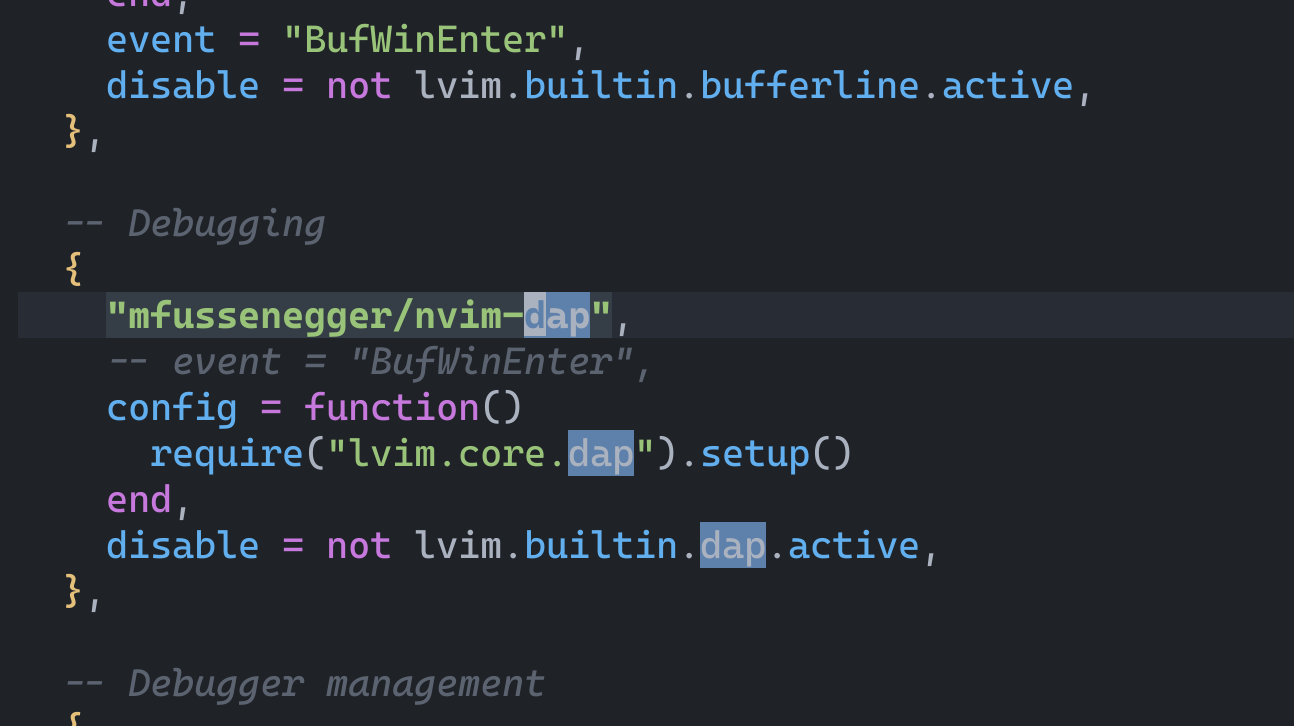

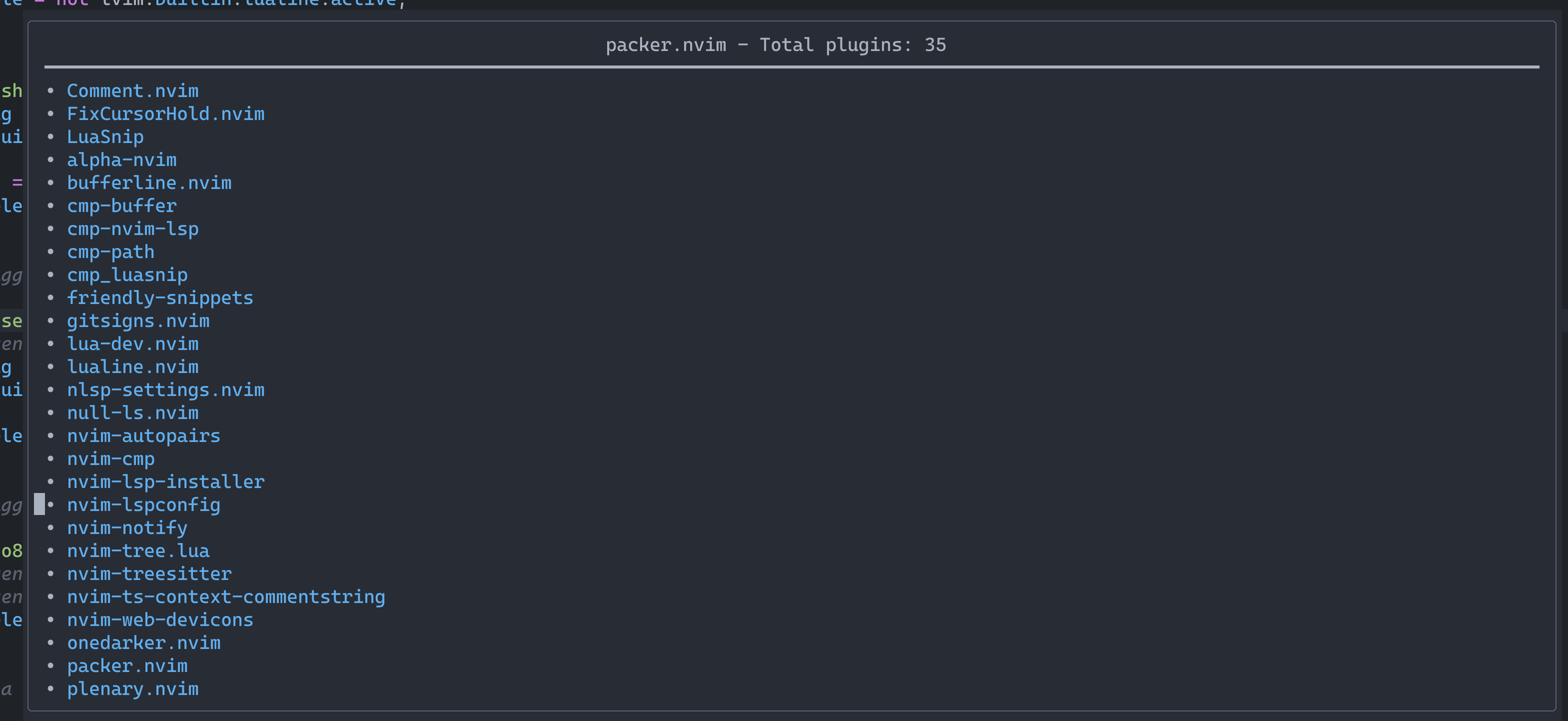
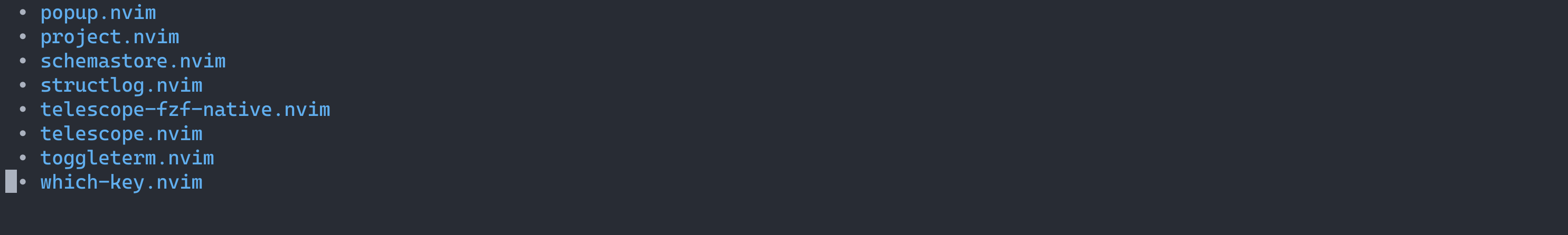
LunarVim version
master-46b8aee
Neovim version (>= 0.6.1)
NVIM v0.6.1
Operating system/version
5.15.28-1-MANJARO
Relevant log output
Screenshots
No response
The text was updated successfully, but these errors were encountered: