New issue
Have a question about this project? Sign up for a free GitHub account to open an issue and contact its maintainers and the community.
By clicking “Sign up for GitHub”, you agree to our terms of service and privacy statement. We’ll occasionally send you account related emails.
Already on GitHub? Sign in to your account
MCreator does not work on macOS #1974
Comments
|
I have tried to download the snapshot on my mac. I tried it first on MacOS Big Sur and it didn't work. Then I upgraded to MacOS Monterey and it did the same thing. I haven't gotten any crash logs or errors but when I try to open it it gives me this error message: "You can’t open the application “MCreator” because this application is not supported on this Mac." |
|
Log of error: |
|
Will try to build for 64-bit and will send you binaries for testing @willpill |
|
However I want to clarify that the app is 64 bit, you can check the architecture with Go64. The problem here is most likely that the app is exported as a data package instead of an executable |
|
@willpill what tool did you use to check the bitness of the app? |
|
Go64, its mac only |
|
Wait is there a fix to this issue? Why is this closed @KlemenDEV? |
|
I am wondering the same thing. It still doesn't work for me either. |
|
:c i really want it to work but i don't know how to fix it . . . |
The issue is closed because it was fixed. The fix will be applied for next MCreator snapshot. |
You'll have to wait for next snapshot |
|
@Max094Reikeb Is there any way to get it now? If not, when will that next snapshot be? |
Unless you can use MCreator with its source code you can't get MCreator until next snapshot. And I don't know when it will be released, not even Klemen knows... |
|
@Max094Reikeb what do you mean use it with its source code? |
|
The source code is the code of mcreator that you would have to program yourself and fix the problem but I don't know how to use the source code. |
|
MCreator is an open source application and you are allowed to see the code for mcreator. |
|
I recommend waiting for the next snapshot |
The problem is already fixed in the source code, all you need to do is download it and use it with an IDE. But if you don't even know what is the code source, then it's best for you to wait for the next snapshot |
|
@Max094Reikeb no i know what source code is, idk how to compile it tho |
|
I am on OS X El Capitan and it says that I can't open MCreator 2021.3 because "PowerPC apps are no longer supported" If anyone could help, that would be nice |
|
The fix for this bug will be released with the next snapshot which is not out yet. Keep your eyes on https://mcreator.net/changelog |
Ok, thanks!!! |

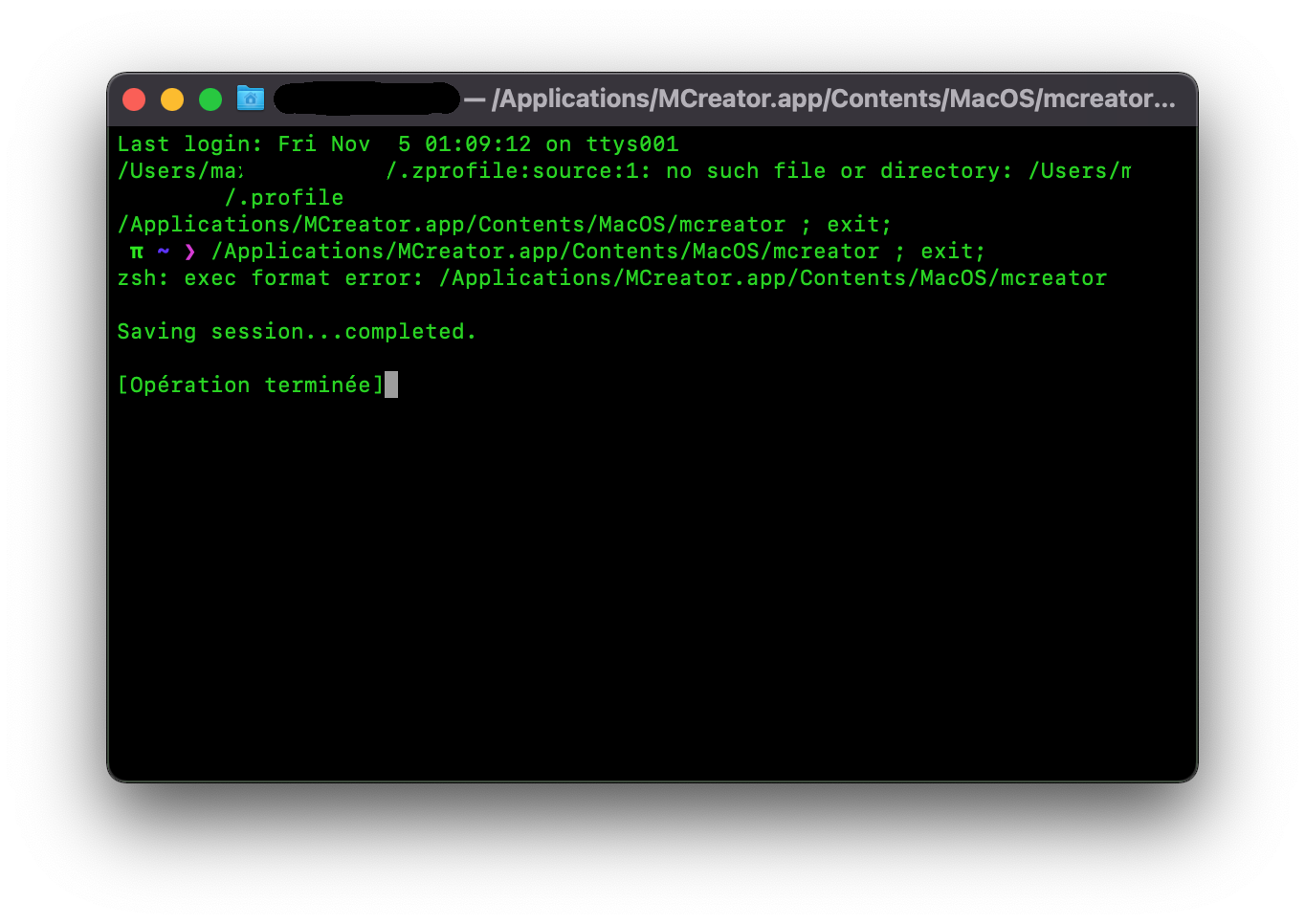
Describe the bug
Some users are reporting MCreator not working on macOS. We are looking for error messages and crash logs and any info possible in this ticket.
Details
Original topic: https://mcreator.net/forum/80667/help-please-i-tried-download-20213-snapshot-and-it-doesnt-work
The text was updated successfully, but these errors were encountered: