You signed in with another tab or window. Reload to refresh your session.You signed out in another tab or window. Reload to refresh your session.You switched accounts on another tab or window. Reload to refresh your session.Dismiss alert
Describe the bug
the DataGridNumericUpDownColumn doesn't has TextAlignment property and it's content will always be in the left side even if the flow direction is RightToLeft
To Reproduce
just make the Datagrid in the demo app flow direction RightToLeft then check the content in the DataGridNumericUpDownColumn there.
Expected behavior
the TextAlignment should be added
if the flow direction is right to left the default for start typing should be on the right side of the controller as well
Screenshots
Environment(please complete the following information):
MahApps.Metro version [1.6.5]
OS: [Win10 1903]
Visual Studio [2019 latest stable one]
.NET Framework [4.7.2]
The text was updated successfully, but these errors were encountered:
Describe the bug
the
DataGridNumericUpDownColumndoesn't hasTextAlignmentproperty and it's content will always be in the left side even if the flow direction isRightToLeftTo Reproduce
just make the Datagrid in the demo app flow direction
RightToLeftthen check the content in the DataGridNumericUpDownColumn there.Expected behavior
the
TextAlignmentshould be addedif the flow direction is right to left the default for start typing should be on the right side of the controller as well
Screenshots
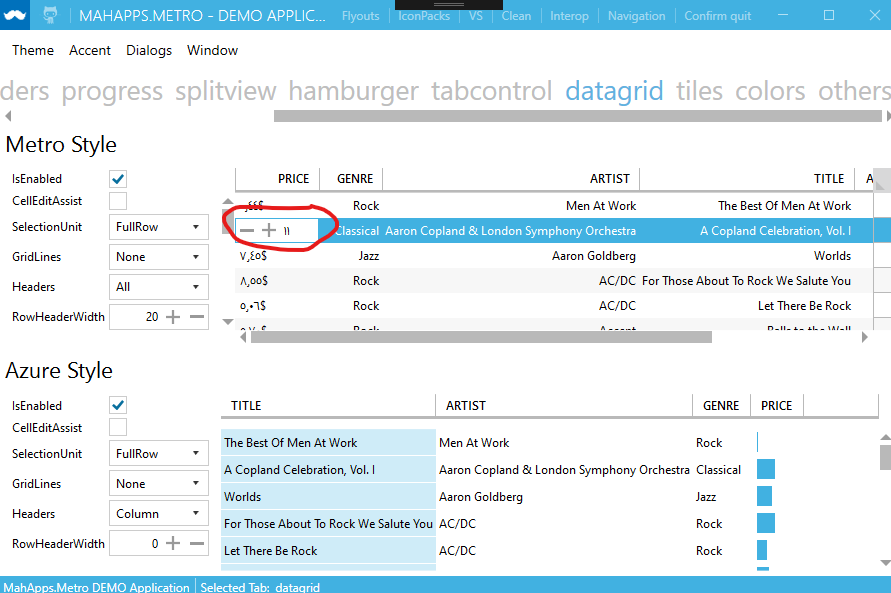
Environment(please complete the following information):
The text was updated successfully, but these errors were encountered: