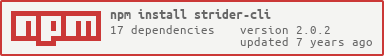CLI for Strider
Usage: node strider [command] [options]
command
addUser Create a Strider user
restart Restart strider (touch .strider)
list List local plugins. Use --all to fetch all.
install Install a plugin from the ecosystem.
uninstall Uninstall a plugin
upgrade Replace a plugin with the the latest version
init Initialize a new plugin for development
runTest Run a test and optionally deploy
Options:
-v, --version Print version and exit
-m, --plugin_path Specify path to plugins (defaults to node_modules)
Create a Strider user
Options:
-l User's email address
-p User's password
-a Specify if this is an admin (flag) (default: false)
-f Force create user, overwrites previous user with the same email address (flag) (default: false)
Restart strider (touch .strider)
Include remote plugins available for install
Options:
-a Include remote plugins available for install
Install a plugin from the ecosystem.
i.e. $ strider install plugin-name
Note: plugin-name comes from the ecosystem index,
the plugin name is the top level id, e.g. 'buildbadge'.
Uninstall a plugin
i.e. $ strider uninstall plugin-name
Replace a plugin with the the latest version
i.e. $ strider upgrade plugin-name
Initialize a new plugin for development
Run a test and optionally deploy
Options:
-l User's email address
-p User's password
-j Project name (include organization name i.e. org/repo-name)
-b Branch name (default: master)
-m Job message (optional)
-d Deploy on green (optional) (flag)