New issue
Have a question about this project? Sign up for a free GitHub account to open an issue and contact its maintainers and the community.
By clicking “Sign up for GitHub”, you agree to our terms of service and privacy statement. We’ll occasionally send you account related emails.
Already on GitHub? Sign in to your account
TMC2130 - consistently not working #10329
Comments
|
You're using SW SPI with default pins but you've wired for HW SPI. |
|
@teemuatlut The picture doesn't line up with the text above, I just noticed. While testing, physical pins and firmware definitely lined up. |
|
HW SPI: Much faster but collides with the RRD LCD. |
|
@teemuatlut |
|
Disable |
|
I think my short question quite well fits in here, because MrMbss1 will need this too: Having wired my LCD SD-Card-Reader to the sw_spi Pins as it's using sw-spi by default -> Working fine! Wired TMC2130 drivers to hw_spi. Now when compiling I get: Do you know how to fix? |
|
@teemuatlut |
|
As long as Driver registers: show something like X = 0xFF:FF:FF:FF or X = 0x00:00:00:00 there is a wiring problem, as of my experience. |
|
It looks like you wired X_CS to pin 6 not pin 5 |
|
Just double/triple checked cabling, and it's fine. |
|
do you have 12V connected? |
|
@kAdonis |
|
You could try using the standard cs pin D53. |
|
@LichtiMC |
|
@teemuatlut Are there any other pins I can try out? |
You can enable |
|
I dont know if you solve it, but I just found out, trying and trying... that if you use pins 49 and 53, make sure to not have the SD CARD ON, since those pins are for SD Card support. |
|
I have the same board and followed the wiring below and I am not having any issues with TMC2130's. MKS_Gen-L_TMC2130_SPI_Sensor-less_Homing_Wiring_Diagram (1).pdf |
|
@MikeLud — I assume with using the same CS line for X, Y, and Z means that they always get identical configurations — that basically whatever is set for Z ends up applying to all (since Z is the last one set). |
|
@thinkyhead
|
|
If that's a standard fix, we should apply that change in //
// Heaters / Fans
//
// Power outputs EFBF or EFBE
#define MOSFET_D_PIN 7
+ #ifndef X_CS_PIN
+ #define X_CS_PIN 59
+ #endif
+
+ #ifndef Y_CS_PIN
+ #define Y_CS_PIN 63
+ #endif
#include "pins_RAMPS.h" |
|
If you do add you might want to have in the comments the below wiring link |
|
Is there any wiring diagram for MKS GEN 1.4 with TMC2130 (...with corresponding Marlin settings)? |
None that I know of. But you can use (virtually) any free digital pins as your CS lines for the Trinamic drivers. You can see which pins are unused by enabling |
|
Going off of this diagram... |
|
In the diagram see note 3 |
|
I feel stupid.... |
I have a MKS GEN L 1.0 with TMC2130 drivers and I could never use it because I didn't know the configuration, but I will use this one, thank you very much! |
|
This issue has been automatically locked since there has not been any recent activity after it was closed. Please open a new issue for related bugs. |

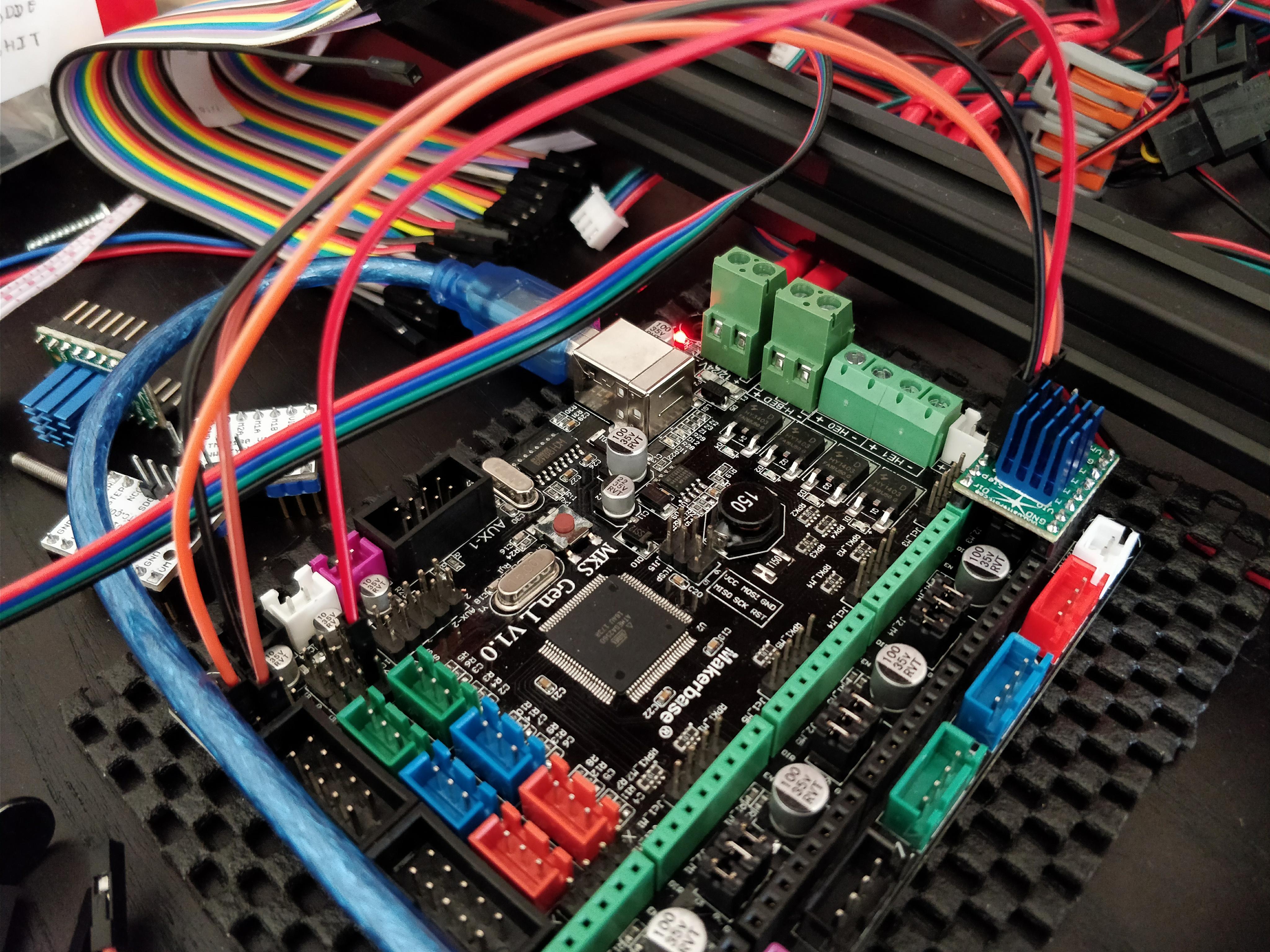




Hi, I'm having a lot of trouble getting my TMC 2130 drivers to work. I have spend more than a week troubleshooting, only making slight progress.
I'm using genuine 2130's from Watterott, connected to a MKS Gen L. I've reversed all 4 CFG pins, so I can put jumper cables on them. Marlin 2.0.x - Bugfix is my goto Firmware, but I'm also testing on 1.1.x
I had an epiphany, when I realised the AUX 3 pins are reversed on the Gen L, compared to the Gen V1.4. Moving the jumpers around didn't fix my issue, but it did change the output on M122, from saying Stealthchop was 'false' to 'true'.
Across the 2 different versions of Marlin, I'm getting different problems. On 2.0.x I get no overheat error, but Driver Register says 'X = 0x00:00:00:00', and StealthChop will say 'true' if enabled in the firmware.
On 1.1.x, I get the overheat error, Driver Register says: 'X = 0xFF:FF:FF:FF', and StealthChop will always say 'false', even if it's turned on in software.
I've tried changing the pins from the default ones in Toms tutorial, to 4 different on Servo 2(D4, D5, D6 and D11), with the only change being in 2.0.x which is not getting Overheat error anymore. No change in 1.1.x-bugfix
I have heard that some have problems getting StealthChop to run properly (skipping steps, mostly), so I'm open to SpreadCycle. SPI is not a must either, but I'm finding it easier to find info on setting it up with it, than without it..
Configuration:
MKS Gen L
TMC 2130 (only testing X)
12v
Marlin 2.0.x-bugfix + 1.1.x
X pins:
Have_TMC:
SPI:
Motor Driver Status:
Stepper Driver Settings:
Material:
1.1.x:

2.0.x-bugfix:

Reversed pins:

Wiring:

Pictures of my exact setup:


1.1.x configuration.h + configuration_adv.h:
Marlin-1.1x - 2130.zip
2.0.x-bugfix configuration.h + configuration_adv.h:
Marlin-bugfix-2.0.x - 2130.zip
The text was updated successfully, but these errors were encountered: