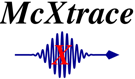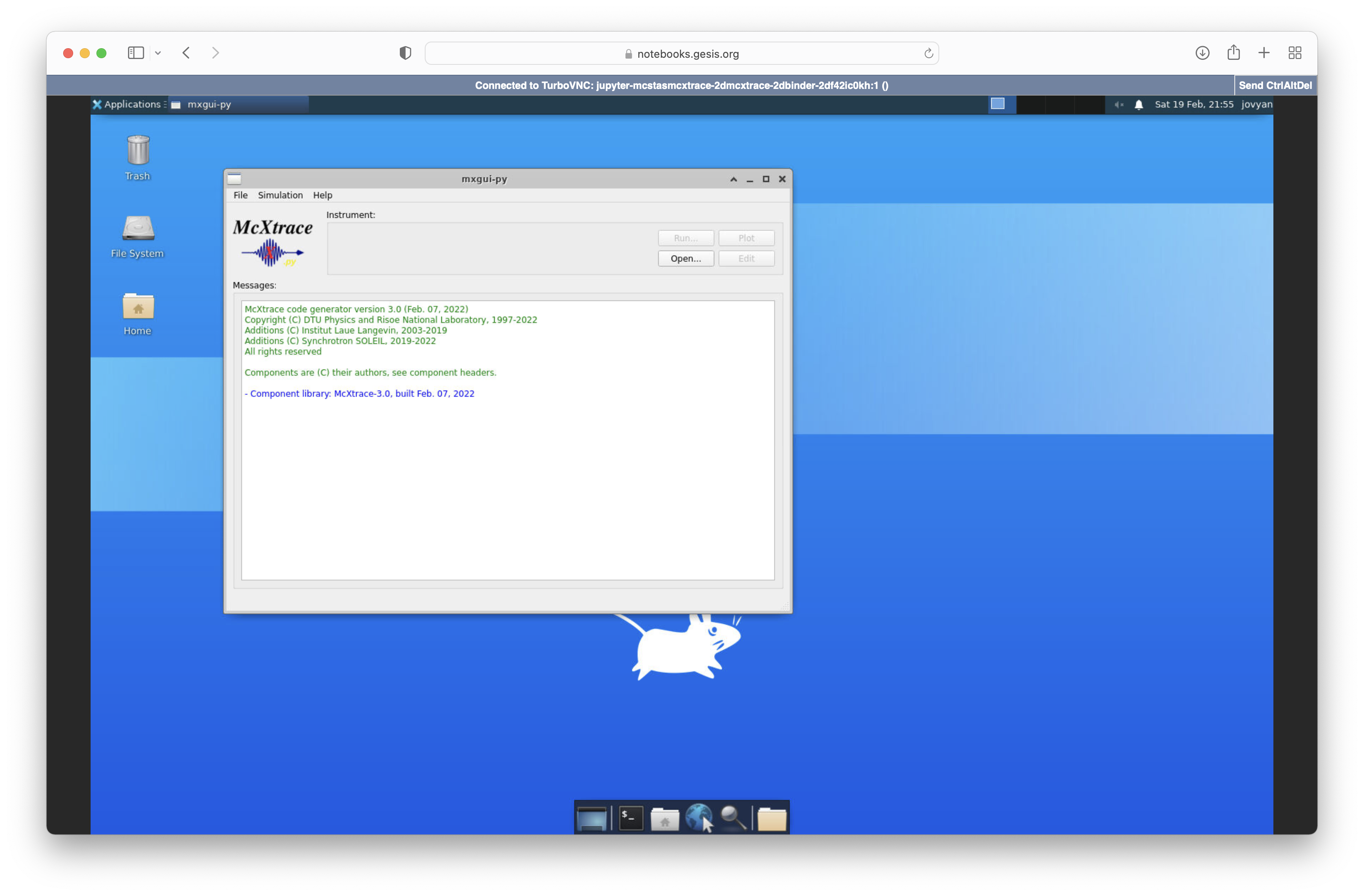McXtrace X-ray beam-line simulations in a "free" computer at Binder.
McXtrace is available on Binder, which provides a free ready-to-run environment for simulations in your internet browser.
Both the legacy version 1.x and the 'next-generation' 3.x (with revised grammar, compilation and performance efficiency) are available. You are welcome to use MPI clustering to distribute the computations over all CPU cores. There is however no GPU support for the 3.x release through Binder.
Start it in a single click here:
A full desktop, running at Binder for free, will appear in your browser after e.g. a few minutes (be patient). The McXtrace software is available from the Applications menu in group Education.
You may as well start the JupyterLab environment, which allows to exchange files with the running McXtrace environment.
- The right panel provides a Desktop item to start the environment.
- The left panel allows files drag-n-drop between your own computer and the running Binder session (esp. the work directory).
Start it in a single click here:
This tool is forked from https://github.com/yuvipanda/jupyter-desktop-server. It runs a Docker container at Binder, which includes websockify, a tightvnc server, and novnc via a jupyter notebook.