Merging of ETL files has failed #734
Comments
|
Custom dimensions value from AI: Stacktrace from AI: |
|
We are getting the same or maybe a similar error. |
|
This is a known issue and the fix is in version 2.6.5 of the Application Insights Site Extension. Please upgrade to the latest Application Insights site extension for your web app. |
|
Upgrading the extension made the ETL error go away. Now it's giving 2 new errors (at ~2 minute interval), one of them says "too many sessions" and the other one says "no active session". I clicked on the documentation link along with the message and it says 4 active sessions are supported but I only have 2 app service instances connected to my application insights instance and zero staging slots. There is no active profiling session. |
|
Try scaling up your service plan and scaling it back down again. That has the effect of moving your applications to another VM which should effectively reset any orphaned profiling sessions. |
|
Thanks. |
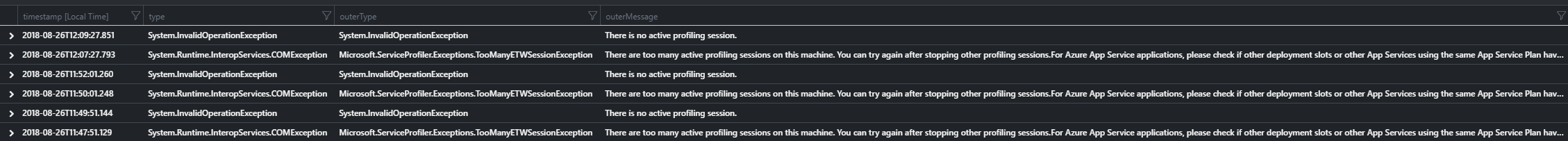
Getting a whole bunch of
System.Runtime.InteropServices.COMException at DiagnosticsHub.StandardCollector.Host.Interop.ICollectionSession.Stoperrors. Full StackTrace to follow but it looks like it's from Azure extension and not the app itself. Unable to repro locally.Version Info
SDK Version : 2.3.0
.NET Version : dotnet core 2.1 (SDK 2.1.300)
How Application was onboarded with SDK(VisualStudio/StatusMonitor/Azure Extension) : Azure Extension + NuGet in code
OS : Windows
Hosting Info (IIS/Azure WebApps/ etc) : Azure Web App
The text was updated successfully, but these errors were encountered: