New issue
Have a question about this project? Sign up for a free GitHub account to open an issue and contact its maintainers and the community.
By clicking “Sign up for GitHub”, you agree to our terms of service and privacy statement. We’ll occasionally send you account related emails.
Already on GitHub? Sign in to your account
Error CS0012 when building for Hololens #1385
Comments
|
Thanks @StephenHodgson I am going to try this right now. Edit: Unfortunately changing the scripting run time version to 4.6 did not affect it, I had the compatibility level at 4.6 already. |
|
If you really need to use the 2017.2 editor then pull the latest master and import a custom package. |
|
I have 2017.1.2 installed on my machine, I will open the project and try a rebuild. I have set the SDK target to 10.0.15063 |
|
@StephenHodgson Switching to 2017.1.2 with the target SDK switched to 10.0.15063 removed most of the errors but I am still having a few of the same issues. Seems as though it is having a difficult time finding the assembly? |
|
Try deleting your build folder and rebuild the player. |
|
Delete the whole UWP folder. |
|
Uncheck C# projects. |
|
Removing the UWP fixed an issue (it now sees the assembly). These are the current errors: Which is referencing this line: And Which references: |
|
I tried with C# projects both checked and unchecked which seemed to have no affect. |
|
What happens when you create a build from the MRTK build window? Will it build APPX for you? |
|
Is this bug resolved? I am still facing this problem with Unity 2017.3.1f1 |
|
I followed Hololens100 tutorial and I am blocked with this error: ... |
|
Hey guys, I had the same problem and now I have figured it out, please take a look here: |
|
That link 404s |
|
@StephenHodgson The link was formatted weirdly. I just edited it. |
|
Closing issues older than 180 days. If this is still an issue, please reactivate with recent information. |
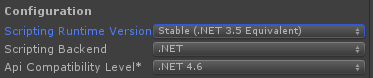
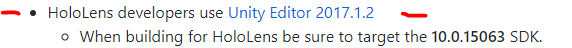
Overview
I am working on a simple prototype. I have a 3D scan of a part which we have prepared into an FBX and would like to view in augmented reality. Scan is fine and object is added to unity however when I build using the latest release of the toolkit on the latest release of Unity I am met with errors on the Visual Studio side of things.
Unity Scene:

Unity Build Window:

Visual Studio Window:

Error I am receiving:
All error output: https://gist.github.com/CMDann/1c843168953160a6c94e00b831b58fc1
Notes:
Expected Behavior
I would like to deploy the application to the Hololens hardware.
Actual Behavior
Errors (CS0012) in visual studio preventing the application from building.
Steps to reproduce
Unity Editor Version
Mixed Reality Toolkit Release Version
The text was updated successfully, but these errors were encountered: