-
Notifications
You must be signed in to change notification settings - Fork 1.4k
New issue
Have a question about this project? Sign up for a free GitHub account to open an issue and contact its maintainers and the community.
By clicking “Sign up for GitHub”, you agree to our terms of service and privacy statement. We’ll occasionally send you account related emails.
Already on GitHub? Sign in to your account
Dependency failing: com.nimbusds:nimbus-jose-jwt:5.1 -> net.minidev:json-smart@[1.3.1,2.3] #1448
Comments
|
Hi @afilp , It is strange issue. Could you please provide some dummy project with reproducing issue? I would like to debug it. Thanks, |
|
@alexandergoncharov Thanks for your fast reply, the project I am using is rather complicated to make it simpler and submit it here. I can say for sure that the problem arises when we are using Something is used in I had to comment out I have added a similar issue there too, in case you want to co-investigate the problem: Thank you! |
|
Hello, I am not sure what else to do, as I am not entitled to send the private project here. Is there a I am not sure what this message means:
Based on the above, isn't |
|
Hi @afilp , It is strange issue as I have also |
|
The issue occurs when using v4.2.0 of the google-services plugin & codepush classpath 'com.google.gms:google-services:4.2.0'Downgrading to v4.1.0 works around this issue temporarily. |
|
Please see here, the following seems to have worked! |
try to add
at the bottom of android/app/build.gradle |
|
Hi @AlMel3000 , @AndrewJack , thanks for providing workarounds. I reproduced issue. My investigation in progress. |
|
Hi @alexandergoncharov any update on this issue ? i guess we have to use google service 4.2.0 on Android Gradle Plugin 3.3, or we will got runtime error (it happened on my project): While i still got this error when using google service 4.2.0. Thanks ! |
|
Any resolution for this issue? I confirm the problem. |
|
Any solution ? |
|
I think this may be due to an issue with the version checker itself: google/play-services-plugins#30 The error is kind of confusing in the first place. It's saying the resolved version However, the version checker at the moment is essentially saying Which is a bit odd, since we'd only use those square brackets when we would have two versions to compare between - so any use of Given that the only instance that the version checker is actually doing its job is broken right now, I think it should be safe to disable the version check like @AlMel3000 said: Until a fix drops for google/play-services-plugins#30, I'm not sure there's any other solution - or honestly any benefit to using that version checker in the first place. (disclaimer, this is only from recent research after digging into this error) |
|
If the version checker has a bug, could a hotfix with it disabled be merged and released until the upstream fix is in place? |
|
It hit me today with following while running simple build on my project; It was working fine previously, somehow maven is trying to resolve [1.3.1,2.3] of net.minidev as is instead of ranges it seems. I have verified and library is available with these version on maven central. Anyone else found a workaround! |
Solution:You can solve this problem by adding this to your "app/build.gradle" dependencies : dependencies {
components.all {
allVariants {
withDependencies { deps ->
deps.each { dep ->
if (dep.group == 'net.minidev' && dep.name =='json-smart') {
dep.version {
prefer "2.3"
}
dep.because "resolving dependencies issue"
}
}
}
}
}
..... other dependencies
}Update:
Since I know that my project works with version 2.3, using component metadata project you can ignore whatever version other components want (you take the responsibility). classpath 'com.android.tools.build:gradle:3.3.2'
classpath 'com.google.gms:google-services:4.2.0' |
|
@BachirKhiati |
|
@congnguyen91 how do i know when it will be fixed |
Their status website seems to show that it's operational, yet I'm still getting the error. |
I also had the same problem, it worked fine in the past days |
|
+1 same here can you please give me a solution |
|
+1 same here |
|
+1
|
|
+1. Facing similar issue. Execution failed for task ':app:checkInd_devDebugAarMetadata'.
|
|
I fixed it by changing in react-native-code-push |
|
Thanks @congnguyen91 it worked. But do you think installing gradle dependencies from 3 different repo(jcenter,mavenLocal,mavenCentral), will impact any of the things? |
|
Thanks @congnguyen91 it worked. |
|
@bansalakshay8 This impacts the time of building the app (maybe dependent on your network performance) a few of minutes - not the app's run time performance. But build successfully is better than error, let's be priority for devs. |
|
Hi, @congnguyen91... Mine still failed to compile even I already put mavenCentral()... |
|
Here you are @gattigaga |
|
@congnguyen91 Thank you... :D |
This may make your app built successfully but It contains the potential crash. This is only used if lib duplicated but different lib versions. |
thanks a lot <3 |
|
+1 same problem. I tried https://status.jitpack.io/ but it's not working |
|
+1 same problem but ours is failing on version 5.7 Could not resolve net.minidev:json-smart:[1.3.1,2.3]. |
@congnguyen91 Where can we verify/check this ? Edit: Seems Jcenter deprecation and End of Service might be the cause.[Update: 24-02-2021 of Android Developers Page:](https://developer.android.com/studio/build/jcenter-migration) Stack overflow link(https://stackoverflow.com/a/50726436) |
|
thankss a lot, you saving my live :) |
Works for me |
|
You saved my day, THanks @congnguyen91 |
|
@sdrigues can we change the code in node modules? I mean for react-native-code-push package? |
|
Adding mavenCentral() fixed it for us. |
that work, thanks! |
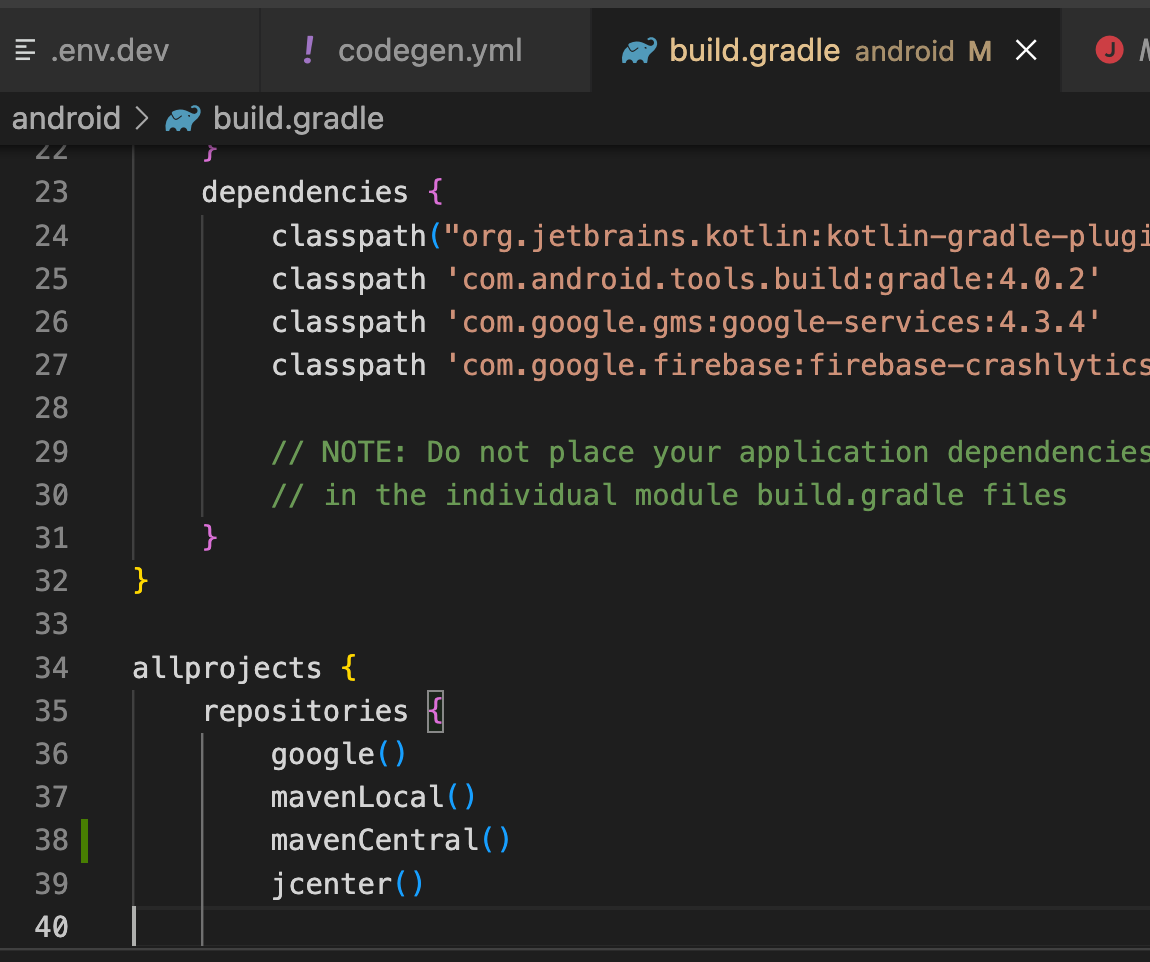
Thanks so much for filing an issue or feature request! Please fill out the following (wherever relevant):
Steps to Reproduce
When trying to run our Android project (react-native), this fails.
Expected Behavior
What you expected to happen?
The Android app to be compiled.
Actual Behavior
What actually happens?
The compilation of our react-native app (Android) fails quite early, by throwing this error message:
Reproducible Demo
Examplesfolder runnode create-app.js appName react-native@0.47.1 react-native-code-push@5.0.0-betacommand to generate plain CodePushified React Native app. Please see description on top ofcreate-app.jsfile content if neededEnvironment
(The more info the faster we will be able to address it!)
The text was updated successfully, but these errors were encountered: