New issue
Have a question about this project? Sign up for a free GitHub account to open an issue and contact its maintainers and the community.
By clicking “Sign up for GitHub”, you agree to our terms of service and privacy statement. We’ll occasionally send you account related emails.
Already on GitHub? Sign in to your account
Configuration values are missing from files on remote network drives #31667
Comments
|
To clarify this: I did not change the launch.json. The launch.json was like today for at least a month, working well. But vscode always deletes the Recent Folder Entry, when you forget to click on the drive-mapped network folder in explorer. So I decided to open it via its network name. But then I can't debug. As this incident happened at the same time with some other issues and updates, I wasted two hours to find the cause. At least please add this to an FAQ or docs. |
|
Thanks for more details. |
|
Problem exists even you mount network shares to folders vscode does not read not only debug config (launch.json), but also workspace settings (settings.json) |
|
@RobIsHere do the configurations show up when you do a restart of VS Code? If not, then this imho is not a file watching problem. |
|
I share your opinion. I restarted it a couple of times and they never showed up. Unless you have done very unusual things in your code, this is no file watching problem. But that's what I already wrote above. I'm on sailing holiday, so I can't do further testing now, sorry |
|
Ok thanks, we should try to reproduce this somehow. I have heard issues like that in the past. |
|
Does this still happen? |
|
Yes. Version 1.18.0. In the screenshots below you can see one and only one project. When opened remote from my Windows 10 PC, You see the debug configs are missing (Keine Konfigurationen = No Configurations) and there is an indicator to work on the debug configs. Although the commands can be executed via shell. Having this working would be quite cool, because the ios simulator only runs on a mac. So I would like to ssh-tunnel the react-native packager to the mac. |
|
@RobIsHere @se-m would you be willing to help out on this issue by setting up VS Code to run from its sources so that we can add some debug information? The steps how to get there are outlined here: https://github.com/Microsoft/vscode/wiki/How-to-Contribute#build-and-run-from-source |
|
Narrowed it down to https://github.com/Microsoft/vscode/blob/master/src/vs/base/common/paths.ts#L24 Run the function with and you get |
|
https://github.com/Microsoft/vscode/blob/master/src/vs/base/common/paths.ts#L167 So a comparison of the two roots is not equal. |
|
@RobIsHere great work, can you grab latest from master and see if the fix I pushed makes it any better? @jrieken it looks like |
|
I am not responsible for |
|
The debug configurations don't appear. The sourcemaps seem to be broken now, breakpoints stop on different rows than the one I'm targeting, so it's tedious to find it out. Maybe tests of some of the involved methods could be a lot faster in dev time than try-and-error? Just another thing, don't know if that's a problem: getRoot is e.g. also called from paths.normalize: |
|
@RobIsHere I think I am able to reproduce now when I use the UNC localhost notation on Windows and open the root drive with a To be on the safe side can you maybe try to reproduce with todays insider build that includes my fix? You can give our preview releases a try from: https://code.visualstudio.com/insiders/ |
|
Closing for November, this should be fine now. |
|
@RobIsHere can you use insiders please, the screenshot looks like you are still running out of sources. |
|
Hi. Version 1.19.0-insider |
|
Can you install and run insider build side by side with the "normal" build? I'm hesitating a little bit because I still need my dev machine at work ;) |
|
Get latest code from github (commit bce608e) and make it run. Configuration also appears. |
|
left normal build 1.18.0 the same folder is open in all three |
|
Your github is showing 14 changes. But doesn't show any in insiders or master. At my machine (accessing a smb share on mac from windows) it's the opposite. I'm seeing my github changes only on the master branch, not in the normal build. Could this also be related to the changed path resolution here? |
|
My git installation folder not in usual place. I set up "git.path" param and it show the same result (14) |
|
@se-m great to hear. yeah file events might be broken in that setup, that is a known issue. Closing as fixed. |
|
Thank you @bpasero! I can confirm that this works in the insider build. ( It still does not work on master branch. But because you already had this in mind, this is probably specific to your git workflow ) |
|
Marking as verified due to #31667 (comment) |
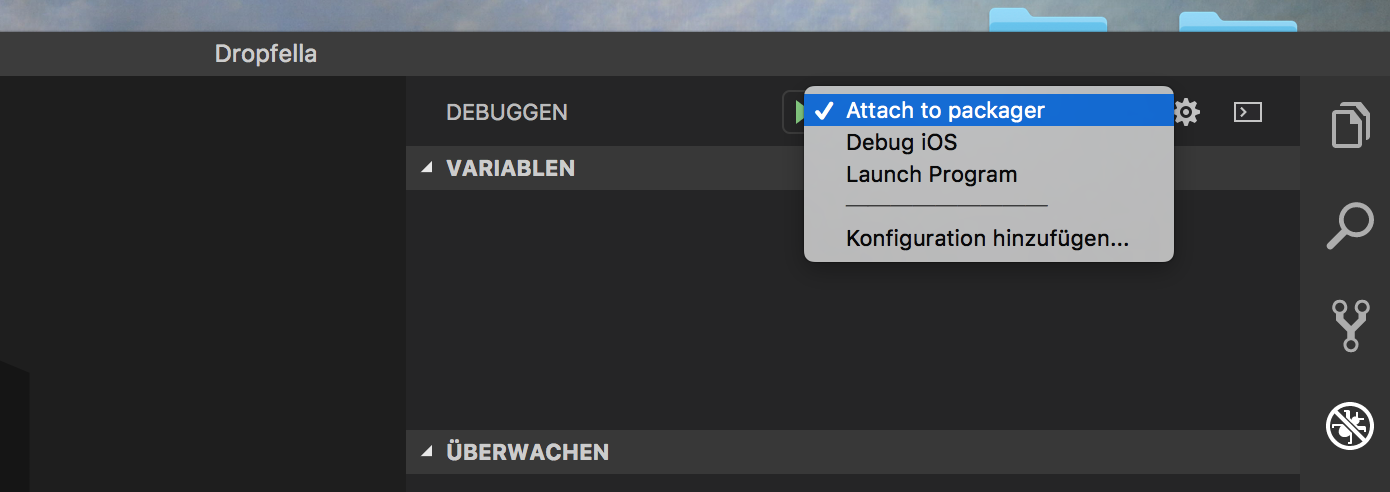

When I open a folder from my server e.g. \MYSERVER\some-project, all debug configurations are missing.
If I open the same folder from a drive letter, that is mapped to \MYSERVER\some-project, all debug configurations work as expected.
==================================
vsc-ember-frost|cie|0.0.2
vscode-eslint|dba|1.2.11
vscode-babel-coloring|dza|0.0.4
redux-snippets|jam|0.0.2
debugger-for-chrome|msj|3.1.6
code-settings-sync|Sha|2.8.2
vscode-react-native|vsm|0.4.0
Reproduces without extensions: Yes
The text was updated successfully, but these errors were encountered: