New issue
Have a question about this project? Sign up for a free GitHub account to open an issue and contact its maintainers and the community.
By clicking “Sign up for GitHub”, you agree to our terms of service and privacy statement. We’ll occasionally send you account related emails.
Already on GitHub? Sign in to your account
debugger stopped at bootstrap.js #34020
Comments
|
Uncheck the |
|
|
|
+1 |
|
The stop on excpetion is coming from the node2 debug adapter, forwaring to @roblourens |
|
Maybe it took too long to launch, and thought it needed to stop on entry. Does it happen 100% of the time? |
|
@roblourens This is happening for me as well, and it doesn't happen 100% of the time. I'd say probably 90% of the time when I debug (a vscode extension in my case) the bootstrap.js breakpoint fires. It seems this is the relevant code from module.js in node_internals, retrieved from the call stack: |
|
Yeah, we expect it to break there, then we set breakpoints and continue. But if it takes a really long time to start up, then we stop waiting for that break event. Can you set |
|
Looks like line 84 is when it breaks on bootstrap.js. I halted the debug after reaching the breakpoint. |
|
Thanks for the log! I think I found it although I couldn't repro... please try it in the Insiders build tomorrow. |
|
Thanks @roblourens. I tried today's Insiders build (1.17.0-1505884649) and I'm still having the issue. Here's my tracelog: For the record, I debugged the exact same extension on a Win10 machine with identical settings, and I was unable to reproduce the issue. |
|
One more update, try again with the next build :) |
|
Looks like this issue is resolved in today's Insiders build, at least for me. Thanks again @roblourens! |
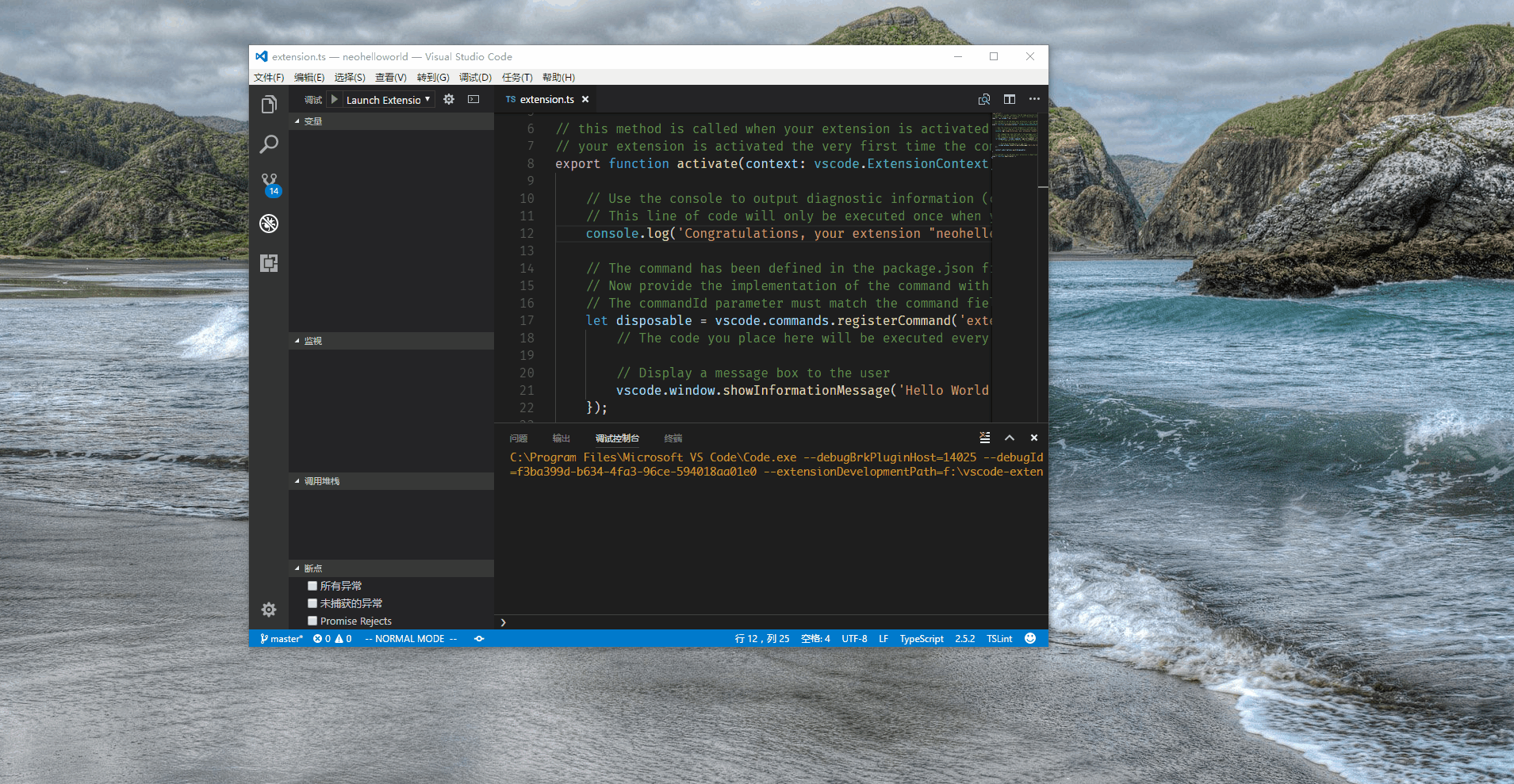
Steps to Reproduce:
debugger stopped at bootstrap.js
Reproduces without extensions: Yes
The text was updated successfully, but these errors were encountered: