New issue
Have a question about this project? Sign up for a free GitHub account to open an issue and contact its maintainers and the community.
By clicking “Sign up for GitHub”, you agree to our terms of service and privacy statement. We’ll occasionally send you account related emails.
Already on GitHub? Sign in to your account
Right-click not showing "open with VS Code" #42889
Comments
|
I know it sounds funny... but did you restart your machine? |
|
Several times! Wierdly the "Open with Code" does appear on my work machine. Could this happen if I didn't check the appropriate boxes on the original install (I don't remember if I did or not)? BTW: I even tried un-install/re-install of both 64-bit and 32-bit versions. |
|
These are the registry keys we use:
Do you have them? |
|
Ah, I tried both HKCR and HKLM but not HKCU - I'll give that a try when I get home tonight and let you know if it works. Thanks for your input. |
|
The setup has a checkbox to set the |
|
I did. It works if you're logged-in as an admin, but not otherwise. |
|
Oh I see. Yeah that's pretty rough. We need to clean this up. |
|
Thanks. I'll wait for the fix to land 👍 |
|
Hmmm, I looked at the registry at home (after uninstalling and re-installing v1.20.0) and I do have all the keys you mentioned above, but still no right-mouse-click options! |
|
Any update on this? I just did a clean install of 1.22.1 (uninstall 1.21, restart, install 1.22.1) and I still don't have the menu items :-( |
|
Not sure if this will help but I've just realised that even after: complete uninstall, remove anything that has "VS Code" or "Code.exe" from registry, reboot, fresh install, when I start VSCode I still see all my settings / extensions / open files - is that expected? |
|
Okay, I got the point why my icon is missing. The root cause is the incorrect file path for VSCode that I register into Windows Registry. It's my mistake only. This script is correct and works. |
|
Can't vscode add a button to do this ? it would be good for portable version. |
|
This is still not working. I am running version 1.26.1 |
|
During the latest update (to Today, I re-ran the user installer, and everything looks good again - without needing to reboot. I'm running Windows 10 1703 (OS Build 15063.1266) if that helps. |
|
Did the same thing as @testworksau and got the same result. Context item gone for files and folders. |
|
Reinstalling did the trick! I don't recall the options as shown in @damadei screenshot when I initially installed via the VSCodeUserSetup. Reinstalling did it though. Thank you all! |
|
Thanks guys - this works for me 🥇 |
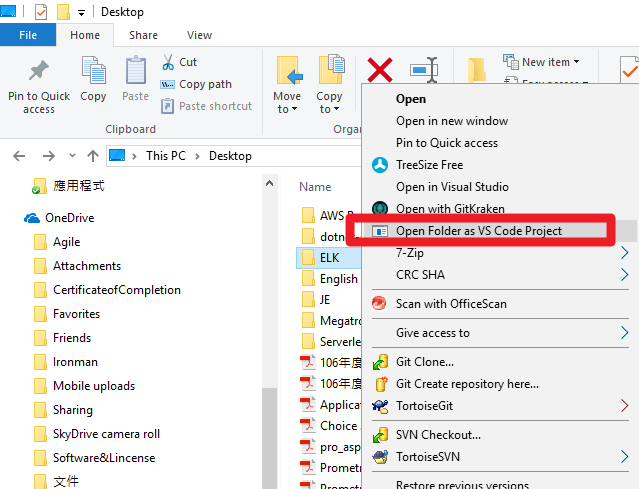

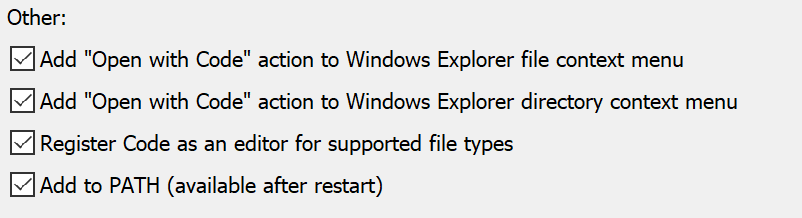
Steps to Reproduce:
Expected result:
Actual result:
I've also tried suggested registry settings without luck (tried both "Program Files" and "Program Files (x86)":
The text was updated successfully, but these errors were encountered: