-
Notifications
You must be signed in to change notification settings - Fork 28.2k
New issue
Have a question about this project? Sign up for a free GitHub account to open an issue and contact its maintainers and the community.
By clicking “Sign up for GitHub”, you agree to our terms of service and privacy statement. We’ll occasionally send you account related emails.
Already on GitHub? Sign in to your account
Integrated terminal does not launch when project folder contains special/unicode characters #7727
Comments
|
@VitorLuizC can you paste in some of the problem characters? Also do you have any terminal-specific settings set in your settings.json? |
|
Chinese folder or Japanese folder so does on Windows 10!! |
|
Must be a windows thing, I'll try have a look at this for v1.3 |
|
Can confirm it effects on a new installation of v1.2.1 and on windows. |
|
I had a look at this and it appears to be an upstream issue, moving to backlog. |
|
Can confirm this is happening for me as well (just updated to 1.2.1 and currently on Windows 10). Behaviour is exactly as shown in VitorLuizC's image, except that I have no special characters in my path, and in fact the problem still occurs with no folders or files open and just the initial untitled document displayed. I recently upgraded to Windows 10 from Windows 7 and the problem was not present while on Windows 7. |
|
For me it happens for russian characters, I have "Сергей" in path on Win 10 |
|
Confirm for polish letters in path on Windows 10. |
|
+1 for Chinese |
|
+1 for Russian on Windows 10. It doesn't matter are there any special characters in path for opened by VSCode folder. Having them in Windows username will be enough to get integrated-terminal crashing. |
|
Not only special chars, i think that are all unicode characters. |
|
I encountered this problem today. I think I found the culprit. The vscode uses pty.js to open the terminal. https://github.com/Microsoft/vscode/blob/a6c845baf7fed4a186e3b744c5c14c0be53494fe/src/vs/workbench/parts/terminal/electron-browser/terminalProcess.js (line: 30) And on the pty.js project I found the following open issue: chjj/pty.js#173 |
|
@Dzienny yes it could be either pty.js or the dated winpty version it uses. |
|
I've created a pull request with the fix here: chjj/pty.js#176 |
|
Fixed thanks to @the-ress's pull request! You can try this out in the Insiders build tomorrow or in stable v1.7. |
|
I am facing this error on Linux Solus. No special character on file dir. When I try to compile code (alt+enter) F# Interactive console appears for a moment then I get this error message. |
|
@srcnalt make sure you're on the latest version, if you still experience the issue please file a new one via Help > Report Issues 😃 |
|
I have the same issue: The terminal process command My path to the folder is without any accents or special characters.
|
|
Exact same problem here with Ionide on windows 10. Have tried on windows 7 and it works. |
|
Sorry to bump, but I'm not sure if this is related. When I run |
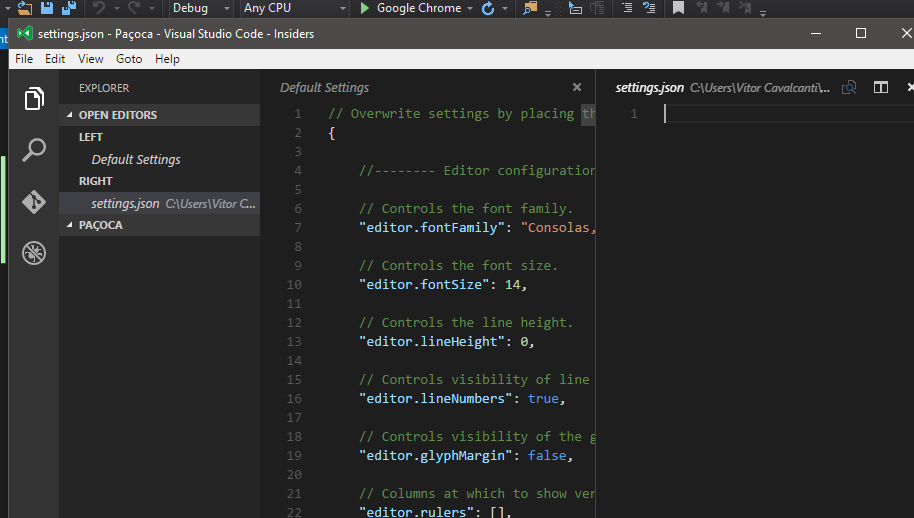


Steps to Reproduce:
The text was updated successfully, but these errors were encountered: