New issue
Have a question about this project? Sign up for a free GitHub account to open an issue and contact its maintainers and the community.
By clicking “Sign up for GitHub”, you agree to our terms of service and privacy statement. We’ll occasionally send you account related emails.
Already on GitHub? Sign in to your account
Keyword not supported: '@microsoft.keyvault #23250
Comments
|
@crowcoder, Thanks for the feedback! We are currently investigating and will update you soon, |
|
@crowcoder The feature is working for me and it should work for you as well. There is no opt-in mechanism. Can you include a screenshot of the application settings from your app service ? In your KUDU environment(https://APPNAME.scm.azurewebsites.net), can you confirm the following ? 1)Under environment variables , are MSI endpoint/MSI secret populated ?
|
SQLCONNSTR_MasterMenuSystemSQLConnectionString |
|
I'm having the same problem with a V2 function app. I see the |
|
@AjayKumar-MSFT Is this feature only supported by certain app service plan sku's? I'm on S1 with this app service. The keyvault's Sku is Standard. @benny-gold what sku are you running in? |
|
Good question. I'm on dynamic D1 |
|
I've got it working over here. Still on the dynamic SKU - I was getting denied by the KeyVault Firewall, a Function is not one of the Azure services that is allowed to bypass my ACL unfortunately. It's also worth mentioning that it only works using the format Edit: PII |
|
@AjayKumar-MSFT Could this have something to do with my app being in a slot? When I add a role assignment in Key Vault I cannot find the service identity for my slotted service, I can only find the service identity for the parent App Service. Do the roles on the parent not flow through to the slots? |
|
@crowcoder The managed identities are different for each slot and should be enabled separately. So you would have to create an access policy for each slot's manged idenity separately, for it to be able to able to fetch the secret from the key vault. Also SKU's shouldn't matter for this to work. |
|
@ManojReddy-MSFT I understand but I did give the slots separate managed identities but they do not show up when I search for them from the key vault Add Role Assignment. I don't know if "parent" is the correct term but only the identity of the parent app is available. |
|
I thought I had it for a minute there. I made the mistake of looking for the System assigned managed identity under the System assigned managed identity section of "Assign access to" drop down. Naturally, that's not where it will be found. Regardless, I still get the same error now that I have given the identity the Keyvault Contributor role. |
Thanks for the edit @AjayKumar-MSFT but those were copied straight out of the documentation. Also, technically that's not PII either but 🤷♂️ @crowcoder - not sure if it will help you, but I finally got to the bottom of my issue by enabling appInsights on the Keyvault, so I could see what was being logged there. The Function logs weren't very helpful for my particular issue. |
|
@benny-gold thanks, but I don't see AppInsights as an option for keyvault. Maybe my account doesn't have permission but I would expect it to show in the list then deny me any changes if that were the case. |
|
@benny-gold thanks, I tried it but don't have rights to enable it. I'll get my manager to do it. |
|
@benny-gold I just noticed role Keyvault Contributor does not have permission to view secrets. What role are you using for your service identity? |
|
I made an access policy for the Object Id of the MSI (Application Id is not needed to save you some guessing!) with only the |
|
I can't figure it out. I did this but still does not work (same result): |
|
@crowcoder, could you share the WebApp name directly here or indirectly with the time of occurrence (in UTC) for further investigation. |
|
@AjayKumar-MSFT Thank you. My app name is: sc_s____atecha__eDEV There are many occurrences, the most recent are: I have not done any slot swaps yet so It can't be that I lost settings. And I can see in my logging that it appears to try to use the key vault reference verbatim instead of using it to look up a secret. |
|
It appears my IP Address restriction was blocking it. I thought resources in the same subscription were exempt from this but I guess I need to figure out how virtual networks work. |
|
@crowcoder, Thanks for the update! Kindly let us know if you need more information on this matter. |
|
I just wanted to let you all know this post helped me fix my Azure Web App! |
Thanks for the update. Much appreciate the follow-up. |
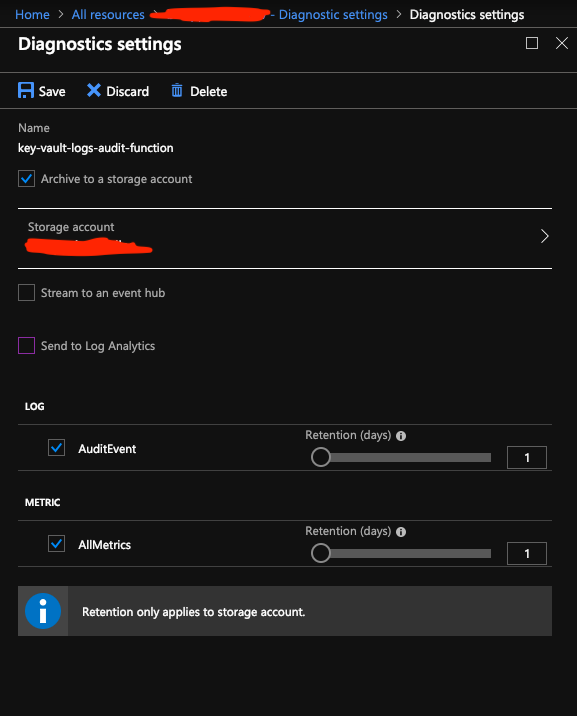
I'm trying to reference keyvault secrets in an app service connection strings setting. The error logged in app insights when my code tries to use the connection string is:
According to this: https://docs.microsoft.com/en-us/azure/app-service/app-service-key-vault-references
keyvault references are in preview. Does that mean there is some mechanism to opt-in, or should it work?
My connection string value is:
@Microsoft.KeyVault(SecretUri=https://mykeyvault.vault.azure.net/secrets/mysecretname/theversion)
It is a slot setting.
Document Details
⚠ Do not edit this section. It is required for docs.microsoft.com ➟ GitHub issue linking.
The text was updated successfully, but these errors were encountered: