-
Notifications
You must be signed in to change notification settings - Fork 21.1k
New issue
Have a question about this project? Sign up for a free GitHub account to open an issue and contact its maintainers and the community.
By clicking “Sign up for GitHub”, you agree to our terms of service and privacy statement. We’ll occasionally send you account related emails.
Already on GitHub? Sign in to your account
Permission denied (publickey) #37692
Comments
|
Hi @soheilade I'm sorry to hear that you are facing this issue. Could you please link the URL of the documentation you were following? That way, we can pass your feedback to the appropriate content author. |
|
Hi @soheilade just a friendly reminder to share the link to the doc this feedback is for. If this is not related to any doc I will suggest you to please search and or post on the developer forums like StackOverflow where unlike here there is a community that can help. |
|
Hi Alberto, here is the link to documentation I followed. |
|
@soheilade in the cli command to create vm the flag Also the permissions of the id_rsa should be 400 you can also go to the password option instead of ssh keys. |
|
@jakaruna-MSFT , thanks, but how do I move the public key to a VM that I cannot access to? The serial console of azure is not working either. another question is where in myVm should the public key be located? in the home directory? |
|
@soheilade That public key would have been placed in the VM automatically by the CLI. If you are looking for a way to login to that VM, You can easily reset the password for your username or create a new user with username and password. For resetting the password, Please go to the VM blade and search for "reset password" Try this out and let me know. |
|
@jakaruna-MSFT thanks, i needed to create a user. problem solved 👍 |
|
hey, @soheilade what do you mean by creating a user? |
|
@dbshawt In order to use the serial console you have to have a user account on the machine that is secured with a password (not an SSH key). I think that might be what they mean by creating an account - the original VM used an SSH key, so they needed to create a new acocunt with a password to use serial console. But, someone can correct me if I am wrong :) |
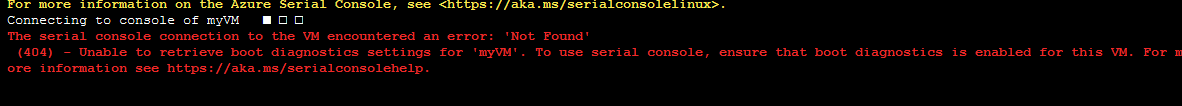

after following these commands in azure:
az group create --name myResourceGroup --location westeuropessh azureuser@publicIpAddressI get this error
Permission denied (publickey)and i am not able to connect to VM. any idea where is the problem?
Document Details
⚠ Do not edit this section. It is required for docs.microsoft.com ➟ GitHub issue linking.
The text was updated successfully, but these errors were encountered: