-
Notifications
You must be signed in to change notification settings - Fork 222
New issue
Have a question about this project? Sign up for a free GitHub account to open an issue and contact its maintainers and the community.
By clicking “Sign up for GitHub”, you agree to our terms of service and privacy statement. We’ll occasionally send you account related emails.
Already on GitHub? Sign in to your account
Spike amplitude #130
Comments
|
Related to this, I'm also wondering how the spike amplitude values returned by kilosort are calculated (presumably based on the templates), given that they don't seem to be uV value corresponding to the binary data file. |
|
Correct, this is about template projections. 50 is extremely high, and I don't know what would happen in that case. Try something like 15 or 20. Even then, some spikes that are small in amplitude will be extracted, because their template projections are high, i.e. they have a lot of distributed information, even though there is no one very large channel. If you load it in the most recent version of Phy, it will also calculate raw amplitudes for you and allow you easily switch between them and the Kilosort2 ones. This way you can easily compare. |
|
It's not, that's the template projection. I think the most recent Phy might have deactivated the alternative amplitude views that you could cycle between. Watch this space: phy issue . |
|
Ok. Thanks a lot! |
|
I don't know, but Cyrille usually replies fast, so let's wait for him. |
|
Apparently that was only a problem on my end. You should be able to press "A" and cycle through different types of amplitudes, including the raw. |
|
I think those are in units of your raw file format. Now you need a conversion factor from that to uV, that you should know from your acquisition system. |
|
Yes, got it and done. |
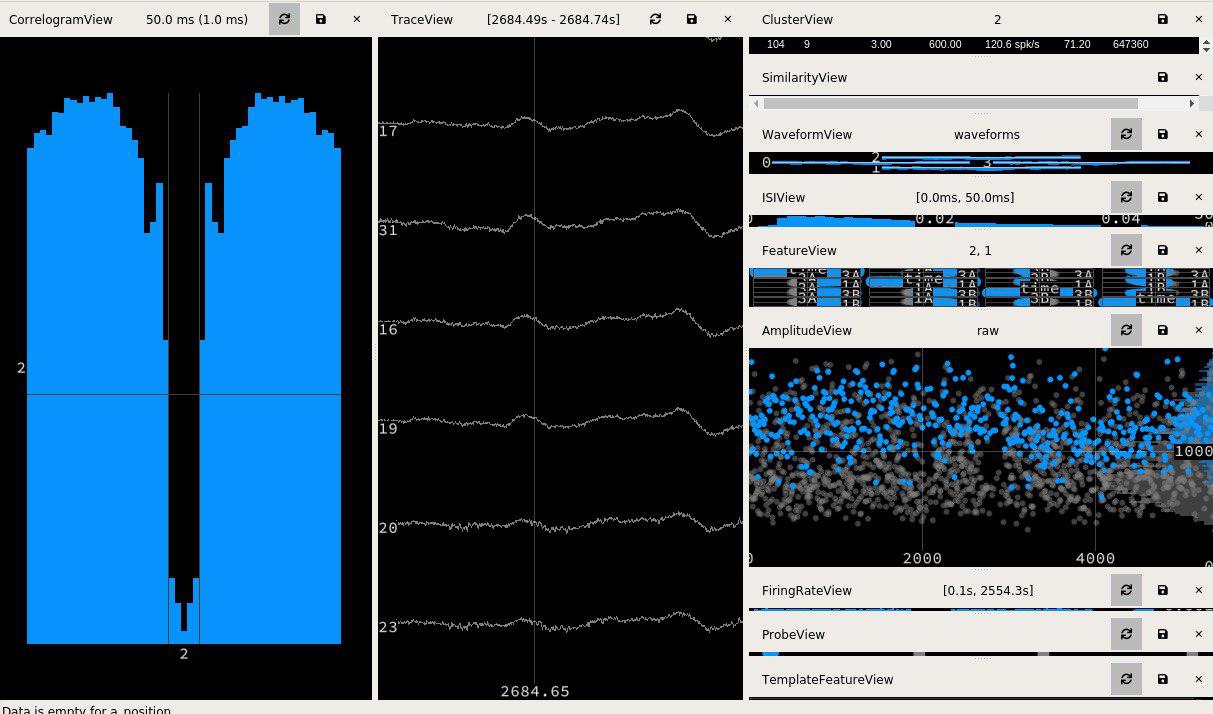
Hello everyone,
I am using kilosort2 with some strict values in ops.Th ([50 4]) and in ops.lambda ([50 50]) because in this way, if I understood the algorithm correctly, KS2 will pick up only high amplitude spikes and the waveforms assigned to the same template will have the same amplitude (more or less).
I have checked some of them manually and I am still recording some 15microV spikes. I have no clue about the reason why this is still happening. Is there a way to extract the average spike amplitude per template? I check the rez.mu variable but I don't think it is in voltage values but rather related to the template projections. Is it correct?
Thanks for any clue!
The text was updated successfully, but these errors were encountered: