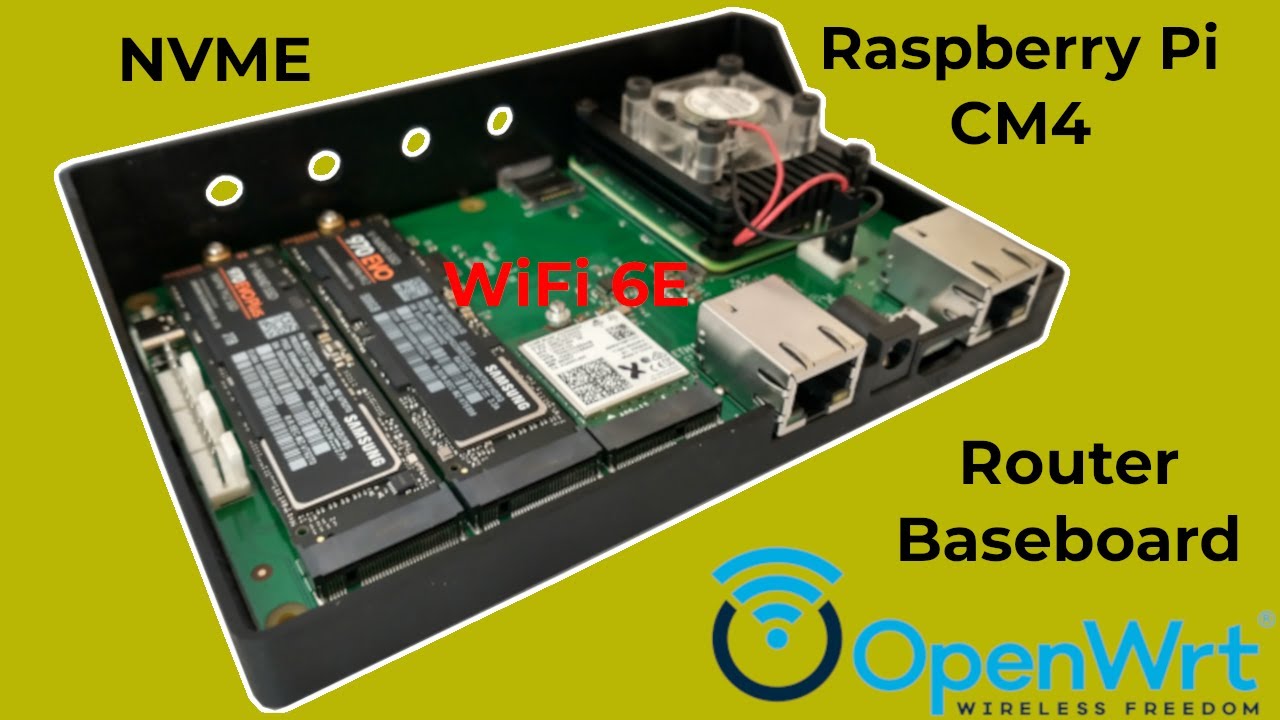This repository contains the source code for the software and firmware necessary to utilize the custom features of the CM4-WRT-A: A Raspberry Pi CM4 Router Baseboard with NVME support. Currently sold on Tindie: https://www.tindie.com/products/mytechcatalog/rpi-cm4-router-baseboard-with-nvme/
The repository is organized as follows:
| Directory | Description |
|---|---|
| CM4 | Source code for picod: An OpenWrt service for communicating with the Raspberry Pi Pico |
| pico | Firmware for the Raspberry Pi Pico microcontroller |
| case | STL files for a 3D printed case for the CM4-WRT-A |
Overview of the CM4-WRT-A: https://www.mytechcatalog.com/CM4-WRT-A-Raspberry-Pi-CM4-Router-Baseboard-With-NVME-Support
How to install OpenWRT on the CM4-WRT-A router: https://www.mytechcatalog.com/how-to-install-openwrt-on-the-cm4-wrt-a-router
How to monitor the CM4-WRT-A board temperatures and fan speed (RPM) in InfluxDB: https://www.mytechcatalog.com/how-to-monitor-the-cm4-wrt-a-board-temperatures-and-fan-speed-in-influxdb
The build scripts for the CM4-WRT-A rely on Docker. If you would like to build OpenWrt or the Raspberry Pi Pico firmware for the CM4-WRT-A, install Docker with these commands on the terminal in Ubuntu or Debian: See https://docs.docker.com/desktop/install/linux-install/ for further details.
sudo apt update
sudo apt install -y docker.io
sudo usermod -aG docker $USER- Clone this repository:
git clone https://github.com/MyTechCatalog/cm4-wrt-a.git
- Run the OpenWrt build script:
cd cm4-wrt-a && ./build-openwrt.sh v22.03.4
- The OpenWrt images will be located in this folder:
cm4-wrt-a/bin/targets/bcm27xx/bcm2711/
You can omit the OpenWrt release version in step 2 above (v22.03.4), and the script will use the latest tag from the OpenWrt repo.
- Clone this repository if you haven't already done so from above:
git clone https://github.com/MyTechCatalog/cm4-wrt-a.git
- Run the Pico build script:
cd cm4-wrt-a && ./build-pico-firmware.sh
- The firmware will be located here :
cm4-wrt-a/pico/build/cm4-wrt-a.uf2
Email: cm4-wrt-a@mytechcatalog.com
Did this project help you? Consider making a donation: