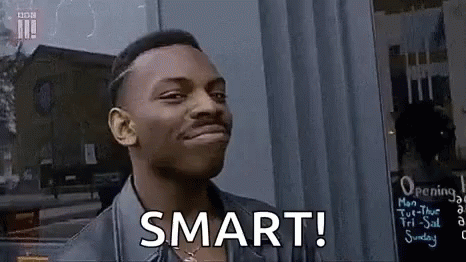For Optimizing Doc2pen we have always followed some key rules for better SEO and Performace of the website
-
We use React helmet for adding
meta dataon each and every page.- The
MetaComponentis a component that can be imported from MetaComponent.js. Aspropswe pass meta data that are imported from metaData.js. - See how we used
MetaComponentfor meta-data in our Home page.
<MetaComponent title={metaData.home.title} description={metaData.home.description} keywords={metaData.home.keywords} />
- The
-
Always try to give a fixed height to elements that take time to download and display. This will promote lower CLS.
There are some Guidelines for better performance that you must follow while contributing code to doc2pen.
-
Always resize the image's dimensions to match its container's dimension. For instance, for a 300x400 image-container, use a image with width 300px. This will reduce image size that needs to be downloaded.
- Pro Tip: Use Chrome DevTools to lookup the dimension of the image container.
- use
srcsetin<img/>to easily automate the use of responsive images for different screen-sizes/viewports. Refer this GTmetrix blog for detailed information aboutsrcset
-
Add a caching policy for "new" files types that are dowloaded on client-side.
- Refer netlify.toml to see how to add headers to add a caching policy called Cache TTL that tells the browser to store a resource for a certain period of time
- We have defined headers for a Cache TTL of 1 year for every file-types.
-
Use next-Gen image formats: Convert all your images (.png, .jpg, .jpeg, etc..) to webp image format. An image converted to webp have a minimum of 27% reduction in its size with no quality loss at all.
- Pro Tip: Use Svgs wherever possible.
- Important Dont convert images to svg using some converter. This is a meaningless thing to do.
-
When adding functionalities that involves a lot of back and forth API calls, consider establishing an early connection so that the data could be fetched quickly. Refer this GTmetrix blog for detailed information about using
preconnectattribute that helps us to achieve this behaviour.- Important: you can use a maximum of 2 preconnect for good performance gains. Refer that GTmetrix blog's "Use preconnect wisely" section.