New issue
Have a question about this project? Sign up for a free GitHub account to open an issue and contact its maintainers and the community.
By clicking “Sign up for GitHub”, you agree to our terms of service and privacy statement. We’ll occasionally send you account related emails.
Already on GitHub? Sign in to your account
PTX JIT compiler failed #314
Comments
|
What is your environment, i.e. cuda version, nvidia driver version? |
|
|
And driver version? Does pytorch w/o apex work? E.g. |
|
yes, it works without it. |
|
Your pytorch is compiled for cuda 10.0, your driver is cuda 10.0, yet your compiler (with which you compile apex) is 10.1. Your driver version is insufficient for this. |
|
can I compile apex with 10? |
|
Please compile apex with cuda 10. |
|
ok, how would I do that? is there a different flag? |
|
You have to have cuda toolkit 10.0 installed somewhere on your system. |
|
compile with this? But which one do I use here: or |
|
solved... I found the cuda version by running: Which gave me a bunch of options. I picked this one: then finally compiled apex |
|
@ldhai |
|
OK, thanks. |
|
You should install a version of the cuda toolkit that matches the version used to compile your pytorch binaries. You can query the latter via torch.version.cuda. For example, if torch.version.cuda is 10.0.xyz, install a cuda 10.0 toolkit. |
|
You can updata your torch version to torch-1.5.0,! I solve this problem by updata my version from 1.3.0 to 1.5.0 |
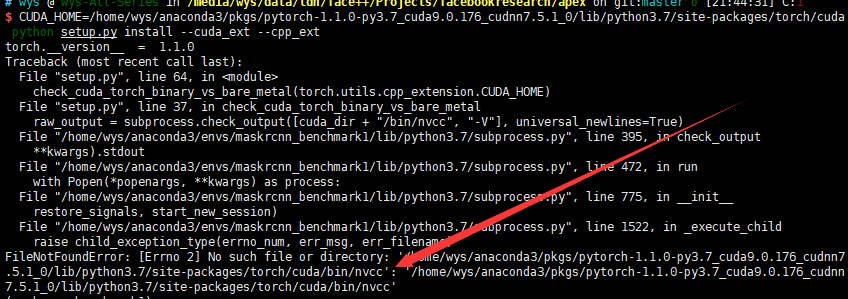
I installed as such:
pytorch 1.1.
torchvison 2.1
(both from conda -c python).
built apex.
And now I'm getting this error:
The text was updated successfully, but these errors were encountered: