New issue
Have a question about this project? Sign up for a free GitHub account to open an issue and contact its maintainers and the community.
By clicking “Sign up for GitHub”, you agree to our terms of service and privacy statement. We’ll occasionally send you account related emails.
Already on GitHub? Sign in to your account
Troubles with 6.0-preview (Mogwai crash at runtime in Debug build) #341
Comments
|
Can you confirm that the USDImporter.dll is there and has about 4.5MB? (Mine has 4,542,464 bytes, with another 33,648,640 bytes in the pdb file). |
|
I'm able to reproduce the issue here, but it's seems to be down to a corrupted packman cache. The way I can reproduce this is by deleting one of the depending DLLs of USDImporter.dll. I have removed |
|
Now, the packman cache can easily be broken as packman has no means of checking the package's integrity. It only checks the downloaded archive's checksum, but once it's extracted to a directory, there is no more production from corruption. I would suggest you remove the entire packman cache and try again. It's unfortunate that packman has that limitation, but this is out of our hands. |
|
@skallweitNV how do we clean pack man cache? |
|
IIRC the default location is |
|
Ok I will try soon. And report back here. |
|
Pulled latest, cleaned packman-repo, deleted build dir and run the bat file, builded solution and its same issues. Build errors: And when running Mogwai |
|
@trsh Thanks for trying this. It looks like you have the same issue still, something that To debug this further you could try running Mogwai with the Something like |
MS windows 11 Pro, 10.0.22000 Build 22000, x64. |
|
I tested locally now. You need to run This is like 100 lines above the end of the log ... This clearly shows me that |
|
|
Now we are getting somewhere. Still weird because on our machines it doesn't try to load |
|
Looks like the issues is 2 competing version of TBB. It's weird that this triggers an error on your system but not here. Can you try copying the |
|
Seems to work like this with some msgs: tbb_debug.dll was already present, but I overwrote it. tbb.dll was not. Opened SDF scene and it now works but still looks bad. There is another issue from me on this #321. I remember having something similar with on of mine projects, I was offsetting the shadow ray origin in the direction of ray (by epsilon), but should do in direction of hit normal. |
|
I hope all of this is resolved with the 6.0 release. |
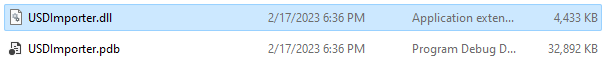
The text was updated successfully, but these errors were encountered: