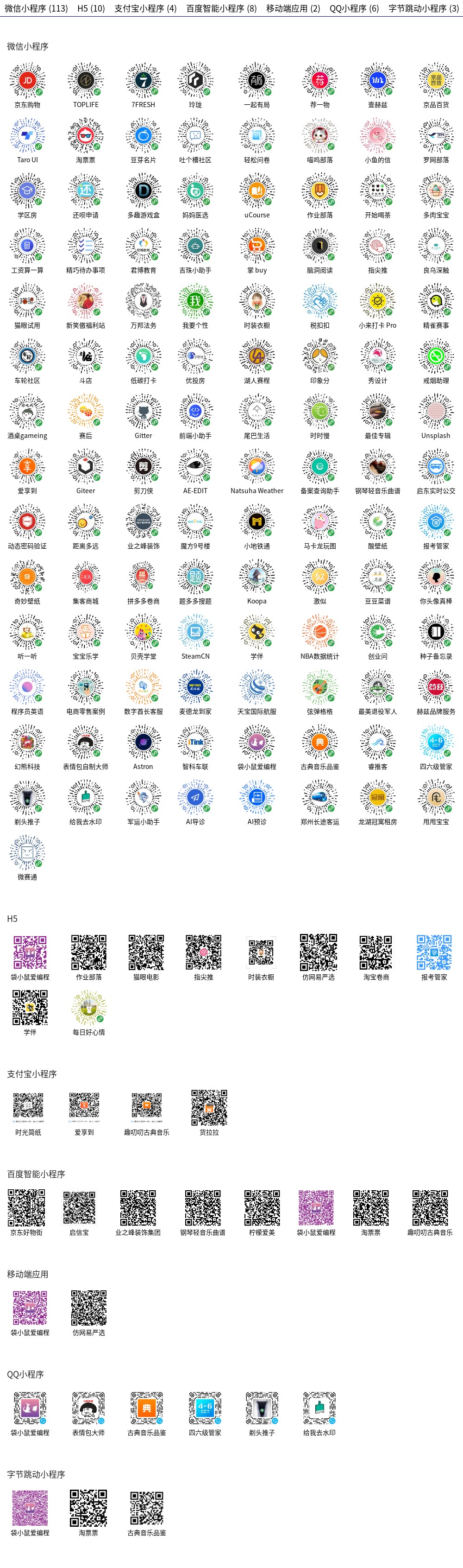| title |
|---|
Taro 介绍 |
import Link from '@docusaurus/Link' import { ReactIcon, VueIcon } from '@site/static/icons' import TabItem from '@theme/TabItem' import Tabs from '@theme/Tabs'
import News from './news'
Taro 是一个开放式跨端跨框架解决方案,支持使用 React/Vue/Nerv 等框架来开发 微信 / 京东 / 百度 / 支付宝 / 字节跳动 / QQ / 飞书 / 快手 小程序 / H5 / RN 等应用。
现如今市面上端的形态多种多样,Web、React Native、微信小程序等各种端大行其道。当业务要求同时在不同的端都要求有所表现的时候,针对不同的端去编写多套代码的成本显然非常高,这时候只编写一套代码就能够适配到多端的能力就显得极为需要。
Taro 3 可以支持转换到 H5、ReactNative 以及任意小程序平台。
目前官方支持转换的平台如下:
- <img title="H5" src={require('@site/static/img/platform/h5.png').default} className="icon_platform" width="25px" /> H5
- <img title="React Native" src={require('@site/static/img/platform/rn.png').default} className="icon_platform" width="25px" /> React Native
- <img title="微信小程序" src={require('@site/static/img/platform/weapp.png').default} className="icon_platform" width="25px" /> 微信小程序
- <img title="京东小程序" src={require('@site/static/img/platform/jd.png').default} className="icon_platform" width="25px" /> 京东小程序
- <img title="百度小程序" src={require('@site/static/img/platform/swan.png').default} className="icon_platform" width="25px" /> 百度智能小程序
- <img title="支付宝小程序" src={require('@site/static/img/platform/alipay.png').default} className="icon_platform" width="25px" /> 支付宝小程序
- <img title="抖音小程序" src={require('@site/static/img/platform/tt.png').default} className="icon_platform" width="25px" /> 抖音小程序
- <img title="QQ 小程序" src={require('@site/static/img/platform/qq.png').default} className="icon_platform" width="25px" /> QQ 小程序
- <img title="钉钉小程序" src={require('@site/static/img/platform/ding-talk.png').default} className="icon_platform" width="25px" /> 钉钉小程序
- <img title="企业微信小程序" src={require('@site/static/img/platform/wework.png').default} className="icon_platform" width="25px" /> 企业微信小程序
- <img title="支付宝 IOT 小程序" src={require('@site/static/img/platform/alipay.png').default} className="icon_platform" width="25px" /> 支付宝 IOT 小程序
- <img title="飞书小程序" src={require('@site/static/img/platform/lark.png').default} className="icon_platform" width="25px" /> 飞书小程序
- <img title="快手小程序" src={require('@site/static/img/platform/kuaishou.png').default} className="icon_platform" width="25px" /> 快手小程序
在 Taro 3 中可以使用完整的 <img title="react" src={require('@site/static/img/framework/react.png').default} className="icon_platform" width="25px" /> React / <img title="vue" src={require('@site/static/img/framework/vue.png').default} className="icon_platform" width="25px" /> Vue / <img title="preact" src={require('@site/static/img/framework/preact.png').default} className="icon_platform" width="25px" /> Preact / <img title="svelte" src={require('@site/static/img/framework/svelte.png').default} className="icon_platform" width="25px" /> Svelte / <img title="nerv" src={require('@site/static/img/framework/nerv.png').default} className="icon_platform" width="25px" /> Nerv 开发体验,具体请参考:
<Tabs defaultValue="React" values={[ {label: , value: 'React'}, {label: , value: 'Vue'} ]}>
import React, { Component } from 'react'
import { View, Text } from '@tarojs/components'
export default class Index extends Component {
state = {
msg: 'Hello World!',
}
componentWillMount() {}
componentDidShow() {}
componentDidHide() {}
render() {
return (
<View className="index">
<Text>{this.state.msg}</Text>
</View>
)
}
}<template>
<view class="index">
<text>{{msg}}</text>
</view>
</template>
<script>
export default {
data() {
return {
msg: 'Hello World!',
}
},
created() {},
onShow() {},
onHide() {},
}
</script>Taro 3 只能配合使用 taro-ui@next 版本
安装命令:
npm i taro-ui@next
一款基于 Taro 框架开发的多端 UI 组件库。
Taro UI 特性:
- 基于
Taro开发 UI 组件 - 一套组件可以在多端适配运行(
ReactNative端暂不支持) - 提供友好的 API,可灵活的使用组件
【掘金小册】Taro 多端开发实现原理与实战 (已下架,仅购买用户可阅)
更多的资源请点击查看 更多资源 ,如果您有好的资源或教程和大家分享,欢迎提交资源到 awesome-taro。
Taro 已经投入了我们的生产环境中使用,业界也在广泛地使用 Taro 开发多端应用。
查看更多的案例,请点击