New issue
Have a question about this project? Sign up for a free GitHub account to open an issue and contact its maintainers and the community.
By clicking “Sign up for GitHub”, you agree to our terms of service and privacy statement. We’ll occasionally send you account related emails.
Already on GitHub? Sign in to your account
Too Many Redirects #852
Comments
|
+1 i'm interested as well |
|
If you manually go to the https website (with force ssl off) does this work? |
|
Sorry I did not get an alert there were responses to this message. The sites I was having an issue with were all http sites that I was proxying a connection to. I did however find part of the configuration issues that I had. Force SSL may not work with CloudFlare proxying. Since I was not able to get it to work at the server level, I enabled Strict SSL Enforcement on CloudFlare. |
|
@sirastynax I have been working on this for days and your solution was the only one that fixed my error. Thank you sir!! |
|
Yeah, often Cloudflare is causing issues just like in this case. The cloudflare proxy does not actually follow the redirect nginx sends, which results in this error. You probably need to set the SSL/TLS encryption mode to |
this solved my issue. had to change the settings in cloud flare |
solved my issue. been at it for days on and off. damn such a simple change... |
|
I met this issue too, @wiqram , could you please tell me what is your changed? thanks |
Is the location for this setting in: website (the domain i have listedn in cloudflare) > rules > page rules > create new rule > SSL: full or SSL: full strict. This does not solve the issue entirely - i am now able to access the site however all formatting for the website is broken, its now basic HTML and any bitton press on the option on the menu shows the error "this page isnt redirecting properly) |
@ultrask14 Thanks for the instruction. Same here. I can access the site but the format is messed up. Did you by chance find a fix? |
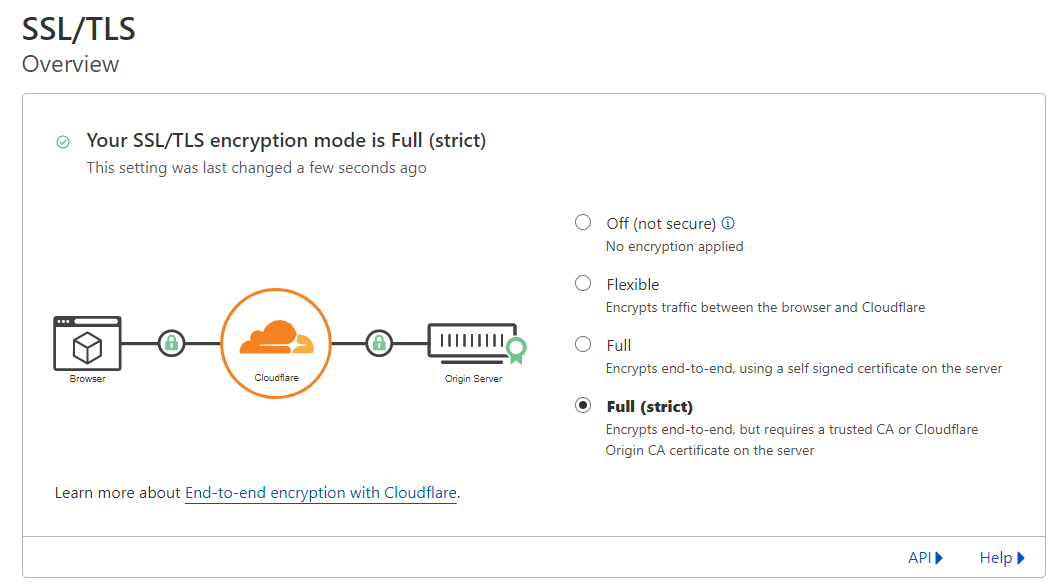
Checklist
What is troubling you?
Most likely a configuration problem on my end, but I cannot seem to get Force SSL to work. I keep getting Too Many Redirects.
Currently using:
v 2.7.3
Chrome Browser and Edge
Both subdomain certificate and wildcard certificate
It is most likely a configuration I missed somewhere, but not sure where.
The text was updated successfully, but these errors were encountered: