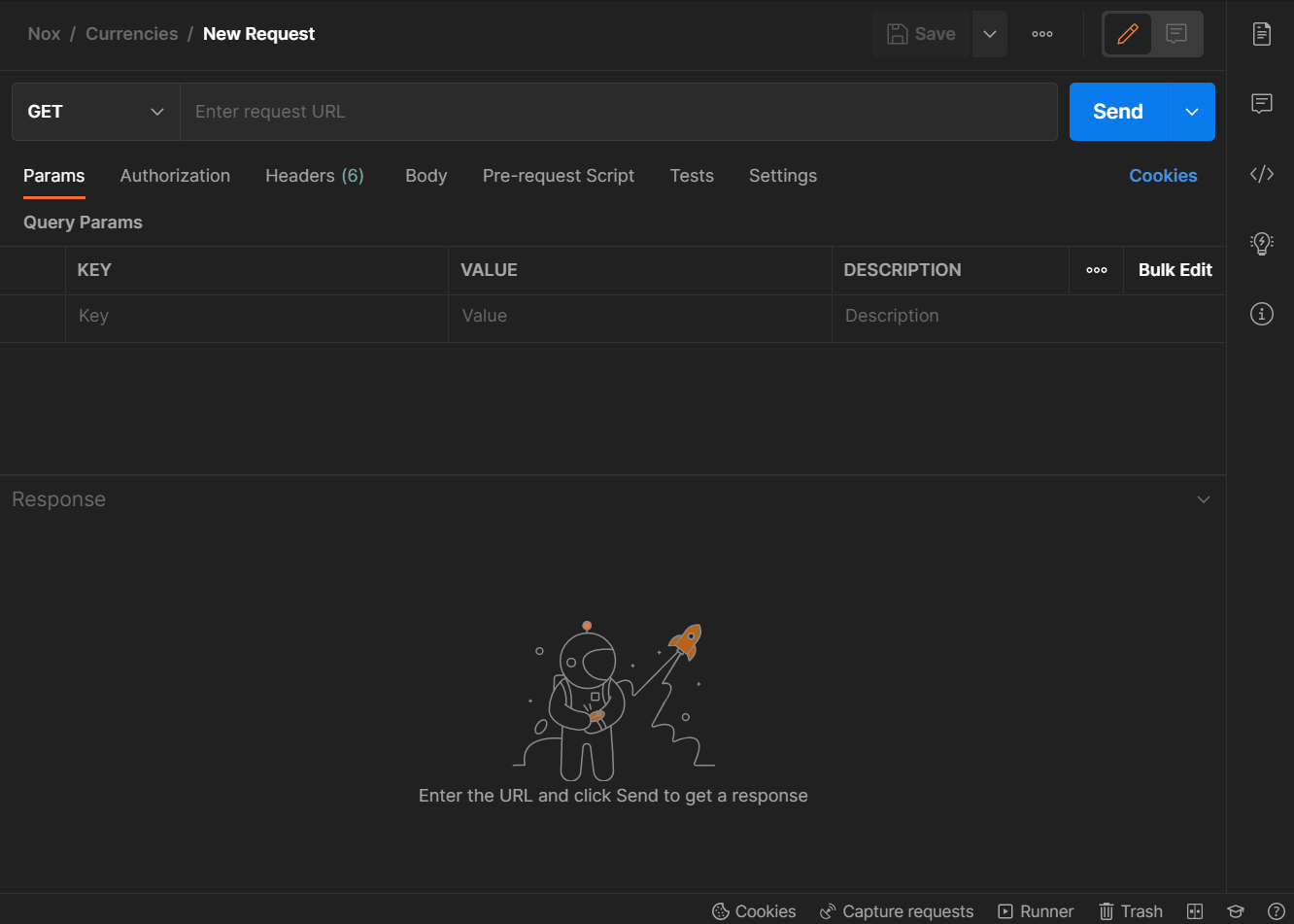⛔ [DEPRECATED] Active at https://github.com/NoxOrg/Nox.Generator

Build and deploy enterprise-grade business solutions in under an hour
View the documentation »
View Demo
·
Report Bug
·
Request Feature
Table of Contents
Nox is a .NET framework that allows developers to rapidly build, maintain and deploy enterprise-grade, production-ready business solutions.
It removes all the ceremony, repetition and technical details associated with building and maintaining applications without constraining developer creativity or control in any way.
Nox lets you focus on your business problem and domain, and provides you with the following auto-magic features:
- Declaration of your core application and domain (models, data, entities, attributes and bounded contexts) in a declaritive and easily maintainable way (YAML, using YamlDotNet)
- Automatic (and selective) Create, Read, Update and Delete (CRUD) API for entities and/or aggregate roots (supports REST with OData, with GraphQL and gRPC in the making)
- The choice of persisting your data in any database with current support for Sql Server, PostgreSQL or MySql (using Entity Framework)
- Automated Database Migrations (coming soon)
- Validation of entities and attributes (using FluentValidation)
- Logging, Observability and Monitoring (using SeriLog)
- Events and Messaging (In process/Mediator, Azure Servicebus, Amazon SQS, RabbitMQ) using MassTransit
- Extract, transform and load (ETL) definitions from any database, file or API with bulk-load and merge support
- A task scheduler for running recurring tasks at periodic intervals (using Hangfire)
- Automated DevOps including testing and deployment
Make sure you have .NET 6 and Docker installed on your PC.
dotnet --version
docker-compose --versionCreate a .NET 6.0 web api project at the command line in your repositories using the dotnet command-line tool.
dotnet new webapi -o SampleCurrencyService
cd SampleCurrencyServiceAt this point you can do a normal dotnet run which will present you with the standard Microsoft demo WeatherForecast.
Add the Nox.Lib nuget package to your project.
dotnet add package Nox.LibEdit your Program.cs file and add/modify the following 👇 code sections:
// (1) 👇 Add the following use library statement
using Nox;
var builder = WebApplication.CreateBuilder(args);
// Add services to the container.
builder.Services.AddControllers();
// Learn more about configuring Swagger/OpenAPI at https://aka.ms/aspnetcore/swashbuckle
builder.Services.AddEndpointsApiExplorer();
// (2) 👇 The Nox library has Swagger built-in. Comment the line below out.
//builder.Services.AddSwaggerGen();
// (3) 👇 Add Nox to the service collection
builder.Services.AddNox();
var app = builder.Build();
// (4) 👇 Add Nox to the application middleware
app.UseNox();
// Configure the HTTP request pipeline.
if (app.Environment.IsDevelopment())
{
app.UseSwagger();
app.UseSwaggerUI();
}
app.UseHttpsRedirection();
app.UseAuthorization();
app.MapControllers();
app.Run();Create a new file to define your solution called SampleCurrency.service.nox.yaml
#
# SampleCurrency.service.nox.yaml
#
# yaml-language-server: $schema=https://noxorg.dev/schemas/NoxConfiguration.json
#
name: SampleCurrencyService
description: Sample Currency Microservice
autoMigrations: true
database:
name: SampleCurrencyDb
provider: sqlServer
options: Trusted_Connection=no;connection timeout=120;TrustServerCertificate=True
server: localhost
user: sa
password: Developer*123
messagingProviders:
- name: InProcess
provider: mediatorCreate an entity definition in Currency.entity.nox.yaml
#
# Currency.entity.nox.yaml
#
name: Currency
description: Currency definition and related data
attributes:
- name: Id
description: The currency's unique identifier
isPrimaryKey: true
type: int
- name: Name
description: The currency's name
isRequired: true
type: string
maxWidth: 128
- name: ISO_Alpha3
description: The currency's official ISO 4217 alpha-3 code
isRequired: true
isUnicode: false
type: char
minWidth: 3
maxWidth: 3
- name: Symbol
description: The currency's well known symbol
type: string
maxWidth: 5Create a docker-compose.yaml for running a Sql Server conatainer
version: '3.7'
services:
sqlserver:
container_name: sqlserver_container
image: "mcr.microsoft.com/azure-sql-edge:latest"
user: root
ports:
- "1433:1433"
environment:
SA_PASSWORD: "Developer*123"
ACCEPT_EULA: "Y"
MSSQL_PID: "Developer"
volumes:
- ./.docker-data/sqlserver:/var/opt/mssql/dataThen start your database with:
docker-compose up -dFinally, start your API with:
dotnet runThe application will start up, Nox will dynamically process the YAML files. Take note of the port that dotnet new webapi assigned to your project.
In this case the http port is 5237 and we will use it below (use your port number wherever you see 5237 instead).
Alternatively, you can change the port your service uses by editing the applicationUrl in the profiles section in .\Properties\launcgSettings.json as follows.
"profiles": {
"SampleCurrencyService": {
"commandName": "Project",
"dotnetRunMessages": true,
"launchBrowser": true,
"launchUrl": "swagger",
"applicationUrl": "https://localhost:7237;http://localhost:5237",
"environmentVariables": {
"ASPNETCORE_ENVIRONMENT": "Development"
}
},You will then be able to follow the exploration section of these docs using the same port.
Startup Postman or your browser and navigate to http://localhost:5237/WeatherForecast to see that the Microsoft standard weather forecast API works.
To view the dynamic endpoints that Nox added to your project, browse to http://localhost:5237/swagger
In Postman, setup a POST request to http://localhost:5237/api/Currencies, and on the Body tab, set the content-type to raw and JSON and the body content to:
{
"Id": 8383,
"Name": "Bitcoin",
"Symbol": "₿",
"ISO_Alpha3": "XBT"
}When you click on the Send button, you should get a 201 (Created) response.
You can create an entry for US Dollars by replacing the body with:
{
"Id": 840,
"Name": "US Dollar",
"Symbol": "$",
"ISO_Alpha3": "USD"
}To display the currencies you've just added send a GET request to http://localhost:5237/api/Currencies
You can try the following url's with GET to further explore the API.
http://localhost:5237/odata/Currencies(840)
http://localhost:5237/odata/Currencies(840)/Name
http://localhost:5237/odata/Currencies?$select=Id,Name
http://localhost:5237/odata/Currencies?$select=Id,Name&$orderby=Name
http://localhost:5237/odata/Currencies?$filter=Name eq 'US Dollar'
http://localhost:5237/odata/Currencies?$filter=Name ne 'US Dollar'
You can read up more about the many features of OData at www.odata.org/
This quick-start is really just the tip of the Nox iceberg. To develop serious microservices for business requires quite a bit more than a quick API.
More documentation will be added shortly to help illustrate the broader feature-set of Nox-enabled applications.
- Model-driven gRPC API's automatically for high-performance inter-service communication
- GraphQL API automatically from YAML definitions
- Health monitoring and observability as a first class features
- ETL from files, API's and other database types
- Production caching usin ElasticSearch
- Full DevOps automation for creating, deploying and apgrading applications
- Multi-environment support (dev/test/uat/prod/...)
- Proper versioning of application changes accross deployments
- DotNet command line tooling for Nox to interactively create YAML files, Helm charts and other required DevOps artifacts
- E-Mail and other notification mechanisms for applications
- Automated Backend-for-Frontend (BFF) creation
- A universal Blazor-based UX that is dynamic rendered from the YAML definition
- Better Swagger and user project documentation generation
- A universal admin console to combine the various underlying library frontends (eg Hangfire)
See the open issues for a full list of proposed features (and known issues).
Contributions are what make the open source community such an amazing place to learn, inspire, and create. Any contributions you make are greatly appreciated.
If you have a suggestion that would make this better, please fork the repo and create a pull request. You can also simply open an issue with the tag "enhancement". Don't forget to give the project a star! Thanks again!
- Fork the Project
- Create your Feature Branch (
git checkout -b feature/AmazingFeature) - Commit your Changes (
git commit -m 'Add some AmazingFeature') - Push to the Branch (
git push origin feature/AmazingFeature) - Open a Pull Request
The Nox project uses the goo cross-platform development to make building and testing code hassle free.
git clone https://github.com/noxorg/nox.git
cd Nox
.\.goo.ps1 initThis should guide you through the pre-requisites needed to productively build and change Nox.
To view the project workflows, type:
.\.goo.ps1
and it'll display something like:
You should then be able to simply type `goo` anywhere in your project folder structure to return you to the project root and display these options.Distributed under the MIT License. See LICENSE.txt for more information.
Twitter: @AndreSharpe72
Project Link: https://github.com/noxorg/nox
- Nox was inspired and draws heavily from Paul DeVito's very impressive Wrapt project. Nox is essentially (a less feature-rich) Wrapt without the code generation and aims to keep developer code 100% separate from the framework, and imposes no constraints on application architecture.
- Nox would not have been possible without the many open-source projects that it draws from. The goal is to build on top of an already rich ecosystem of great libraries and tools like Microsoft's .NetCore, YamlDotNet, NewtonSoft.Json, Hangfire, Serilog, SqlKata, ETLBox, Entity Framework, MassTransit and others.