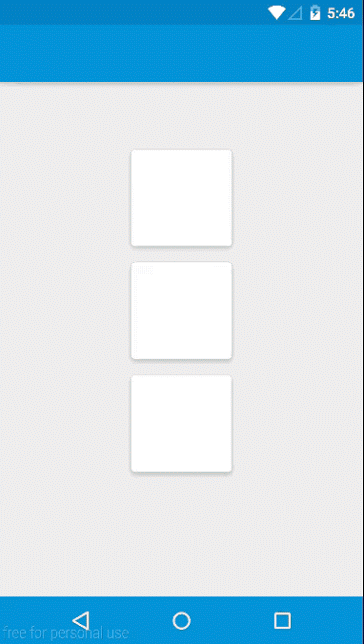所谓视图状态动画,就是 View 在状态改变时执行的动画效果。和之前我们通过 selector 选择器给 Button 设置不同状态下的背景效果是一样一样的。
咱先看一下实现的一种效果图(点击时Z轴抬高):
因为视图状态动画是在 View 不同的状态下产生的动画效果,所以我们先来看一下 View 都有哪些状态:
| State | 说明 |
|---|---|
| android:constantSize | If true, the drawable's reported internal size will remain constant as the state changes; the size is the maximum of all of the states. |
| android:state_activated | State value for StateListDrawable, set when a view or its parent has been "activated" meaning the user has currently marked it as being of interest. |
| android:state_active | State value for StateListDrawable. |
| android:state_checkable | State identifier indicating that the object may display a check mark. |
| android:state_checked | State identifier indicating that the object is currently checked. |
| android:state_enabled | State value for StateListDrawable, set when a view is enabled. |
| android:state_first | State value for StateListDrawable. |
| android:state_focused | State value for StateListDrawable, set when a view has input focus. |
| android:state_last | State value for StateListDrawable. |
| android:state_middle | State value for StateListDrawable. |
| android:state_pressed | State value for StateListDrawable, set when the user is pressing down in a view. |
| android:state_selected | State value for StateListDrawable, set when a view (or one of its parents) is currently selected. |
| android:state_single | State value for StateListDrawable. |
| android:state_window_focused | State value for StateListDrawable, set when a view's window has input focus. |
| android:variablePadding | If true, allows the drawable's padding to change based on the current state that is selected. |
| android:visible | Indicates whether the drawable should be initially visible. |
小提示(关于在 selector 中设置不同状态的 item 时匹配原则的一个细节): 如果有多个item,那么程序将自动从上到下进行匹配,最先匹配的将得到应用。(不是通过最佳匹配) 如果一个item没有任何的状态说明,那么它将可以被任何一个状态匹配。
View 状态改变的动画主要是两个类:
- StateListAnimator 是个动画, 在 res/anim (或者 res/animator)中
- AnimatedStateListDrawable 是个 Drawable, 在 res/drawable 中。
ps:这里的 StateListAnimator 大多教程都说放在
res/anim目录下,放在此目录下能够正常使用,但在 AS3.0.1 中会有警示<selector> XML file should be in either "animator" or "drawable", not "anim"。
我尝试放到res/animator后不再有警示,并且完全不影响使用。所以这里建议大家以后都放到此目录下。
xml文件:你可以改成任意一种objectAnimator动画。 这里使用的是translationZ
<!-- animate the translationZ property of a view when pressed -->
<selector xmlns:android="http://schemas.android.com/apk/res/android">
<item android:state_pressed="true">
<set>
<objectAnimator android:propertyName="translationZ"
android:duration="@android:integer/config_shortAnimTime"
android:valueTo="2dp"
android:valueType="floatType"/>
<!-- you could have other objectAnimator elements
here for "x" and "y", or other properties -->
</set>
</item>
<item android:state_enabled="true"
android:state_pressed="false"
android:state_focused="true">
<set>
<objectAnimator android:propertyName="translationZ"
android:duration="100"
android:valueTo="0"
android:valueType="floatType"/>
</set>
</item>
</selector>
代码中加载:
//加载动画
StateListAnimator stateLAnim = AnimatorInflater.loadStateListAnimator(this,R.anim.elevation);
//设置动画
tv_elevation.setStateListAnimator(stateLAnim);
xml 中使用:
使用 android:stateListAnimator 属性将此动画分配给您的视图。
xml布局:这个效果有点意思(ps:但没卵用啊,目前我是没有发现那种场景可以使用)
当你是 pressed 状态的时候 animation-list 正着走一遍,drawable 使用最后一个。
当你是 default 状态时 animation-list 反着走一遍,drawable 使用第一个。
res/drawable/myanimstatedrawable
<?xml version="1.0" encoding="utf-8"?>
<animated-selector
xmlns:android="http://schemas.android.com/apk/res/android" >
<!-- provide a different drawable for each state -->
<item
android:id="@+id/pressed"
android:drawable="@drawable/btn_pressed"
android:state_pressed="true"/>
<!-- <item
android:id="@+id/focused"
android:drawable="@drawable/btn_focused"
android:state_focused="true"/> -->
<item
android:id="@id/default1"
android:drawable="@drawable/btn_default"/>
<!-- specify a transition -->
<transition
android:fromId="@+id/default1"
android:toId="@+id/pressed" >
<animation-list>
<item
android:drawable="@drawable/con_time_tk"
android:duration="500"/>
<item
android:drawable="@drawable/btn_default"
android:duration="500"/>
<item
android:drawable="@drawable/btn_focused"
android:duration="500"/>
<item
android:drawable="@drawable/btn_pressed"
android:duration="500"/>
<item
android:drawable="@drawable/con_time_xm"
android:duration="500"/>
<item
android:drawable="@drawable/con_time_tk"
android:duration="500"/>
</animation-list>
</transition>
</animated-selector>
xml文件作为控件的背景使用。
附录
文章摘录自:原文地址