New issue
Have a question about this project? Sign up for a free GitHub account to open an issue and contact its maintainers and the community.
By clicking “Sign up for GitHub”, you agree to our terms of service and privacy statement. We’ll occasionally send you account related emails.
Already on GitHub? Sign in to your account
500 error after apt update #394
Comments
|
Found more errors in It seems like it's looking for some key "0" but can't find it? |
|
Hello @koopa, please download our new script you used to install and run with |
|
@Carazyda Thanks for the info! I'm not sure which script you mean exactly, this: Edit: Sorry, could have just looked at the script! It does what i did manually back then. |
|
Yes, if you installed using this script, then download the new version and run it with the We recommend updating through our scripts, because new dependencies may appear in the new version and they are installed by the script. |
|
Thanks so much for the quick help, you rock! It ended with So looks everything went fine! However, the server doesn't seem to be up yet. Instead of the 500 now the connection is refused as if the server isn't up. Going to investigate. |
|
Had to change the |
|
Sorry, we had problems with scripts. Now everything should be ok. Try to download the script again and run the update. Are you using nginx proxy? in which config did you change it? maybe the necessary headers have also flown there? |
|
Alright, thanks for the update and no worries! Going to give it a try in a sec. |
|
It looks like the bundle is broken. Try to recreate it. To do this, delete the folder |
|
Deleted and recreated the "bundle" dir but it can still not download the files. The 3 newlines at the top are also still there. No response for the css and js files, example: But file is definitely there on the filesystem: There seems to be something wrong with my nginx setup maybe? |
|
Ok, I also ran |
|
Glad to hear it! We will write a separate instruction for setting up a nginx proxy for a community server. |
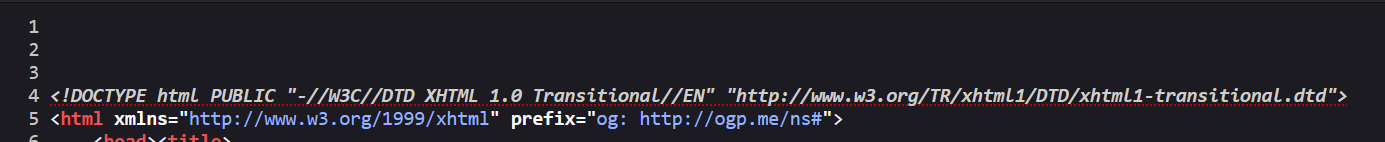

After running an apt update of the onlyoffice-* pkgs on ubuntu I got an 500 Internal Server Error
I found that the mail aggregator service failed to start. Is that causing the 500?
systemctl shows:
Any suggestions?
The text was updated successfully, but these errors were encountered: