New issue
Have a question about this project? Sign up for a free GitHub account to open an issue and contact its maintainers and the community.
By clicking “Sign up for GitHub”, you agree to our terms of service and privacy statement. We’ll occasionally send you account related emails.
Already on GitHub? Sign in to your account
Firefox open problem with Uncaught DOMException: The operation is insecure. sdk-all-min.js:1256
#1549
Comments
|
This happens for me, too. I don't get an error message, but the document editor gets stuck on "Loading Document..." Nextcloud 22.2.2 Enterprise, OnlyOffice 6.4.2, Firefox 96.0b2, Mac OS X Browser console shows this: |
|
Hi @ischiros and @lepus2589 I think that your cases are similar, but root case of your problem may be different, so I need some investigation About @ischiros About I think it's better to create a new issue at DocumentServer repo with anserwer to my questions
|
|
Hello,
I don't understand your question. |
First of all we need installation method, version and host os |
I have no idea. As I told you, I didn't install it. I've asked to hoster. And I forgot to answer to your other questions :
Only in Firefox
There is this :
I don't know how to check this. |
|
I'm sorry, but without info about version, installation method and if new fonts were added I don't think we could provide any help, this information is crucial Maybe your admin team will comment it here? |
|
Yes, that's what I've said :
|
|
Ok, waiting for theirs reply I've moved this issue to DocumentServer repo, since seems it has nothing to do with nextcloud |
Uncaught DOMException: The operation is insecure. sdk-all-min.js:1256
|
And to be clear - is this issue reproduces on Firefox in incognito mode? |
Yes, it is reproduced. |
|
I think it may be related to some incorrect configs or broken font install process (which done on backend) so I'll wait until your admins contact us |
|
@ischiros Thanks for your feedback |
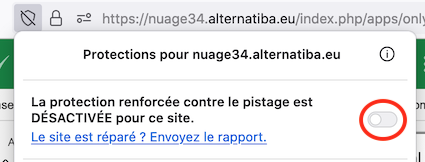
Hello,

For a few days now, it's been impossible for me to open .docx .xlsx .odt and .ods documents with Firefox.
I have an error message saying "Une erreur s’est produite lors de l’ouverture du fichier" (aka "An error occured during the file opening") :
I use Nextcloud 22.1.1, OnlyOffice 7.2.0 and Firefox 94.0.1
With another browser (Safari or Chrome), there is no error.
The text was updated successfully, but these errors were encountered: