New issue
Have a question about this project? Sign up for a free GitHub account to open an issue and contact its maintainers and the community.
By clicking “Sign up for GitHub”, you agree to our terms of service and privacy statement. We’ll occasionally send you account related emails.
Already on GitHub? Sign in to your account
Gracefully stop Octopus Server if running in terminal and process terminated #5167
Comments
NET472There are various hooks available in .NET to detect different shutdown events. Given the following source code class Program
{
[DllImport("Kernel32")]
internal static extern bool SetConsoleCtrlHandler(HandlerRoutine Handler, bool Add);
[DllImport("msvcrt.dll", PreserveSig = true)]
static extern SignalHandler signal(int sig, SignalHandler handler);
internal delegate bool HandlerRoutine(CtrlTypes CtrlType);
[UnmanagedFunctionPointer(CallingConvention.Cdecl)]
delegate void SignalHandler(int sig);
const int SIGINT = 2; // Ctrl-C
const int SIGFPE = 8;
const int SIGTERM = 15; // process termination
const int WM_CLOSE = 0x0010;
internal enum CtrlTypes
{
CTRL_C_EVENT = 0,
CTRL_BREAK_EVENT,
CTRL_CLOSE_EVENT,
CTRL_LOGOFF_EVENT = 5,
CTRL_SHUTDOWN_EVENT
}
static void Main(string[] args)
{
Console.CancelKeyPress += (s, e) => Console.WriteLine($"Console.CancelKeyPress {e.SpecialKey}, thread {Thread.CurrentThread.ManagedThreadId}");
AppDomain.CurrentDomain.ProcessExit += (s, e) => Console.WriteLine($"CurrentDomain.ProcessExit, thread {Thread.CurrentThread.ManagedThreadId}");
AppDomain.CurrentDomain.DomainUnload += (s, e) => Console.WriteLine($"CurrentDomain.DomainUnload, thread {Thread.CurrentThread.ManagedThreadId}");
AssemblyLoadContext.Default.Unloading += context => Console.WriteLine($"AssemblyLoadContext.Unload, thread {Thread.CurrentThread.ManagedThreadId}");
var hr = new HandlerRoutine(type => { Console.WriteLine($"ConsoleCtrlHandler {type}, thread {Thread.CurrentThread.ManagedThreadId}"); return false; });
var sh = new SignalHandler(sig => Console.WriteLine($"Got signal {sig} on thread {Thread.CurrentThread.ManagedThreadId}"));
Console.WriteLine($"SetConsoleCtrlHandler returned {SetConsoleCtrlHandler(hr, true)}");
Console.WriteLine($"signal returned null: {signal(SIGTERM, sh) == null}");
Console.WriteLine($"just sitting around waiting, on thread {Thread.CurrentThread.ManagedThreadId}");
while( true )
Thread.Sleep(1000);
Console.WriteLine("uh, we exited the loop, wat");
GC.KeepAlive(hr);
GC.KeepAlive(sh);
}
}We can test and confirm the events that are raised in the following scenarios Ctrl+C
Closing Window
Docker Stop
The netcoreapp2.1Since we don't want to rely on the unmanaged code calls used in the above example for dotnetcore where it may not be running on windows, we need to test and rely on some different events. Testing this from linux we can confirm the following events are raised SIGINT (also Ctrl+C)
SIGQUIT
SIGTERM (also Docker Stop)
In this case it seems reasonable to hook into the |
|
This thread has been automatically locked since there has not been any recent activity after it was closed. If you think you've found a related issue, please contact our support team so we can triage your issue, and make sure it's handled appropriately. |
Whats missing?
When the Octopus Server is running as a windows service, we listen for the
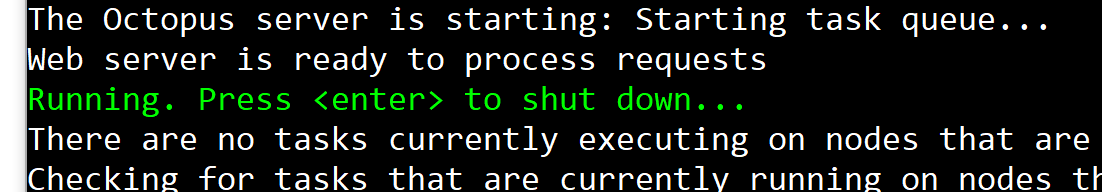
Stopsignal and react by gracefully closing the web listeners and flushing all logs. Similarly when running in a terminal we listen on StdIn and perform the same shutdown if a newline is enteredIf however, the user types Ctrl+C, closes the window, the machine shuts down or in the case of Octopus Docker images,
docker stopis invoked, then none of graceful shutdown code gets a chance to run.We plan to build on this shutdown process later by ensuring server node records are appropriately updated if the Octopus Server process knows it is shutting down.
The text was updated successfully, but these errors were encountered: