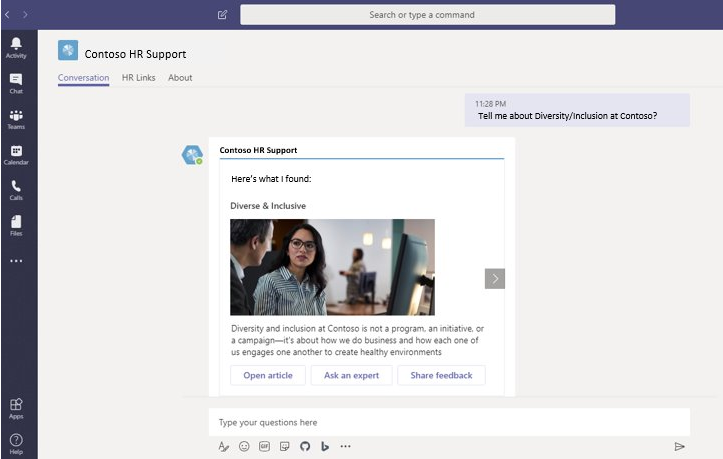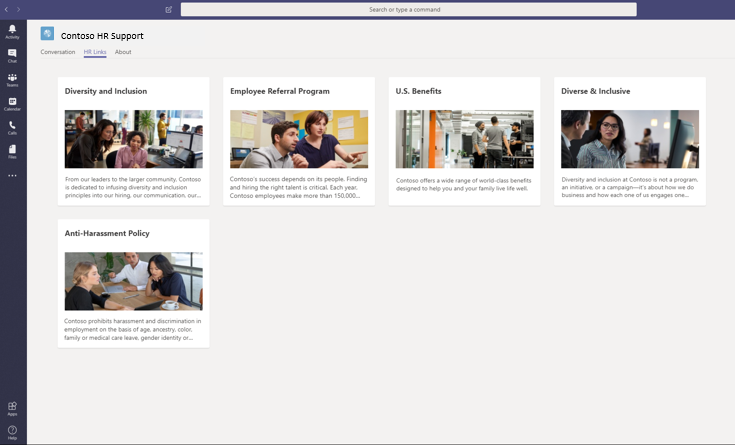-
Notifications
You must be signed in to change notification settings - Fork 49
Home
HR Support
Chatbots are an easy way to provide answers to frequently asked questions by users. However, most chatbots fail to engage with users in meaningful way because there is no human in the loop when the chatbot fails. HR Support bot is a friendly Q&A bot that brings a human in the loop when it is unable to help.
HR Support is divided in to three parts.
-
Bot
-
HR Support Tab
-
Configurator Web App
Bot
One can ask the bot a question and the bot responds with an answer if it is contained in the knowledge base. Additionally, it can surface links to pre-configured SharePoint/intranet HR sites if they match a keyword criteria. Finally, if the employee still needs assistance, the bot allows the user to submit a query which then gets posted in a pre-configured team of experts/support professionals who are can provide support by acting upon the notifications from within their team itself.
Applicable scenarios: HR Support works really well for light weight QnA and helpdesk scenarios. It also works well to provide quick support when launching new projects/initiatives in the organization.
An end-user interacting with HR Support:
HR Support Tab
This tab provides an easy entry point to existing investments an organization has made in HR intranet sites. HR Support is a tab added in HR Support bot which shows all the recommended HR intranet sites/SharePoint pages in a concise list of tiles. User can just click on it and the link will open in the browser in a new tab. Whatever data the Admin has added for these tiles during configuration will be shown in the tiles of HR Support. A HR Support Tile will contain a title, image and Description which will be fetched from configurator web application.
The UI for HR Support is shown below:
Configurator Web App:
The configurator Application is an Admin application in which Admin can Add, Update Delete and View HR Support Data. Admin can set the welcome text message for Bot which the end user will see when he/she will open the Bot. Admin can set the knowledge base ID where Bot will search the queries entered by User. Admin can also set the Team ID where the bot will post real-time notifications for the expert/support team.
Configurator Web App UI :
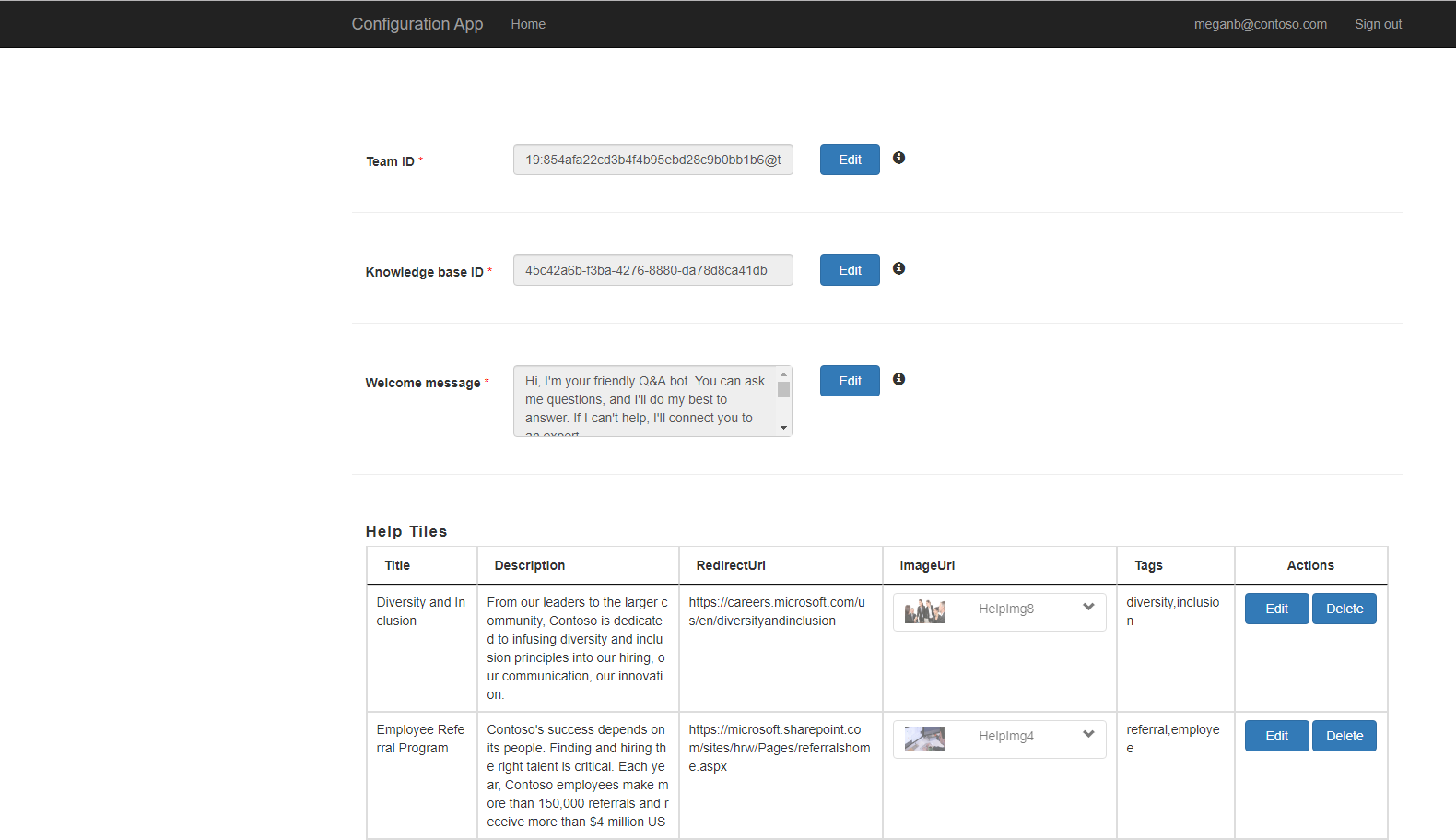
-
Deploying the app