-
Notifications
You must be signed in to change notification settings - Fork 653
New issue
Have a question about this project? Sign up for a free GitHub account to open an issue and contact its maintainers and the community.
By clicking “Sign up for GitHub”, you agree to our terms of service and privacy statement. We’ll occasionally send you account related emails.
Already on GitHub? Sign in to your account
C# Suggestions Stopped Working #2525
Comments
|
@fastfilm Can you post the output from "C#" and "OmniSharp log" from View--> Output window ? |
|
Ok so the problem here is that the omnisharp server could not start for you. Can you uninstall and reinstall the extension ? And when you reload vscode for the first time after installing the extension , you might find a c# log. |
|
I tried uninstalling the extension once before. Recently I tried uninstalling VSCode and re-installing it. Just now I tried uninstalling and re-installing the extension. The logs appear the same -- the Omnisharp log shows the same error, and there is no option to view a C# log. |
|
Can you delete the "install.Lock" file and ".omnisharp" folder in the ".vscode/extensions/msvscode.csharp-1.16.0" folder and then restart vscode ? |
|
@fastfilm This suggests that omnisharp is downloaded successfully but some how there is a problem with starting the process. Can you try adding |
|
That was the problem. My path recently got stomped on by something (not 100% certain who the guilty party is). Of course I didn't have a backup of it, so I didn't know what was in it. Apparently, Windows\System32 was part of it. How did you suspect that might be the issue? |
|
@fastfilm Gald you got it working. This is not a common error with omnisharp so I searched stack overflow for for "spawn cmd ENOENT" and got that suggestion there. |



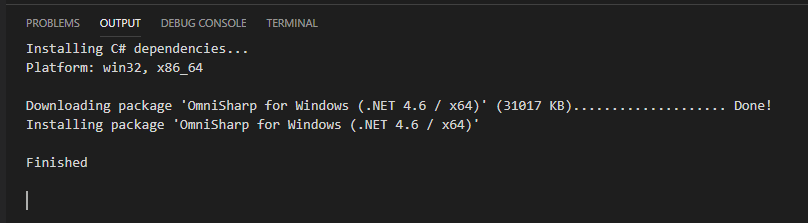
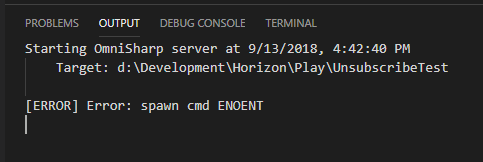
Environment data
dotnet --infooutput:.NET Command Line Tools (2.0.2)
Product Information:
Version: 2.0.2
Commit SHA-1 hash: a04b4bf512
Runtime Environment:
OS Name: Windows
OS Version: 10.0.16299
OS Platform: Windows
RID: win10-x64
Base Path: C:\Program Files\dotnet\sdk\2.0.2\
Microsoft .NET Core Shared Framework Host
Version : 2.0.0
Build : e8b8861ac7faf042c87a5c2f9f2d04c98b69f28d
VS Code version:
Version: 1.27.1 (system setup)
Commit: 5944e81f3c46a3938a82c701f96d7a59b074cfdc
Date: 2018-09-06T09:21:18.328Z
Electron: 2.0.7
Chrome: 61.0.3163.100
Node.js: 8.9.3
V8: 6.1.534.41
Architecture: x64
C# Extension version:
1.16
Steps to reproduce
Create a .cs file, using System; Make a string variable, try to use "intellisense", i.e. auto-complete suggestions by typing ctrl-space.

It was working before now it doesn't. I updated VS Code so perhaps that had something to do with it.
.csproj file contains this:
It also doesn't suggest anything for methods on my own classes.
Expected behavior
Should suggest methods on string, like "Replace".
Actual behavior
minimal suggestion of "region" (doesn't seem like a useful suggestion either).
The text was updated successfully, but these errors were encountered: