-
Notifications
You must be signed in to change notification settings - Fork 655
Reporting Issues
Akshita Agarwal edited this page Oct 17, 2018
·
3 revisions
The extension supports the command that populates the necessary information from the user's system into a new github issue and opens the preview in the user's default browser to preview and submit.
-
In VSCode, navigate to the View --> Command Palette menu or press Ctrl+Shift+P.
-
Select the option :
CSharp: Start authoring a new issue on GitHub. This will open the github repository issues page with a new issue with all the necessary system information. -
Fill in all the fields like "Expected Behavior", "Actual Behavior", "Steps to Reproduce".
-
Paste the "OmniSharp log" and the "C#" log (if any) and hit "Submit"
- In VSCode, navigate to View-->Output or press Ctrl+Shift+U
- In the output pane on the right, you should see an "OmniSharp log" in the drop-down
- Paste the output from here to the "OmniSharp log" section
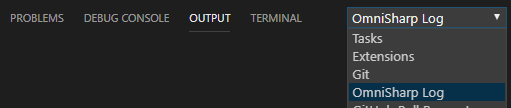
- The C# log can also be found in the same window.
Configuration
- Configuring Snap installs of dotnet-sdk
- Configuring Arch Linux for Unity development
- Configuring Arch Linux for Razor development
- Installing the .NET Core Debugger on Arch Linux
Debugger
- Overview
- launch.json Help
- Feature List
- Enable Logging
- Portable PDBs
- Troubleshoot Breakpoints
- Attaching to remote processes
- Remote Debugging On Linux-Arm
- Windows Subsystem for Linux
- Diagnosting 'Debug adapter process has terminated unexpectedly'
- Testing libicu compatibility on Linux
- Debugging into the .NET Framework itself
- Debugging x64 processes on an arm64 computer
Documentation
- Change Log
- Branches and Releases
- Installing Beta Releases
- Installing without internet connectivity
- Linux Support
- Run/Debug Unit Tests
- Troubleshooting: 'The .NET Core SDK cannot be located.' errors
Developer Guide