New issue
Have a question about this project? Sign up for a free GitHub account to open an issue and contact its maintainers and the community.
By clicking “Sign up for GitHub”, you agree to our terms of service and privacy statement. We’ll occasionally send you account related emails.
Already on GitHub? Sign in to your account
How to modify some parameters? #1890
Comments
|
I fund the information inside the OSD file. Into the project saved. But this information is in multiples places. I'm not afraid to make this modifications, but if i have several pictures or videos, it could be really hard. |
|
@sirvaseusted - Did you build this screen yourself? I can help give advice on the code but maybe @ferdnyc would be the better person to help you. |
|
Hello there @DylanC. No, i don't build that. (I mean it is just a Screenshot! *edited) It is just the moment when you attach the items to the timeline in a project. Just that it is in spanish and i change the theme. Thank you and thanks to @ferdnyc. my main problem is that i want to make a lot of videos with massive photos each one. and i want to make it as this video for example: https://www.youtube.com/watch?v=RsHvm2suIAI Just waiting some solutions, thanks by your time and your excellent work! |
|
Yeah, that's just the standard add window (the one I just added track names to in PR #1876), it comes up when you right-click on Project Files entries and choose "Add to Timeline". The window's functionality is implemented in Right now the operation of that window is pretty much hardcoded, there's no facility for scripting so to customize it you're pretty much stuck with just editing the source and modifying the hardcoded options.
So to change the randomization of Zoom: Random, you'd adjust the arguments to the # Adjust zoom amount
if zoom_value != None:
# Location animation
if zoom_value == "Random":
animate_start_x = uniform(-0.15, 0.15)
animate_end_x = uniform(-0.15, 0.15)
animate_start_y = uniform(-0.15, 0.15)
animate_end_y = uniform(-0.15, 0.15)
# Scale animation
start_scale = uniform(1.5, 2.0)
end_scale = uniform(1.5, 2.0) |
|
Ignore the email-notification version of my previous comment, I rewrote it extensively after posting. |
|
@ferdnyc Thanks a lot!. I already do the modification and take exactly what i need. Please, tell me if i can make a video and post it to show and share the solution in Youtube?. Can I? You save me a lot of time to edit one by one picture parameters. Right now i can not donate money, just time, but i promise that when i has my own credit card (I'm original from Cuba but now in Spain since 8 months ago. That's why i have not a CC yet.) i will donate to this project. Thanks a lot to @DylanC too. Just waiting for your aprove to make and share the video with the source code to this solutions. Thanks! |
Glad to hear it worked out! Editing the OpenShot code to do these things isn't an ideal approach, of course, and not something we generally recommend to the average user. In a perfect world all of that would be configurable from the "Add..." window, or through some sort of user scripting feature that didn't modify OpenShot itself. (Editing the OpenShot code also isn't an available option for users who run OpenShot from the AppImage, where the source is mounted read-only and can't be modified.) But, all that being said, it's an option that remains open for resourceful and determined users like yourself, and one that shouldn't be ignored when looking to solve real-world problems. I certainly don't have any objection, if you wish to post a video guide to the modification — though I can only speak for myself, as only @jonoomph speaks for the OpenShot project officially. I'd only ask that you stress that editing the OpenShot code is not officially supported, and very much at-your-own-risk for any bugs or problems that arise. |
|
This is my explain. Thanks again. As @ferdnyc say, do it at your own risk. Please, if you are here, read carefully all the text. Again, thanks comunity! |
|
Wow! I didn't know this existed! Thank you guys! This will be a lot of help! 👍 |
|
Hello there @peanutbutterandcrackers Thanks! |
|
Yes, sir! It was your video that helped me out. Thank you! May I request that you make a quick video tutorial on how to crop videos in OpenShot? There is a Good luck with your video making work, sir! 👍 |
|
Of course, i would love to do it! |
|
Great! Thank you! 👍 |
|
This is the video. Please, take a look, just verify if it is the answer that you need to share, before i put it public...Rigth now, i share it here, but, it is hidden in the Youtube Channel... |
|
I will make something different, my computer freeze a few times...I think that i can make it better... |
|
The tricky thing about Crop is that, as an Effect, it doesn't alter the output video at all, and it doesn't alter the input video until after it's placed on the Timeline / in the output frame. Many people believe they can use it to crop their output, when it just doesn't work that way. It could crop an input video to fit a given output, but there's really no need for that since that cropping is effectively automatic — if you resize the input video to be larger than the output frame, it'll be cropped implicitly, and in practice that's easier than bothering with the Crop effect. The real usefulness (only usefulness, TBH) of the Crop effect is when combining multiple clips, if you want to overlay part of one video over another. |
|
Sorry for the late reply Yes, I like it. Pretty good explanation of things. Thank you. :) @ferdnyc - I always though this is the defacto use case for crop - for combining multiple clips. Perhaps that issue was just a one off? Hopefully? :D |
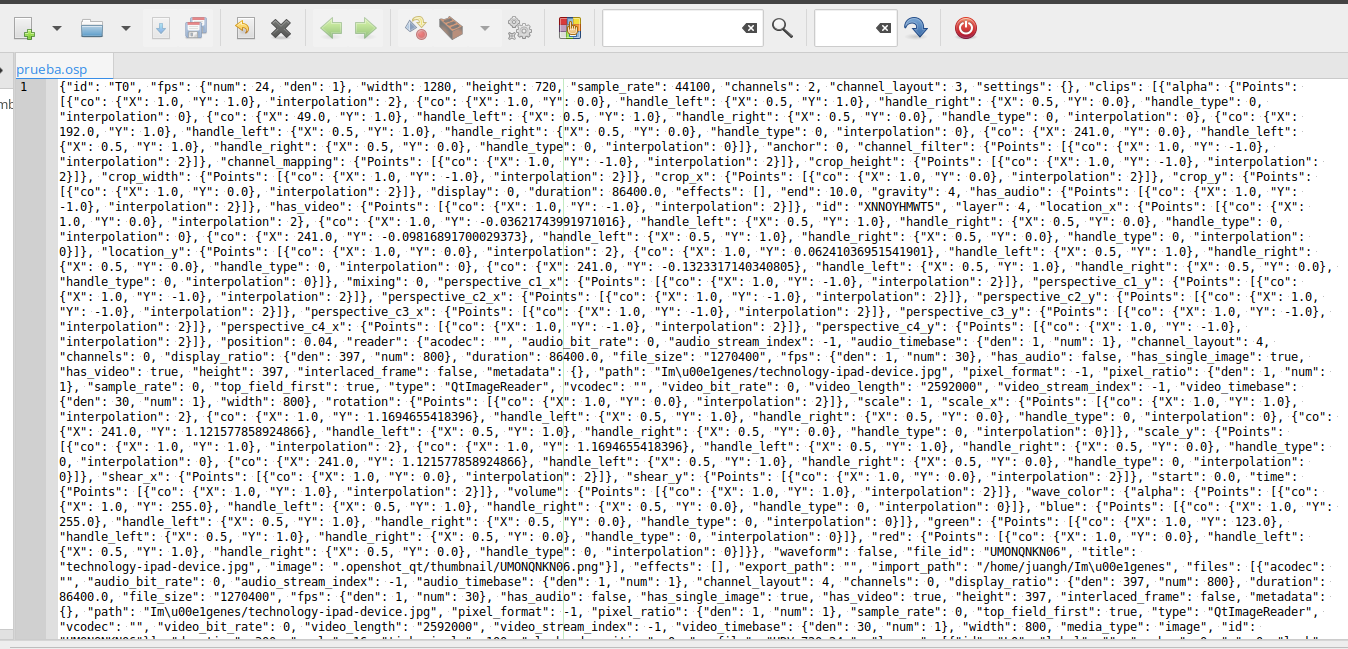
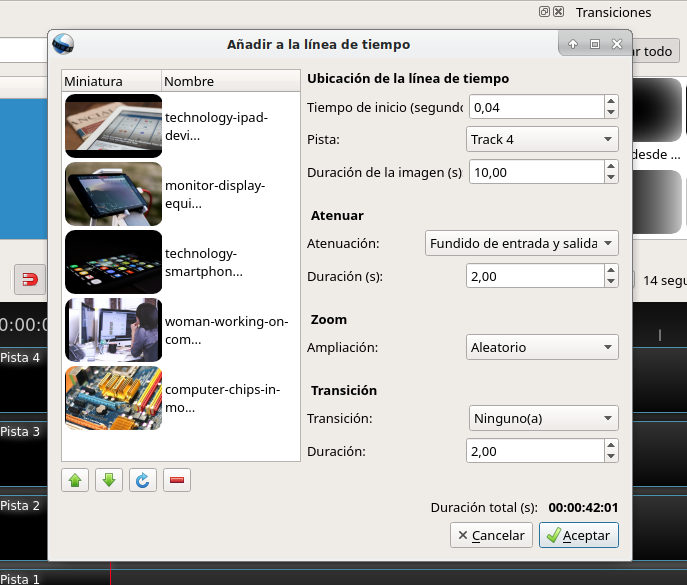
Greetings from Spain.
First that all, thanks by this marvelous software. It is my favorite over Kdenlive or Pitivi. It is really a great jobs.
Two things:

1- The tutorial windows modal open in few moments without i made it. When i click over the buttons it doesn't make nothing. This is not very important.
2-
I would like to make some modifications to the Openshot...
I want to modify the random numbers when we insert the items (Pictures and Videos) to the timeline.
I want to predefine that numbers.
In an specify range for Zoom and Position.
For example: I want to have the zoom random but just between 1,50 and 2. And position between -0,15 and 0,15.
I just need to know where to modify the code to make it as i need. Thanks!.
Someone can help me?
The text was updated successfully, but these errors were encountered: