-
Notifications
You must be signed in to change notification settings - Fork 50
New issue
Have a question about this project? Sign up for a free GitHub account to open an issue and contact its maintainers and the community.
By clicking “Sign up for GitHub”, you agree to our terms of service and privacy statement. We’ll occasionally send you account related emails.
Already on GitHub? Sign in to your account
Expand to include p5 libraries/addons eg p5.sound #11
Comments
|
To include the libraries, you can include the line |
|
For Upd: here is the solution: #23 (comment) |
|
I would also like to know how to use the sound library. I get the following error when trying to use p5.FFT like so |
|
The issue isn't actually with this library, if you are in |
|
There is an example usage from the Since With the example above and this in mind, I will now close the issue. |
|
@jamesrweb I'm trying to get this working, just want to understand the step-by-step way of getting this working.
My code, following this tutorial: https://www.youtube.com/watch?v=8HEgeAbYphA&feature=emb_logo |
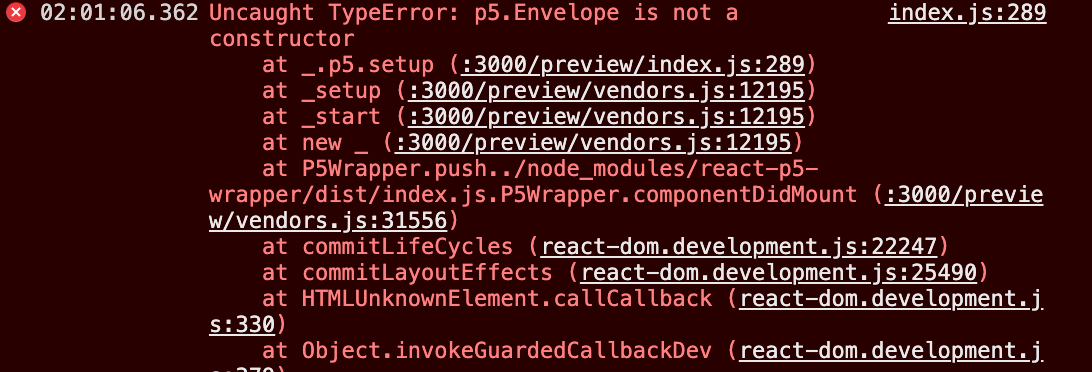
Currently only the basic p5 is wrapped.
It is not clear how to include the libraries that sit in "p5\lib\addons".
The text was updated successfully, but these errors were encountered: