-
-
Notifications
You must be signed in to change notification settings - Fork 351
New issue
Have a question about this project? Sign up for a free GitHub account to open an issue and contact its maintainers and the community.
By clicking “Sign up for GitHub”, you agree to our terms of service and privacy statement. We’ll occasionally send you account related emails.
Already on GitHub? Sign in to your account
[Win10-OSX] Black Screen of Death #367
Comments
This comment has been minimized.
This comment has been minimized.
|
@Palakis , would you please have a look? |
|
@OnkelTem Gonna take a look whenever I have some time.
I've been pretty busy for the past month. If someone is willing to give me a hand to develop and maintain obs-ndi, my DMs on Twitter are open. |
I would help, but I'm a user :) But I'm gald that you're ok, it was worth checking this anyway! |
|
hello, I solved that problem by deactivating the firewall on both pc. |
|
Same exact issue with Windows source and Ubuntu streaming and visa versa. Deactivating firewall / antivirus. Allowing ports on ufw do nothing. Nothing in the logs. |
Help from users is very very welcome! As you can notice, the Issues section here is in a pretty bad shape and I could use a hand for issues triage. Regarding your issue, have you tried manually adding OBS to your systems' firewall exceptions? |
|
Duplicate of #62 |
|
The same here. I desactivated the Firewall but nothing happen. To be honest I'm tired of NDI. The afford is too big to put something to work. I advise my company to not use it. most of the TV stations I work with stop using it. I hope some company has the chance to develop something stable and rock solid as a simple cable connection. |
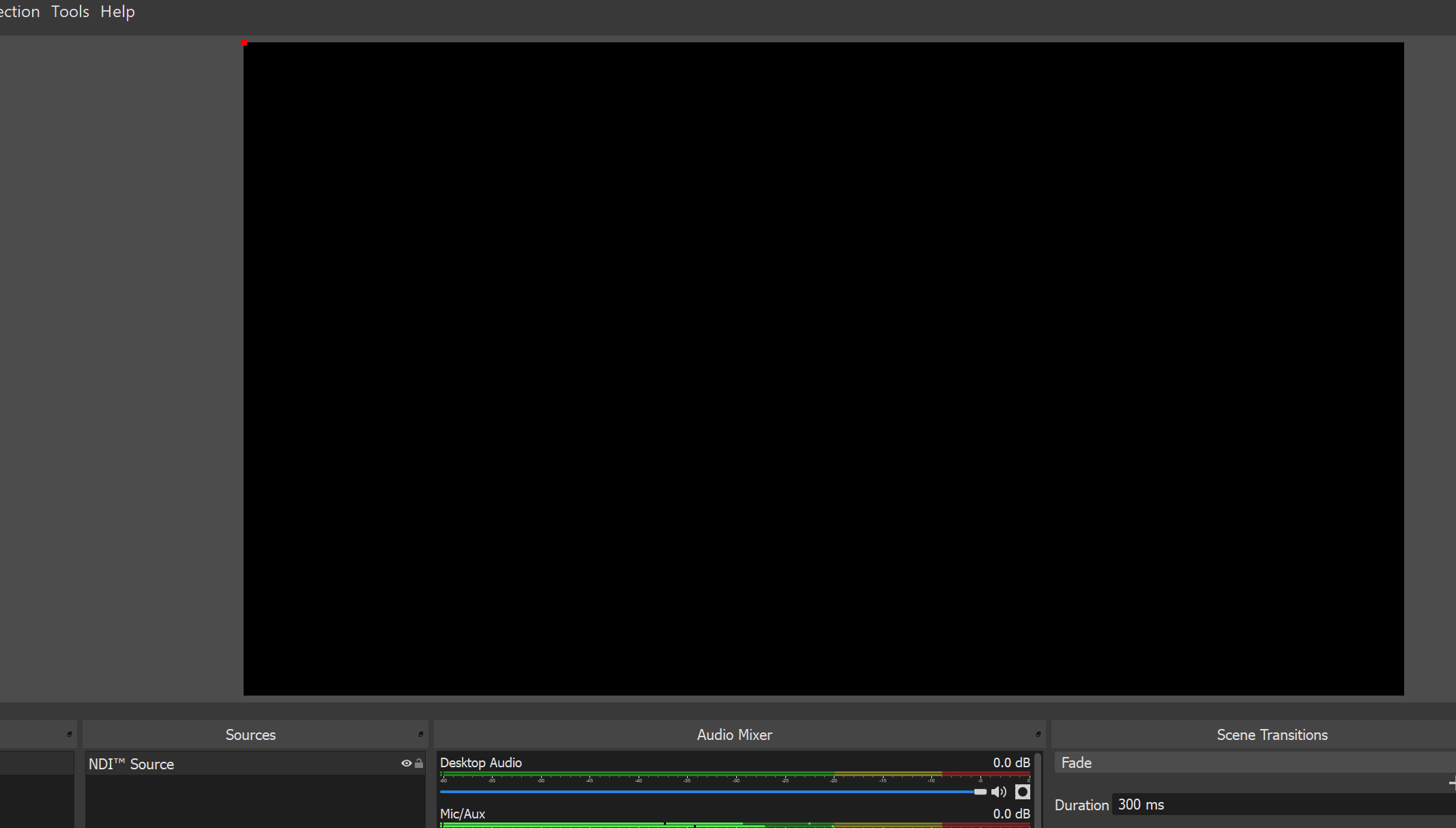
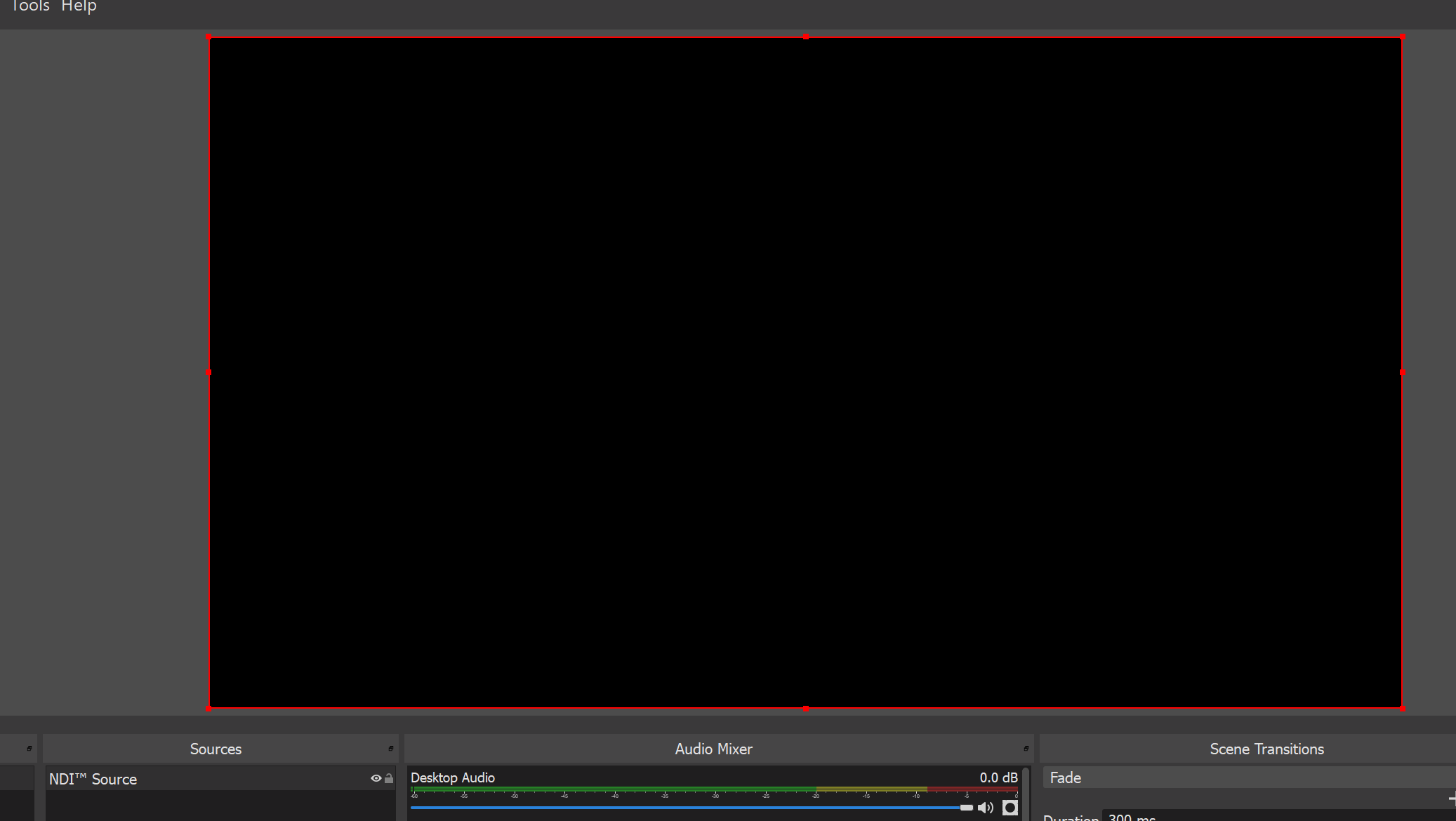
After hours of research I thought I found the best way to go about streaming my laptop to my PC. My main goal with this program is to send video from my under powered Macbook Pro 2016 to my gaming/desktop PC to then stream/record from there. I want to take this route because there are specific programs that I either prefer to use on Mac or is only available on that OS.
Here is the problem: I've tried restarting, reinstalling both OBS and the NDI plugin, Firewall preferences, enabling media streaming, and disabling all networks except what is connected to the router. Yet after all of this I still get nothing on my screen. Black and empty. NDI monitor shows nothing either. I tried streaming my PC to my mac and got no luck. I tried the opposite and had the same result. I tried streaming my PC to my PC and still could get nothing to show. I really REALLY want this program to work, and am willing to try nearly anything you tech gurus can think of.
Also, I am pretty average when it comes to technology so please bear with me
The text was updated successfully, but these errors were encountered: