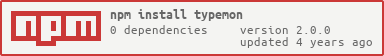A NodeJS module for checking or specifying types & instances of any argument.
npm install typemon
- Node.js:
v14 or above
The type function returns type of any object. It returns an additional type "null" for object null.
type(object);- The object to get type of.
The examples below show the basic usage.
const { type } = require("typemon");
type(); // Returns "undefined"
type(undefined); // Returns "undefined"
type(null); // Returns "null"
type(true); // Returns "boolean"
type(0); // Returns "number"
type(0n); // Returns "bigint"
type(""); // Returns "string"
type(Symbol()); // Returns "symbol"
type(() => {}); // Returns "function"
type({}); // Returns "object"The whatis function generates dynamic object statements for any object passed as an argument.
whatis(object);- The object to get statement of.
The examples below show the basic usage.
const { whatis } = require("typemon");
whatis(); // Returns "undefined"
whatis(undefined); // Returns "undefined"
whatis(null); // Returns "null"
whatis(""); // Returns "type string ('')"
whatis(true); // Returns "type boolean (true)"
whatis(0); // Returns "type number (0)"
whatis(() => {}); // Returns "type function (anonymous)"
whatis([]); // Returns "an instance of Array"
whatis(/(?:)/); // Returns "an instance of RegExp"The class ERR_INVALID_ARG_TYPE extends Error. It generates dynamic error messages.
new ERR_INVALID_ARG_TYPE(argument, statement, object[, callback]);-
name<String>
The name of argument.
-
statement<String>
The statement specifying required type or instance.
-
The target object.
-
callback<Function>
The callback argument is optional. The
objectargument is passed as an argument. Default callback:x => whatis(x);
If arguments name, statement or callback are of invalid types, class will throw TypeError.
const { ERR_INVALID_ARG_TYPE } = require("typemon");
try {
throw new ERR_INVALID_ARG_TYPE(); // Throws an error
} catch (err) {
console.log(err + "");
// TypeError [ERR_INVALID_ARG_TYPE]: The "name" argument must be of type string. Received undefined
}The examples below show the basic usage.
const { ERR_INVALID_ARG_TYPE } = require("typemon");
function example(str) {
if (typeof str !== "string") {
throw new ERR_INVALID_ARG_TYPE("str", "of type string", str);
}
return str.toLowerCase();
}
try {
example("HELLO WORLD!"); // Returns "hello world!"
example(0); // Throws an error
} catch (err) {
console.log(err + "");
// TypeError [ERR_INVALID_ARG_TYPE]: The "str" argument must be of type string. Received type number (0)
}Since, it offers a callback, the "received" object statements can be altered.
const { ERR_INVALID_ARG_TYPE } = require("typemon");
function example(str) {
if (!str.length) {
throw new ERR_INVALID_ARG_TYPE("str", "a non-empty string", null, () => "an empty string");
}
return str.toLowerCase();
}
try {
example("HELLO WORLD!"); // Returns "hello world!"
example(""); // Throws an error
} catch (err) {
console.error(err + "");
// TypeError [ERR_INVALID_ARG_TYPE]: The "str" argument must be a non-empty string. Received an empty string
}The check function checks whether or not type or instance name of object matches a type or instance name from array of strings containing type & instance names collectively known as references.
check(references, object);-
The references argument is an array of strings containing type & instance names.
references<Array>
- The object to be checked.
Since, references argument has a fixed type Array. The function will throw TypeError for invalid types.
const { check } = require("typemon");
try {
check(); // Throws an error
} catch (err) {
console.log(err + "");
// TypeError [ERR_INVALID_ARG_TYPE]: The "references" argument must be an instance of Array. Received undefined
}Note that the check function resolves empty array to array containing type name "undefined".
const { check } = require("typemon");
check(["undefined"]);
// Same as doing below
check([]); // Array becomes ["undefined"]Also note that the check function filters out non-string or empty string values from received array.
const { check } = require("typemon");
check([0]); // Array becomes ["undefined"]
check([0, "string"]); // Array becomes ["string"]The examples below show the usage.
const { check } = require("typemon");
check(["null"]); // Returns false
check(["string"]); // Returns false
check(["Array"]); // Returns false
// Make custom function for convenience
const ch = x => check(["null", "string", "Array"], x);
ch(); // Returns false
ch(true); // Returns false
ch(0); // Returns false
ch(null); // Returns true
ch(""); // Returns true
ch([]); // Returns trueThe statement function generates dynamic type & instance statements.
statement(references);-
The references argument is an array of strings containing type & instance names.
references<Array>
Just like check function, the references argument has a fixed type Array. The function will throw TypeError for invalid types.
const { statement } = require("typemon");
try {
statement(); // Throws an error
} catch (err) {
console.log(err + "");
// TypeError [ERR_INVALID_ARG_TYPE]: The "references" argument must be an instance of Array. Received undefined
}The examples below show the basic usage. Note that just like check function statement function also resolves & filters out non-string or empty string values from array.
const { statement } = require("typemon");
statement([]); // Returns "undefined"
statement(["null"]); // Returns "null"
statement(["string"]); // Returns "of type string"
statement(["Array"]); // Returns "an instance of Array"
statement(["null", "string", "Array"]);
// Returns "null, of type string or an instance of Array"The bindChecker function binds an anonymous function to the function passed as an argument. It uses check function to match type & instance names for each argument.
bindChecker(specifications, func[, callback]);-
specifications<Array>
The specifications argument is an array of objects with properties
name&references. Here,nameproperty must be astring&referencesproperty must be anarrayof strings containing type & instance names. -
func<Function>
The target function.
-
callback<Function>
The callback argument is optional. An object with properties
name,references,valid&valueis passed as an argument. Default callback:x => { // Throw error if argument is of invalid type if (!x.valid) { throw new ERR_INVALID_ARG_TYPE(x.name, statement(x.references), x.value); } // Return argument return x.value; };
The arguments specifications, func & callback have fixed types. The function will throw TypeError for invalid types.
const { bindChecker } = require("typemon");
try {
bindChecker(); // Throws an error
} catch (err) {
console.log(err + "");
// TypeError [ERR_INVALID_ARG_TYPE]: The "specifications" argument must be an instance of Array. Received undefined
}Since, bindChecker uses check for each argument. Each object from specifications array must contain properties name & references. Property name must be of type string & references property must be an instance of Array or the function will throw TypeError.
const { bindChecker } = require("typemon");
try {
bindChecker([{}]); // Throws an error
} catch (err) {
console.log(err + "");
// TypeError [ERR_INVALID_ARG_TYPE]: The "specification.name" argument must be of type string. Received undefined
}If specifications argument is an empty array. It resolves to array containing object with properties name & references with values set to empty string and empty array.
const { bindChecker } = require("typemon");
const specs = [
{ name: "", references: [] }
];
bindChecker(specs, () => {})(); // Returns undefined
bindChecker([], () => {})(); // Returns undefinedThe examples below show the basic usage.
const { bindChecker } = require("typemon");
// Declare specifications
const specs = [
{ name: "x", references: ["number"] },
{ name: "y", references: ["number"] }
];
const sum = bindChecker(specs, (x, y) => x + y);
try {
sum(2, 3); // Returns 5
sum(null, 3); // Throws an error
} catch (err) {
console.log(err + "");
// TypeError [ERR_INVALID_ARG_TYPE]: The "x" argument must be of type number. Received null
}The bindChecker function also offers a callback.
const { bindChecker } = require("typemon");
// Declare specifications
const specs = [
{ name: "str", references: ["string"] }
];
// Declare function
const example = bindChecker(specs, str => str.toLowerCase(), console.log);
example("HELLO WORLD!"); // Returns "hello world!"
/* Logs
{
name: 'str',
references: ['string'],
valid: true
value: 'HELLO WORLD!'
} */You can alter the default callback & prevent it from throwing error.
const { bindChecker } = require("typemon");
// Declare callback function
const resolveToNumber = x => typeof x.value === "number" ? x.value : 0;
// Declare function
const example = bindChecker([], x => x + 1, resolveToNumber);
example(); // Returns 1
example(""); // Returns 1
example(1); // Returns 2Refer to LICENSE file