New issue
Have a question about this project? Sign up for a free GitHub account to open an issue and contact its maintainers and the community.
By clicking “Sign up for GitHub”, you agree to our terms of service and privacy statement. We’ll occasionally send you account related emails.
Already on GitHub? Sign in to your account
Blank Screen without any elements #65
Comments
|
Can you share the link to your Figma file... |
|
Hey, There are plenty of things which are not supported tkinter designer... |
|
Can you give me editing permissions ? |
|
U can now |
|
It's not allowing me to edit - I need a educational account I guess. Nevermind , I'll make changes on a fork and share you a link. |
|
oh,thank you very much ~ |
|
And also you dont need to name the text "No need to name" I just added it as example 😅 Text can be named anything. |
|
hh.okey |
|
Hey, I have made the changes - Some elements wont work, and some might look different on widows or linux specially the font. You can reduce the font size if it looks large. It's usual. You also might get an EOF error which can be fixed manually by removing a line from the code. I am fixing that issue. |
|
Ok,thanks! How can I fix that issue?Copy the same link? |
|
Yes, open that link and duplicate the file |
|
Yes, Open up the code and remove the errors on that mentioned line. It's just a matter of moving the code from next to previous line. |
|
Hey @misska1 , I discovered that the EOL Error issue was particular to that text. I tried to replicate it but it did not occur to me. |


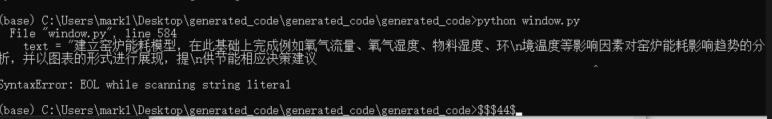
How to Fix ?
This issue happens due to Incorrect Naming
Try to fix it by reading the instruction carefully.
If the issue still persists, create an issue with the following details included.
The text was updated successfully, but these errors were encountered: