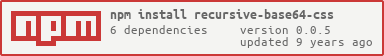Recursive walk through directories and Inline all css images to base64.
Install this globally and you'll have access to the recursive-base64-css command anywhere on your system.
npm install -g recursive-base64-css
Then run the command recursive-base64-css <path> and the application will create a folder called output that will have the same css files as the <path> param, but with base64 content on all url('path') tags.
Install the dependencies:
npm install
to run test:
npm testInstall node-inspector using npm: npm install -g node-inspector
Run in one terminal:
node-inspector
and on another terminal run:
mocha --debug-brk
then, visit http://127.0.0.1:8080/debug?port=5858 to start debugging.
npm link
This will make the module available globally, so now you can use the recursive-base64-css command anywhere!