asciinema-automation is a Python package which provides a small CLI utility to automate asciinema recordings. The only dependencies are asciinema and Pexpect.
Recording is made easier by:
- making the live recording for you, to get the perfect take in one go (no more missed keys!),
- while looking not too robotic by adding Gaussian delay between keystrokes.
One specificity of this package is that
- it makes automated recording as reproducible and robust as possible. In particular, there is no need to add a manually set waiting time between commands to wait for previous outputs.
To that end, you can write the commands you wish to showcase in a text file, and using comment lines starting by #$ (see examples folder and example), you can specify the expected output of each command, and/or change the configuration of the automated recording on-the-fly.
This example is generated reading with asciinema-automation a script that calls asciinema-automation which reads the hello_world.sh example in this repository 🙃
Numerous examples can also be found here.
You can use pip to install:
python3 -m pip install asciinema-automationOr you can install it directly using this GitHub repository. In this case, you need to call git clone to recover the source code of this repository
git clone https://github.com/PierreMarchand20/asciinema_automation.git and then call pip in your local folder of this repository to install this package and its dependencies
pip3 install . This repository is inspired by asciiscript, which is not maintained any more. I first made a fork, but being not very familiar with go, I preferred to rewrite everything in python.