-
Notifications
You must be signed in to change notification settings - Fork 279
New issue
Have a question about this project? Sign up for a free GitHub account to open an issue and contact its maintainers and the community.
By clicking “Sign up for GitHub”, you agree to our terms of service and privacy statement. We’ll occasionally send you account related emails.
Already on GitHub? Sign in to your account
Auto-resize Predictor ListView when the height is too small #3563
Comments
|
In the future, It would be great if ListView could resize, within reason, to the smaller window - perhaps only displaying 3 lines. Most important I think is an error message to display if the windows size is too small. In the graphic below, I pressed F2 after typing: Nothing is displayed. But when I max the window - F2 works as expected. |
|
Related to: #3557 |
|
@daxian-dbw Instead of showing a warning when it gets too small, maybe it could automatically switch to the |
|
PSReadLine uses inline view by default, so for Cloud Shell and VSCode users, they usually will press Also, there are cases where the terminal height becomes too small while navigating within the list, when a particular list item has a long text that takes up a big chunk of space. In those cases, list view is still working in general, just not working for that particular list item. With the new improvements, the list view would theoretically work as long as the terminal height is |
|
🎉 This issue was addressed in 3583, which has now been successfully released in |
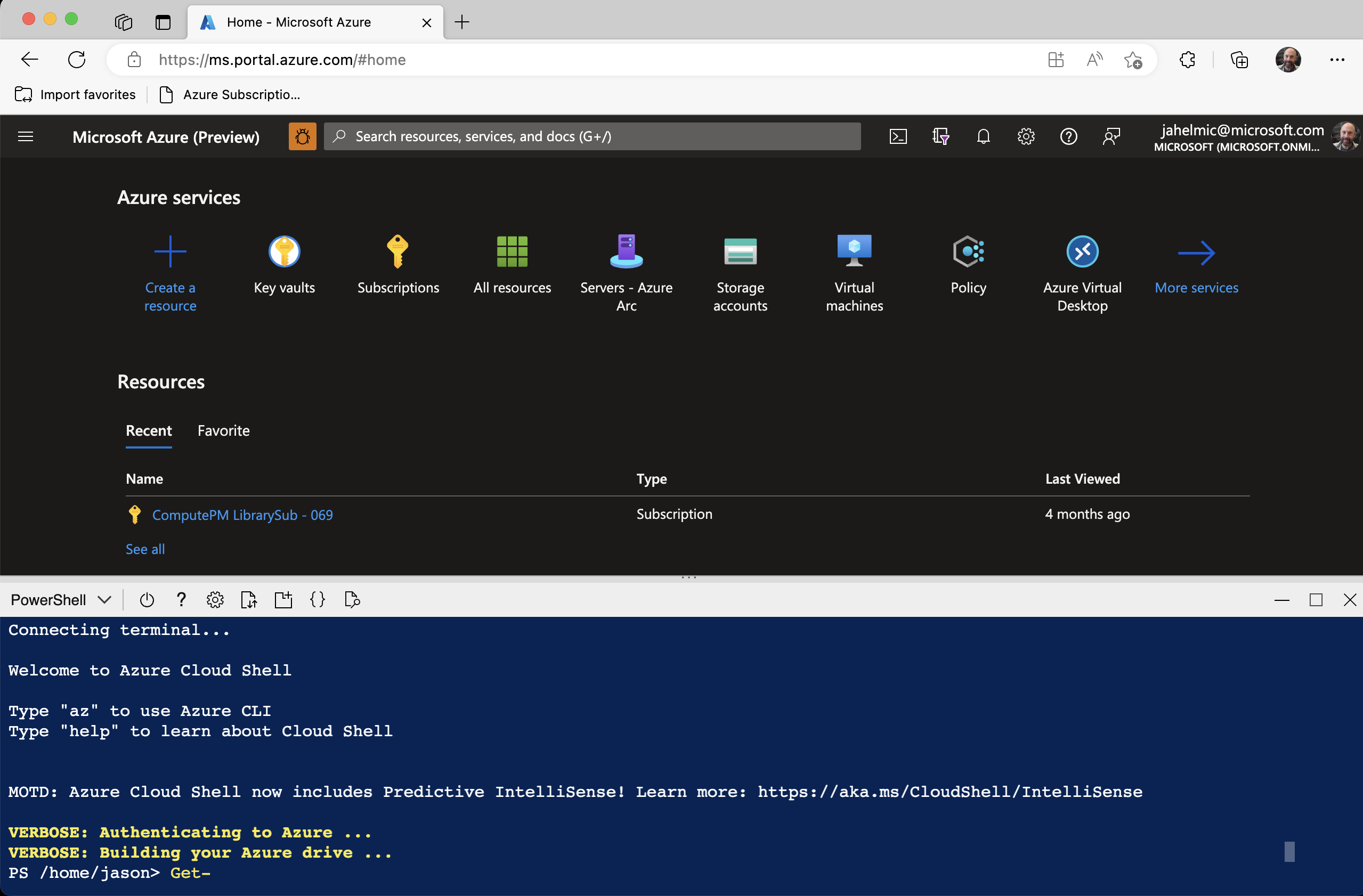
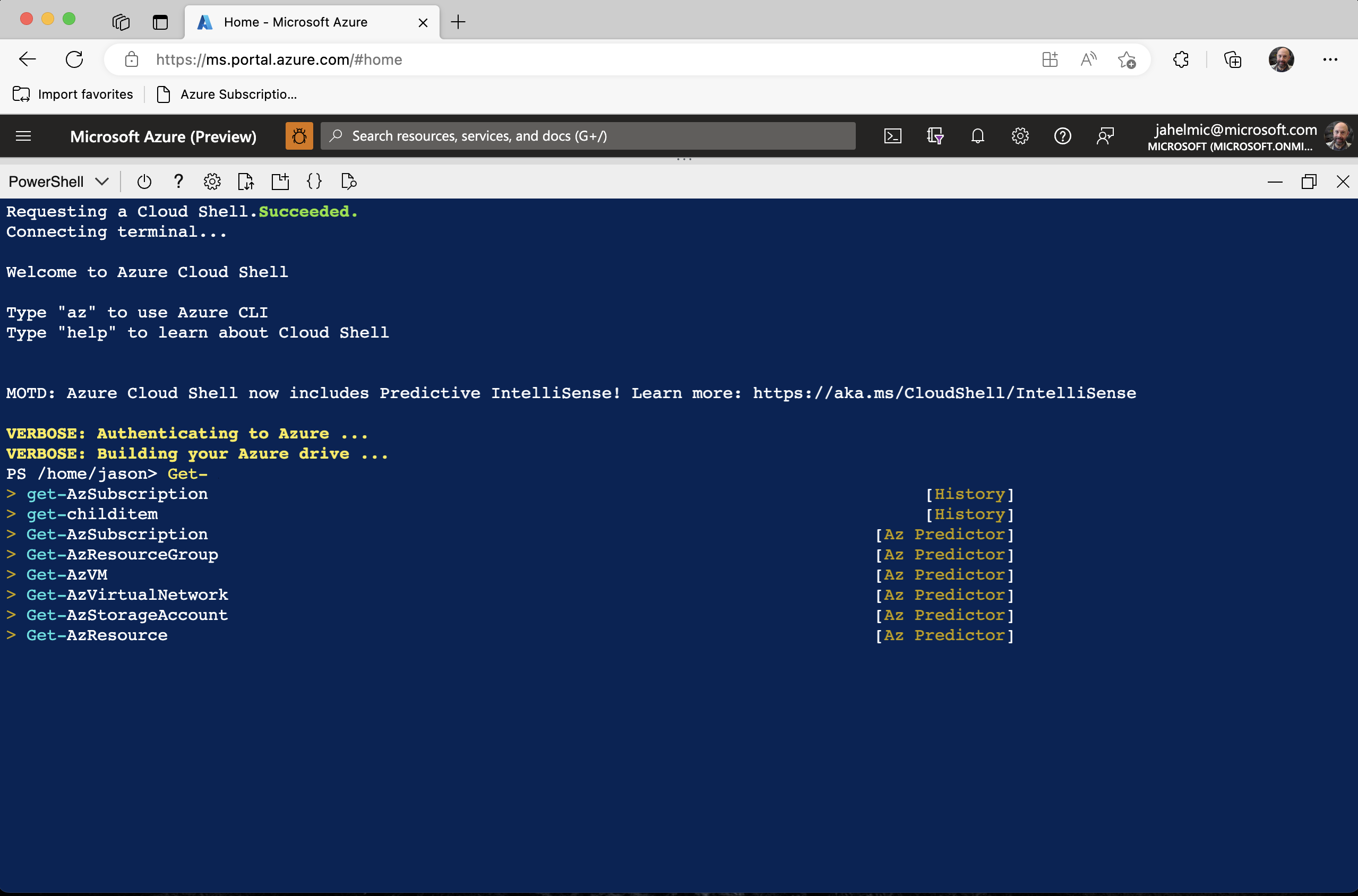
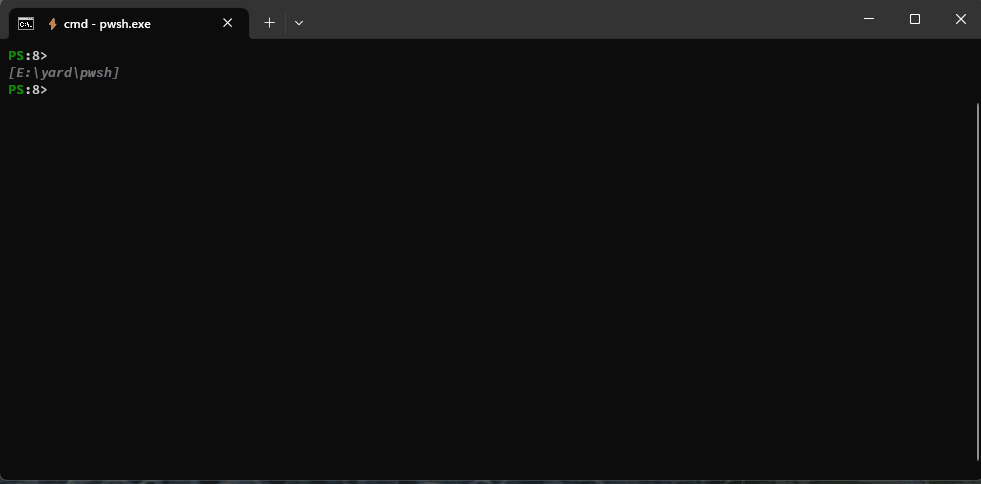
Prerequisites
Description of the new feature/enhancement
When my shell windows are too small to display all ten predictions in
ListView, it should reduce the size to be able to display a smaller number of predictions.This is particularly applicable in CloudShell where the default window when you open CloudShell is too small for
ListViewand so fails silently when I try usingF2and gives this error message when I try to set:Screen.Recording.2023-02-02.at.10.00.06.AM.mov
Proposed technical implementation details (optional)
There are a few ways to improve this experience.
Set-PSReadLineOptiongives when the user tries F2ListViewnumber of results resizable based on the window.ListViewnumber of results resizable based on the window and incorporate scrollable functionality to enable users to see the other results given a smaller window.cc @theJasonHelmick @daxian-dbw
The text was updated successfully, but these errors were encountered: