New issue
Have a question about this project? Sign up for a free GitHub account to open an issue and contact its maintainers and the community.
By clicking “Sign up for GitHub”, you agree to our terms of service and privacy statement. We’ll occasionally send you account related emails.
Already on GitHub? Sign in to your account
Integrated console does not write output on Windows Insider build 16193 #742
Comments
|
I have the same issue on the 10.0.16193.1001 build and also on the previous Insider Fast Ring build. Does anyone know of a workaround for this issue? Just realized killing the integrated PowerShell session and pressing CTRL + ` will open a powershell.exe session. This one does not get stuck at loading and seems to be a workaround until we get an insider build that doesn't have this issue. |
|
I was able to repro the issue on Friday, looks like Windows broke the console APIs that I use to read input. I was trying to install a newer canary build to test with but it kept rolling back. I'll try again today to see if the latest builds fix the issue. |
|
Just tried this with internal canary build 16199 and I'm still seeing the problem. I'll try to debug the issue and see where it's coming from. |
|
Thanks for following up on this @daviwil, I appreciate that! |
|
@jaapbrasser How are you killing the integrated console? Mine comes back whenever I try to debug. Having no luck trying to work around this issue. |
|
I still see this issue with VSCode 1.12.2 |
|
Updates to VS Code won't fix this unfortunately, it's an issue that manifests in PowerShell Editor Services. |
WorkaroundOK folks, I've got a workaround for this issue. Open up your VS Code profile at one of the following paths (create the file if it doesn't already exist): Windows PowerShell 5.1 PowerShell Core 6.0 Insert this line at the top of the file: [System.Console]::OutputEncoding = [System.Text.Encoding]::ASCIINow restart VS Code. When the Integrated Console appears, you should start to see output again. ExplanationSomething happened in the latest Windows Insider builds to cause output in the Integrated Console to not be written inside of VS Code's integrated terminal. My guess is that there's some specific set of factors that contribute to this issue since it doesn't happen when you set powershell.exe to use UTF-8 output encoding inside of VS Code. I'll continue investigating this issue to try and find a real solution, but the workaround should suffice for now. |
|
@daviwil Thanks man. That got me going. |
|
Thanks for confirming, glad it helped! |
|
Thanks worked for me. . . well after I enabled the profile again. "powershell.enableProfileLoading": true Seems faster ;) |
|
Also resolved it for me, you are a legend @daviwil, thanks for looking into this! |
|
Thank you @daviwil, workaround worked a treat. |
|
Aha! It works, now I can start moving away from the ConEmu 😄 . |
|
@daviwil ! Thanks for the workaround. It work on both VS Code April release and in the latest VS Code Insider. :) |
|
Bit late to the party, but thanks for the workaround (y) |
|
Workaround doesn't help me at work because the script is blocked by group policy. |
|
Even without administrative right you can change your ExecutionPolicy on the system, if you run the following you should be fine: |
|
@ZodmanPerth not much I can personally do about it right now, this is an issue caused by changes to Windows' console implementation in the latest Insider builds. I'm still waiting for a fix on their side. |
|
Actually, I could possibly do a temporary fix inside of the language server to change the thing I'm doing that's triggering Windows console's bug, let me look into it for this week's release. |
|
Awesome, thanks Ben! So is the output fixed for the rest of the session after that? I might be able to just make that the fix internally. |
|
Yes, the rest of the session look normal now |
|
@daviwil I got some Chinese chars in the mix when doing stuff with git now.. maybe better to sit out Windows Insider builds until fixed! |
|
Thanks for the update! I agree, seems like the console components are undergoing a lot of change at the moment so it might be best to avoid the latest Windows Insider builds. |
|
Confirm fix 👍 |
|
That's excellent news, thanks a lot for letting me know! |





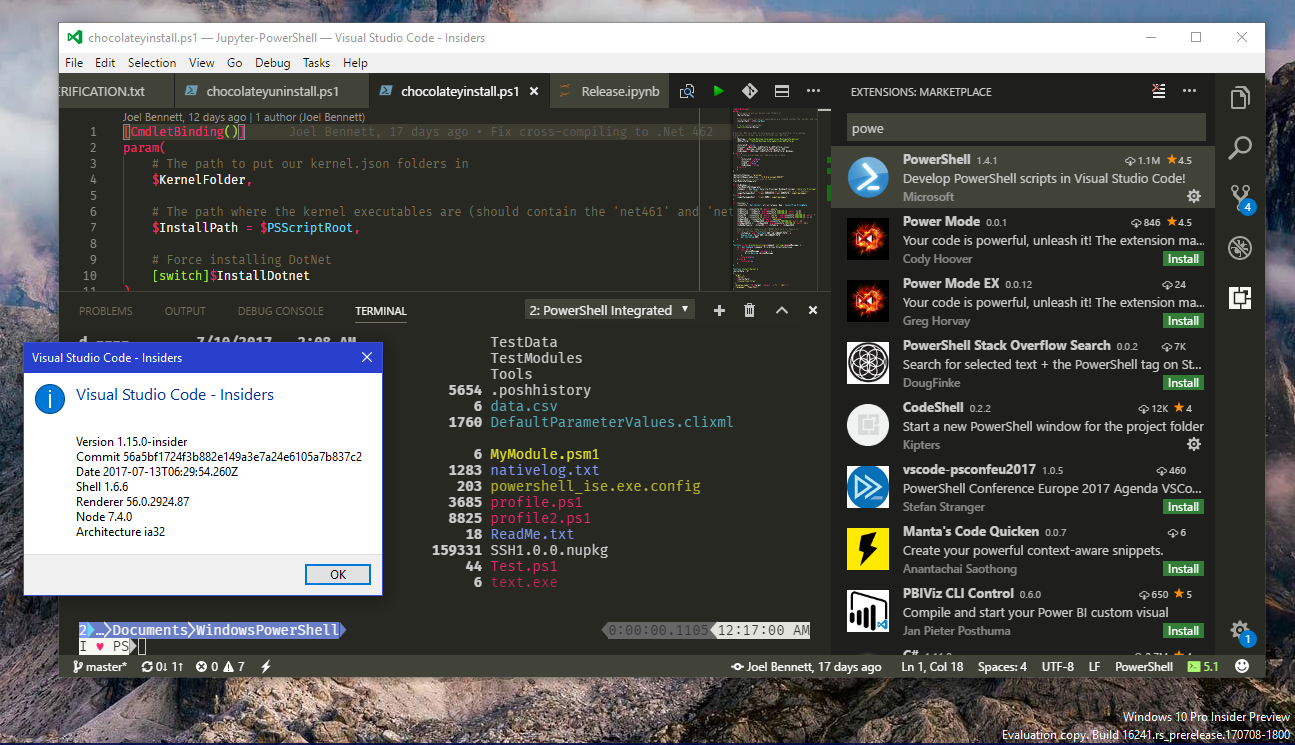
System Details
$PSVersionTable:Issue Description
VSCode cannot launch integrated powershell and stuck at showing "starting powershell..." like this:
Attached Logs
log.zip
The text was updated successfully, but these errors were encountered: