New issue
Have a question about this project? Sign up for a free GitHub account to open an issue and contact its maintainers and the community.
By clicking “Sign up for GitHub”, you agree to our terms of service and privacy statement. We’ll occasionally send you account related emails.
Already on GitHub? Sign in to your account
Changing order of Pages is not reflesting in the footer #16134
Comments
|
Hi @jannyba, In your case, this issue occurs in the FO? |
|
@khouloudbelguith Thanks for your time, |
|
Ping @jolelievre |
|
Order should be handled in backend, can't do something there... What do you think @jolelievre @matks ? |
|
Order should be handled in backend, can't do something there... What do you think @jolelievre @matks ? |
|
I explored a bit this issue tonight. The content of a block inside "Link list module" is stored inside MySQL table If you add the 5 first Pages to the block to the default configuration, the storage will contain that: So the problem is that, when you save from the "BO > Design > Link list" page the configuration of the block, it stores the order of these pages like above. Then it displays them following this sort. The sorting of these blocks is being hard written inside the database, any change you perform on "BO > Design > Pages" is ignored. So what this mean What cannot be doneA scenario where you go to "BO > Design > Link list" page and you add 3 Pages to a block, they have position 2, 6 and 9. This scenario cannot happen unless a big change in the module data model is done. What can be doneA new feature could be added to Link list module, it would allow to sort the items added to a block. It would allow BO user to choose the order to use for this list: This order would be stored inside MySQL to be displayed exactly as the BO user wanted it. @MatShir following this exploration I suggest to re-qualify this issue. AFAIK this is not a bug but a limitation of the current system. I can suggest to transform this issue into an improvement
Or if it does not make sense for the project to follow this path I suggest to close this issue. But this is not a bug. A bug is a behavior that is not working as expected. From the data model I see, the behavior reported here was never planned or expected. |
|
It's exactly what I was thinking: add a sortable plugin to the list of pages so we can easily change via drag&drop. If you have 🟢 from PM I can do it :-) |
|
Adding the |




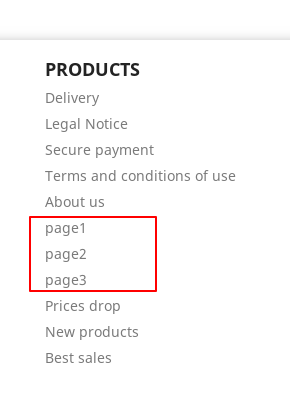


When I change order of the pages in Backend -> Design -> Pages, it is not changed on front end - footer via Link Widget module.
Numbers in "Position" column in the backend is changed, but again not reflesting in Link Widget. Maybe by mistake Link Widget is sorting modules by "ID of the page" and not by "Position ID" ?
Steps to reproduce the issue:
You need to check that all pages are checked in the link block

We can solve this problem by following these steps:
Change the position of pages

Go to the BO => Design => Link widget page => position => OK
check the FO => NOK => Issue
Uncheck all pages

Save
Edit the block again & check all pages

Save
check the FO => OK
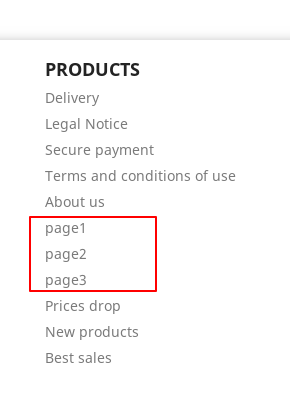
The text was updated successfully, but these errors were encountered: