Price ranges on Carriers are not managed properly when mode B2B enabled and prices without taxes #29556
Open
2 tasks done
Labels
1.7.7.8
Affects versions
B2B
Bug
Type: Bug
Carriers
Label: Which BO under menu is concerned
FO
Category: Front Office
Needs Specs
Status: issue needs to be specified
Shopping carts FO
All the issues related to the Front Office Shopping Cart
Waiting for PM
Status: action required, waiting for product feedback

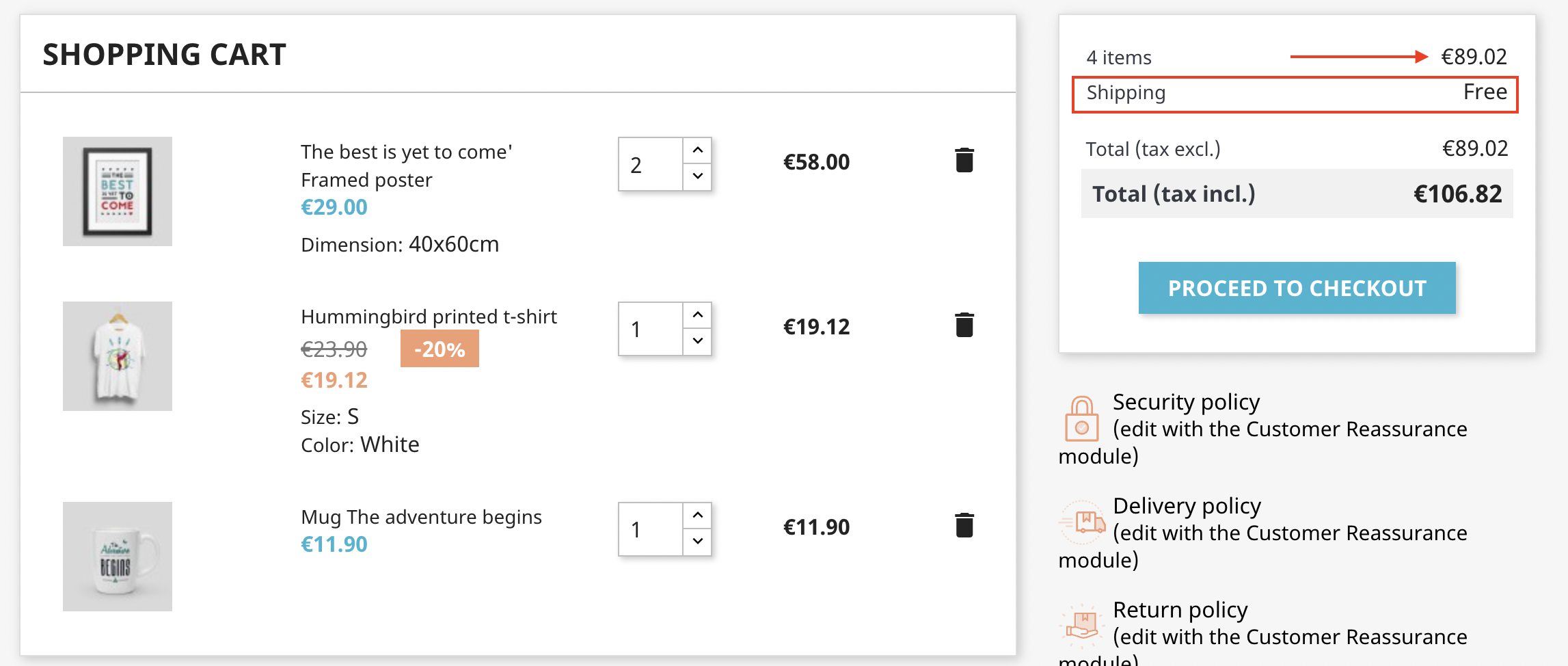
Prerequisites
Describe the bug and add screenshots
Hi,
I think I've found an issue where the price ranges when editing an existing carrier is not managed properly. Right now, I enabled the following settings:
Now, that all the shop is managing everything without taxes, I mean, product prices, even shipping costs, go to Carriers and edit one of them.
If you go to the second tab (Destinations and shipping costs), set the price by range depending on the order total and set more than one range like these:
In Spain, the shipping costs also have their taxes, so I've indicated to include VAT in the end too.
In the different columns, I want to indicate that the different shipping costs are 8€, 15€, etc. which is working fine but not the price ranges their selves. What I want to indicate is price range VAT excl. so, for example:
If I go to the FrontOffice now and starting to add some products, I can see that only if the order with taxes is higher than 100€, I get free shipping which is totally wrong or not what I expected. In the end, it's not clear that the price ranges are taxes includes or, at least, I don't find where to confirm it except for the results after making a test from the FrontOffice.
Example of an order to Madrid with order total with taxes higher than 100€ where you can see the free shipping.

NOTE: Some English translations of menus or element may be different since my PrestaShop is configured in Spanish and I'm translating them on the fly.
Expected behavior
I expected to indicate price ranges taxes excludes, as I indicated with the B2B mode and also in the customer group.
Steps to reproduce
PrestaShop version(s) where the bug happened
1.7.7.4
PHP version(s) where the bug happened
7.3.33
If your bug is related to a module, specify its name and its version
No response
The text was updated successfully, but these errors were encountered: