Add a button to delete category thumbnail #30267
Labels
BO
Category: Back Office
Categories
Label: Which BO under menu is concerned
Feature
Type: New Feature
Needs Specs
Status: issue needs to be specified
Prerequisites
Describe the bug and add screenshots
Similar as in issue #20857
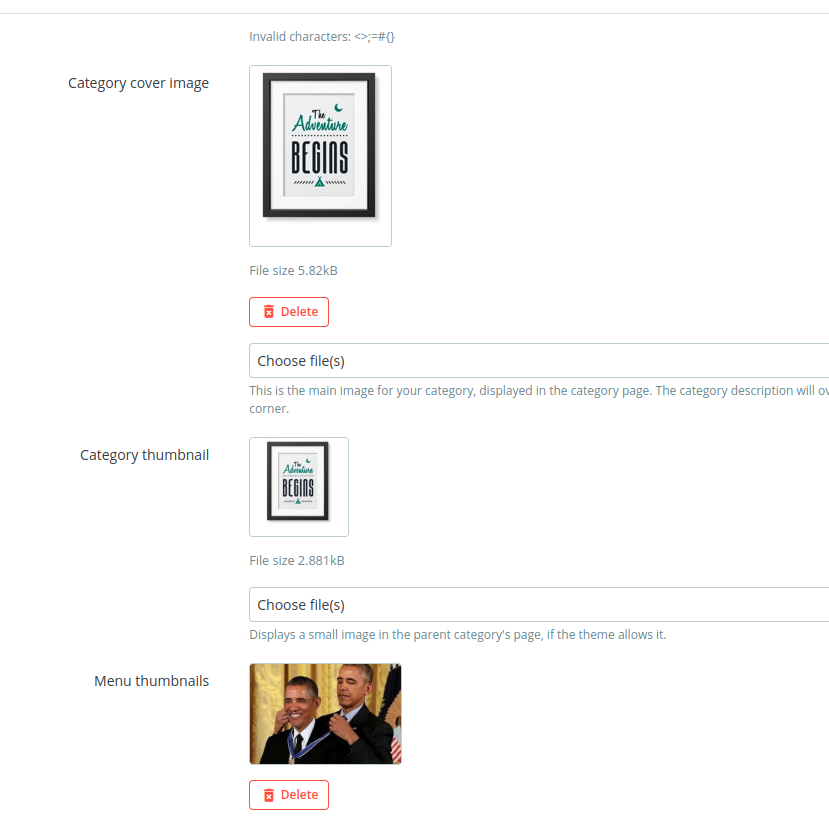
I noticed that category thumbnail is also missing the delete option. (cover and menu thumbnails have the "delete" option, but the thumbnail doesn't).
Expected behavior
Thumbnail should also be deletable similar to cover and menu thumbnails. (unless there are some hidden intentions behind current behavior? which I doubt).
Steps to reproduce
(can also upload cover and menu thumbnails, to see that there are delete options for them)
PrestaShop version(s) where the bug happened
develop
PHP version(s) where the bug happened
No response
If your bug is related to a module, specify its name and its version
No response
The text was updated successfully, but these errors were encountered: