New issue
Have a question about this project? Sign up for a free GitHub account to open an issue and contact its maintainers and the community.
By clicking “Sign up for GitHub”, you agree to our terms of service and privacy statement. We’ll occasionally send you account related emails.
Already on GitHub? Sign in to your account
Format string precedence with calculation group format strings in custom rows #466
Comments
|
Hi @TKotarski , Thanks for the detailed feedback! We'll look into this. And I agree with your expectation: |
|
Hi @TKotarski , We have updated the way this works, so now we have the following configuration: The example shows 3 different Rows with 3 different settings. The last column shows which format string source that will be applied to each row.
Let me know if you would disagree to this priority. -Anders |
|
Hi @AndersAano, That was exactly my expectation of how it would work. |
|
@TKotarski Thanks for first pointing this out, and then confirming the solution. I'll let you know when we have a release candidate ready for testing. -Anders |
|
Hi again @TKotarski, We have the build ready. If you care to try it out now and test in on your report(s), to make sure it works as expected, please contact us at pbi.visuals@profitbase.com. Best regards |
|
Hi @TKotarski, The fix is available here: https://github.com/Profitbase/PowerBI-visuals-FinancialReportingMatrix/releases/tag/v7.1.0-rc3.2 Will be submitted to Microsoft AppSource within a weeks time, unless someone reports back important new issues. -Anders |

Hi,
First of all, super happy to see calculation groups format strings implemented, it really helps deliver uniform experience to our users.
I have noticed an inconsistency with application of the format string in custom rows defined in json mapping.
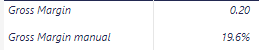


Rows defined with custom format strings do not apply the custom format, instead the calculation group format string is used, meanwhile row added in the visual with exact same definition applies the format string correctly.
Issue:
Definition of row from json mapping:
Definition of row added in the visual:
Json string

I had expected that calculation group format string would only take precedence when the format string in json is left empty, otherwise this doesn't allow usage calculation group format strings together with custom rows with margins.
The text was updated successfully, but these errors were encountered: