New issue
Have a question about this project? Sign up for a free GitHub account to open an issue and contact its maintainers and the community.
By clicking “Sign up for GitHub”, you agree to our terms of service and privacy statement. We’ll occasionally send you account related emails.
Already on GitHub? Sign in to your account
SSL Handshake Failed when listen Python #948
Comments
|
Hey @Drovosek01 Thanks for the report. From the last screenshot, it seems Python doesn't trust self-signed certificate by default. As a result, SSL would be failed. You have to tell Python to use Proxyman Root Certificate at Here is some solutions, which I found in StackOverflow:
Please try one of them and I believe that it would fix your problem 👍 |
|
Glad to know that it works 😄 It makes sense to add this document to the Certificate Menu. I'm going to implement it now 👍 |
|
But now, after I executed the above commands in the terminal, the python script without Proxyman stopped working for me. If I close Proxyman, and then run the Python script again, the following errors appear: I managed to fix them when I commented out the last line in the file ."bash_profile" Please add this information to the documentation. |
|
Thanks for your insight @Drovosek01 I will add to the Doc 👍 |

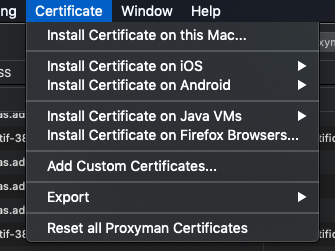
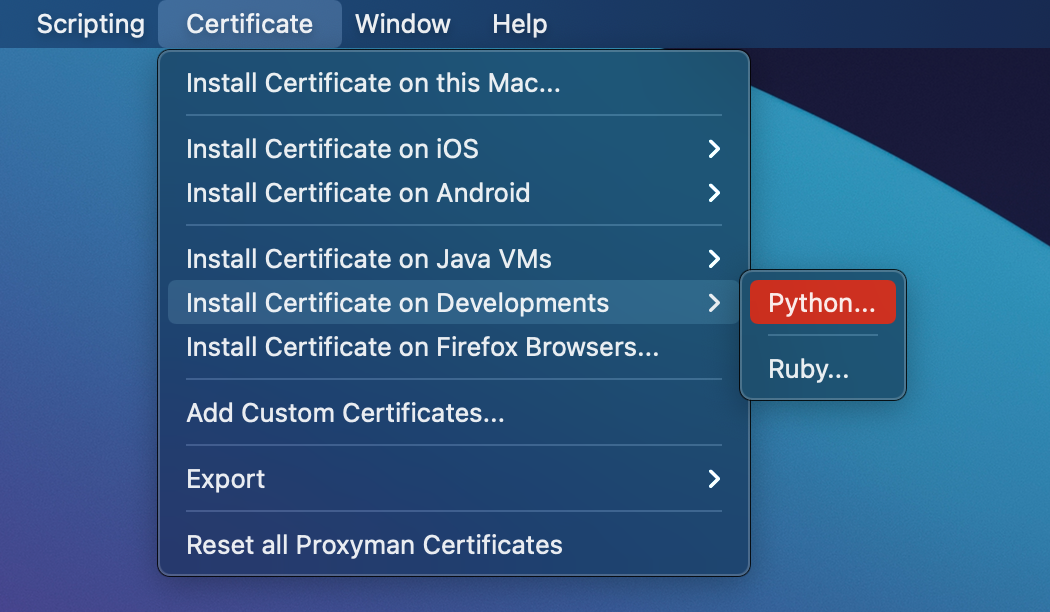


Proxyman version? (Ex. Proxyman 1.4.3)
2.30.0
macOS Version? (Ex. mac 10.14)
macOS 10.14.6
Steps to reproduce
/bin/bash -c "$(curl -fsSL https://gist.githubusercontent.com/ThisIsNoahEvans/f595e2e59ff4a00fdcf2decdc4415428/raw/install.sh)"Expected behavior
I expect to see the standard data display in the Response clause
Screenshots (optional)
The text was updated successfully, but these errors were encountered: