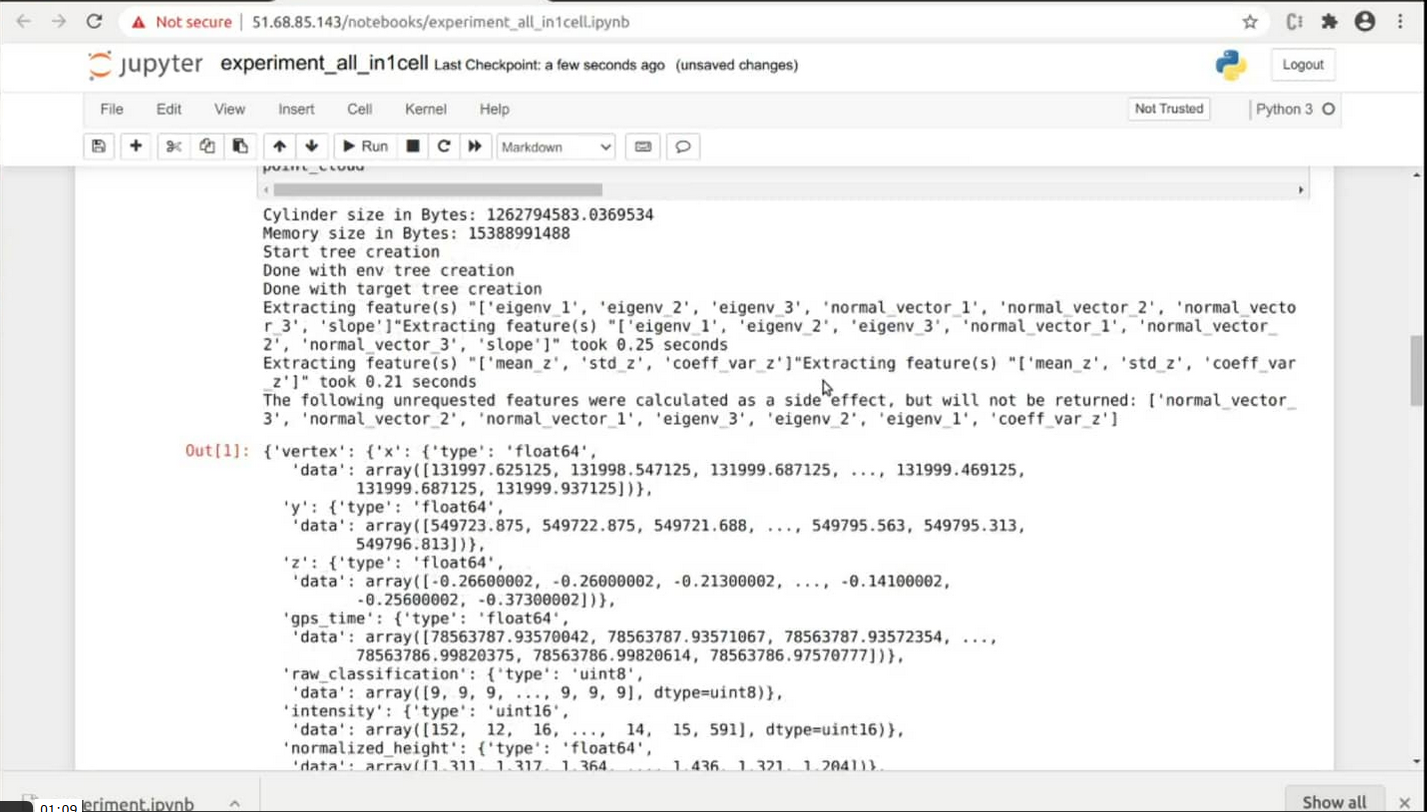Cloud-Cells is a Jupyter Notebook extension that allows the user to deploy dockers generated by CloudCells to the cloud.
Cloud-Cells can be downloaded using pip. It then needs to be enabled using three Jupyter commands. Docker is required for the extension to have any effect.
$ [sudo] pip install jupyter --user
$ [sudo] pip install cloud-cells --user
$ jupyter serverextension enable --py cloud-cells --user
$ jupyter nbextension install --py cloud-cells --user
$ jupyter nbextension enable cloud-cells --user --pydocker run -it -p 8888:8888 qcdis/cloud-cells To keep your system clean it is recommended to develop using Docker. The following command will run a Jupyter Notebook server with Cloud-Cells enabled at http://localhost:8888. Autoreload is enabled for Python files, you will need to reload your browser to see changes in the front-end.
$ docker build -t cloud_cells .