NUI trainer menu for RedM, the Red Dead Redemption 2 Multiplayer Mod, from the Creators of FiveM!
Tired of having to use your keyboard to navigate menus? Well look no further! This NUI based trainer makes it like you're using a website so no more awful arrow key mashing!
| Player | Entity |
|---|---|
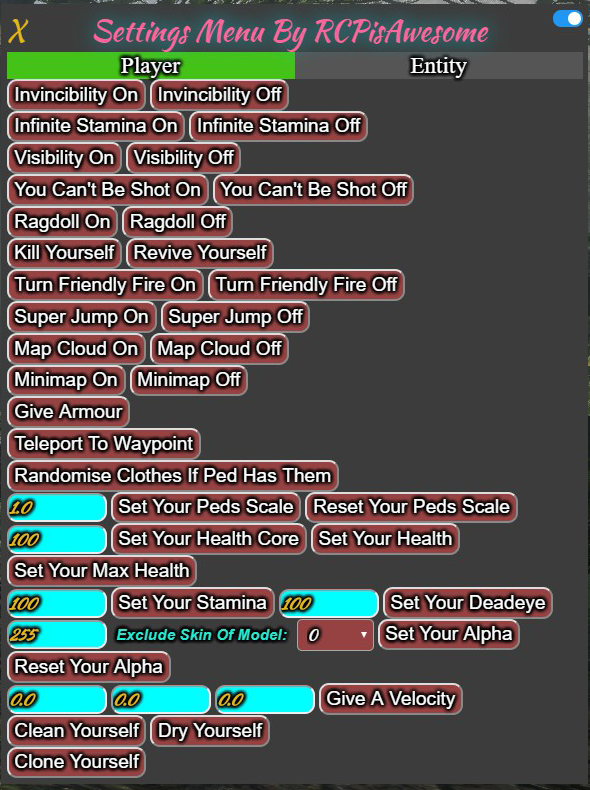 |
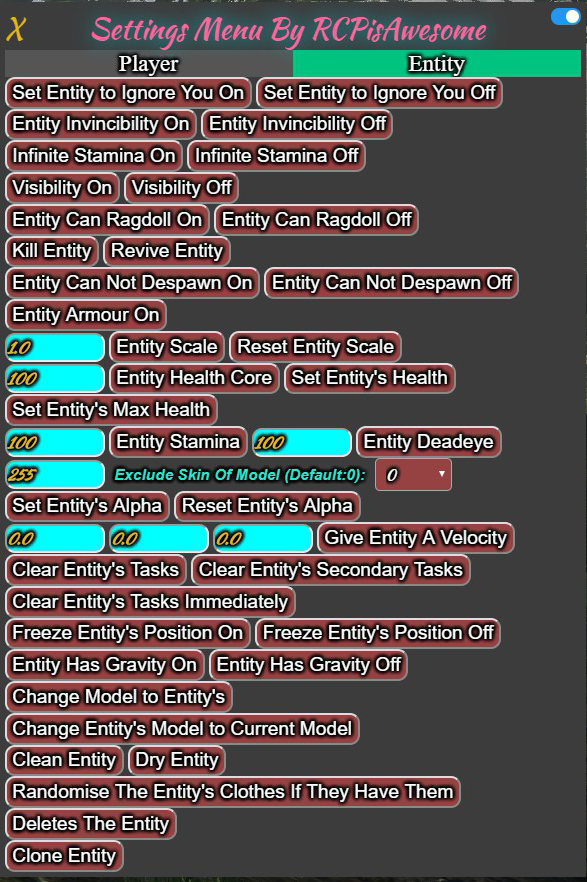 |
For early access to scripts and videos and other rewards, support me on my Patreon page!
- Do /rcpsettings in the RedM chat to open the menu
- Do /rcpcrosshair in the RedM chat to toggle the crosshair
- Click the X or press Escape to close
- Toggling the Blue Switch in the top right changes whether only 1 button gets highlighted when clicked or any of them
- Clicking the menu title resets the buttons back to their red colour
- Make a folder called rcpsettings in your resources folder of your server (it has to be lower case)
- Clone or download the files to that folder
- Put start rcpsettings in the server.cfg, it is case sensitive so make sure it's the exact same as the folder name
If you find a bug, issue or error or if you want to request a new feature, create an issue with as much information as you can provide
If you ever get stuck in the menu from an issue you can do rcpuifix in the F8 console to close it
If you're having issues with selecting an entity, try getting very close and/or use firstperson. There are weird invisible entities or hitboxes that get hit instead sometimes, nothing I can do about it.
