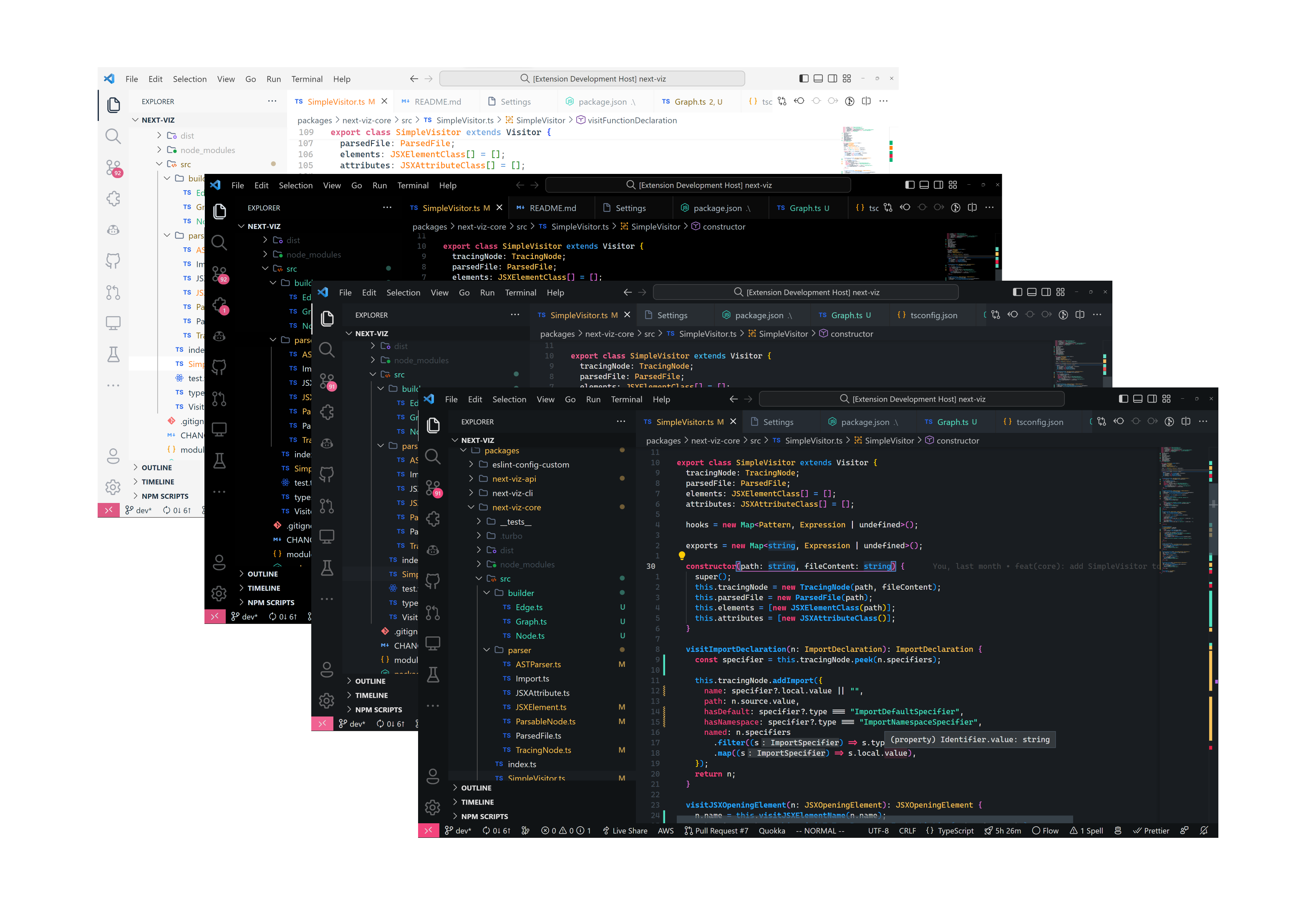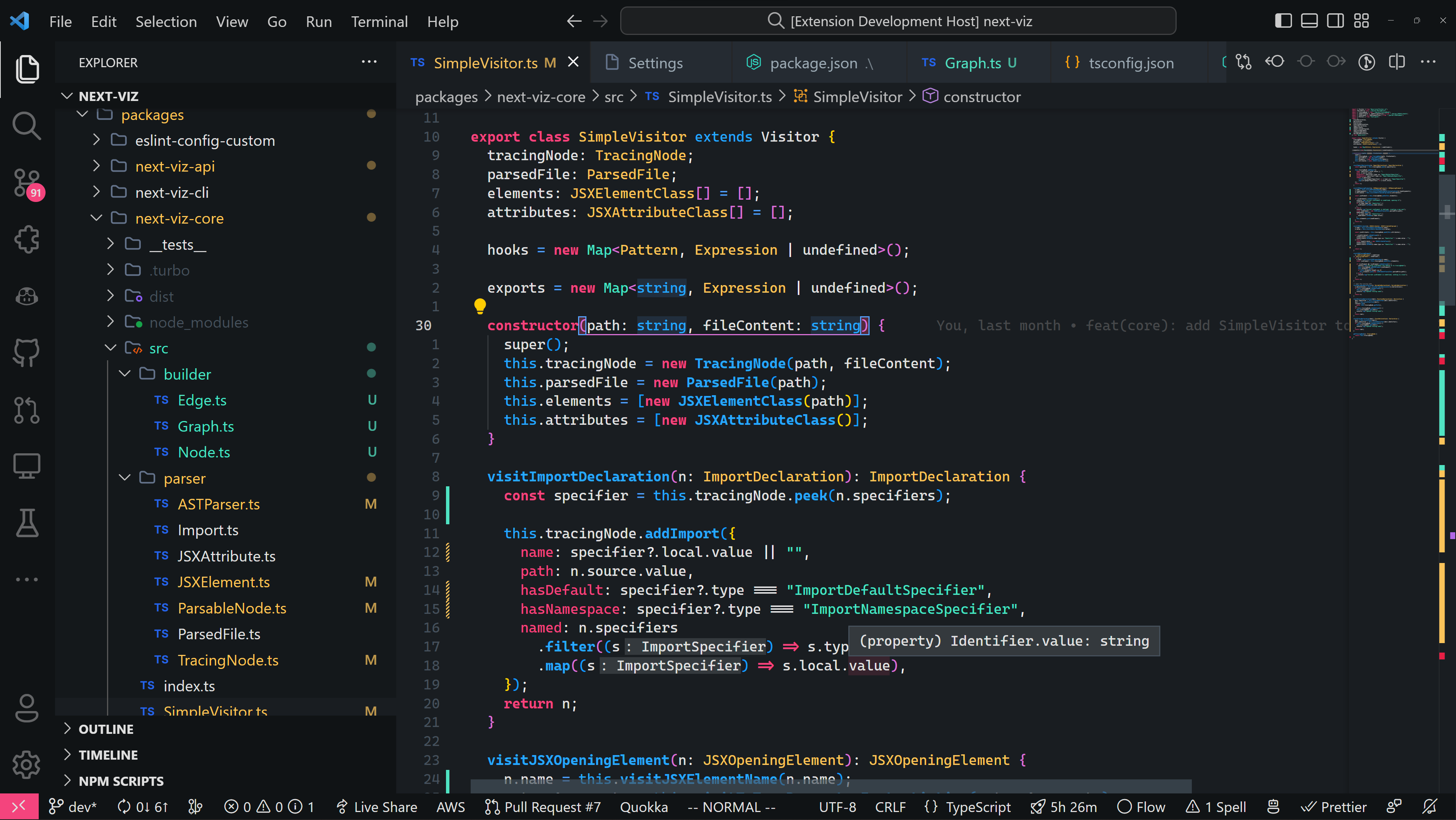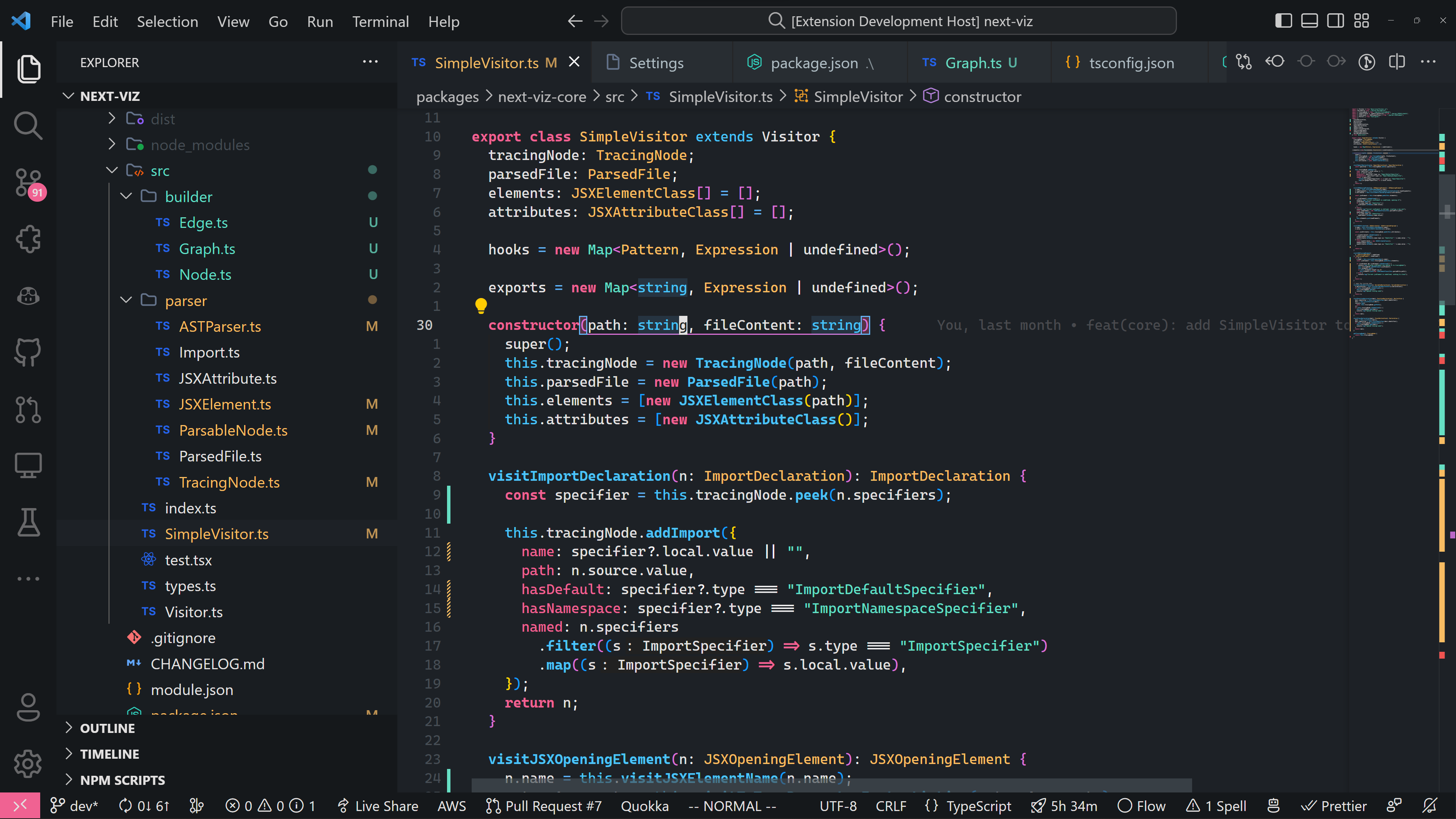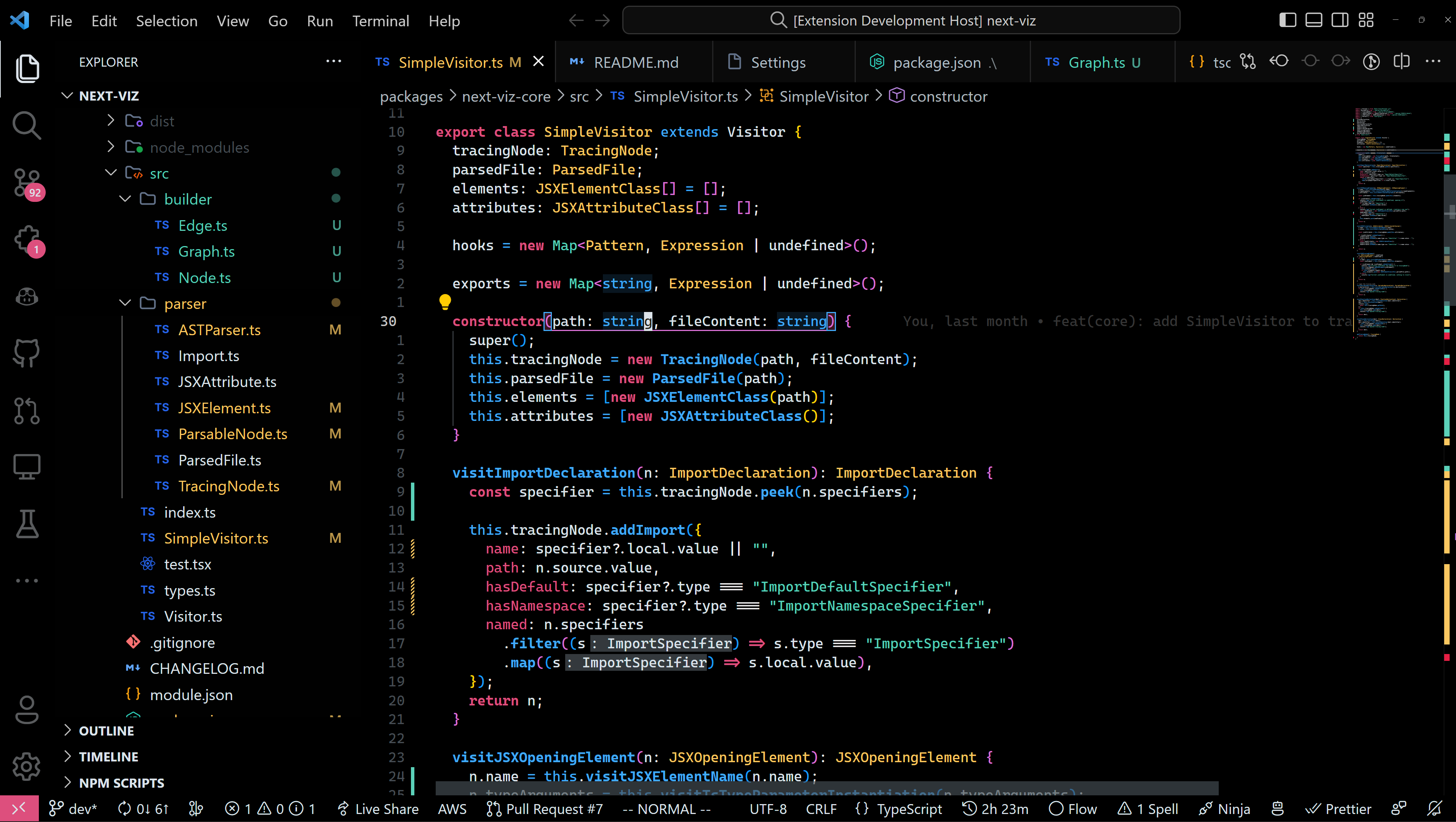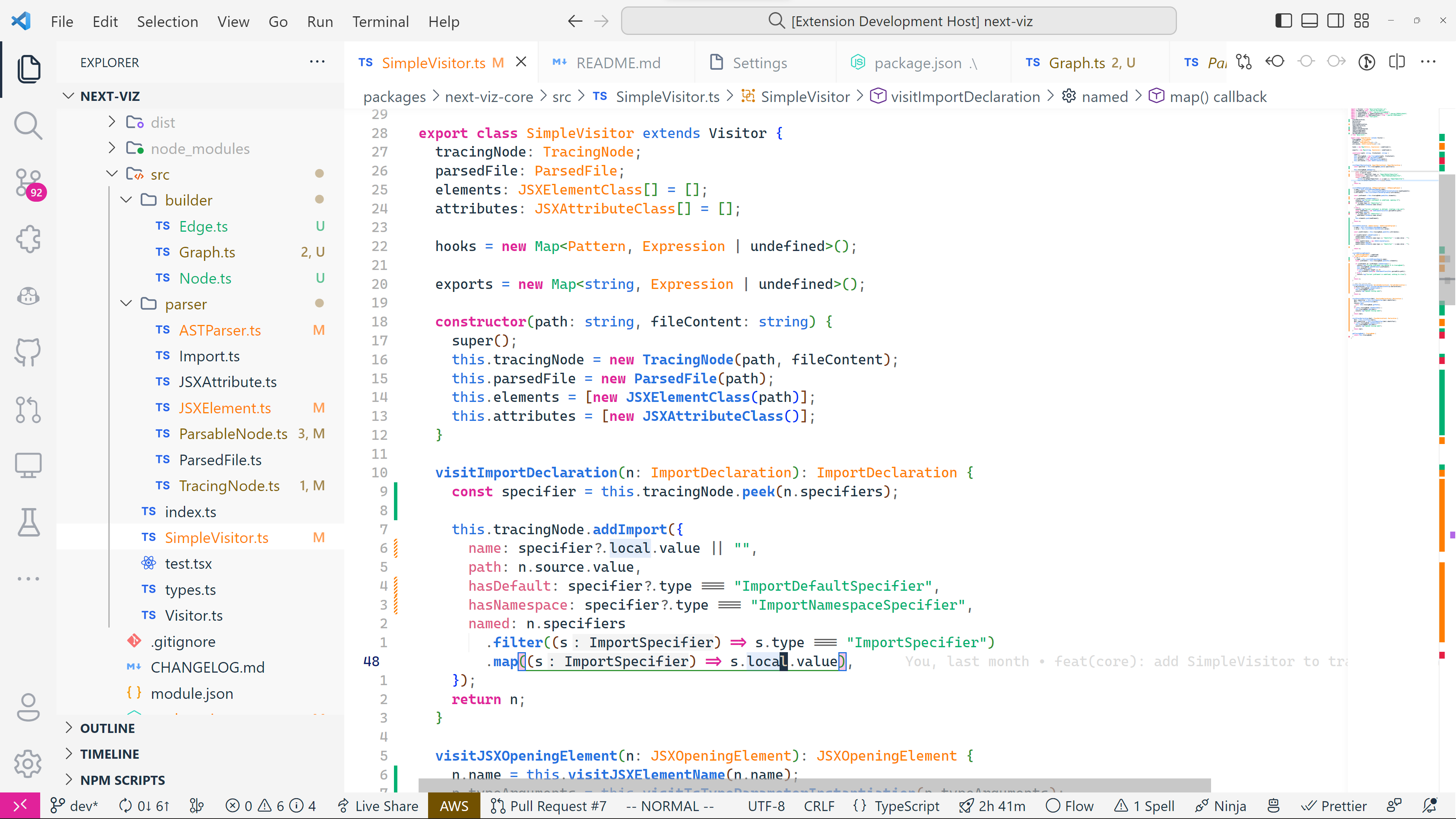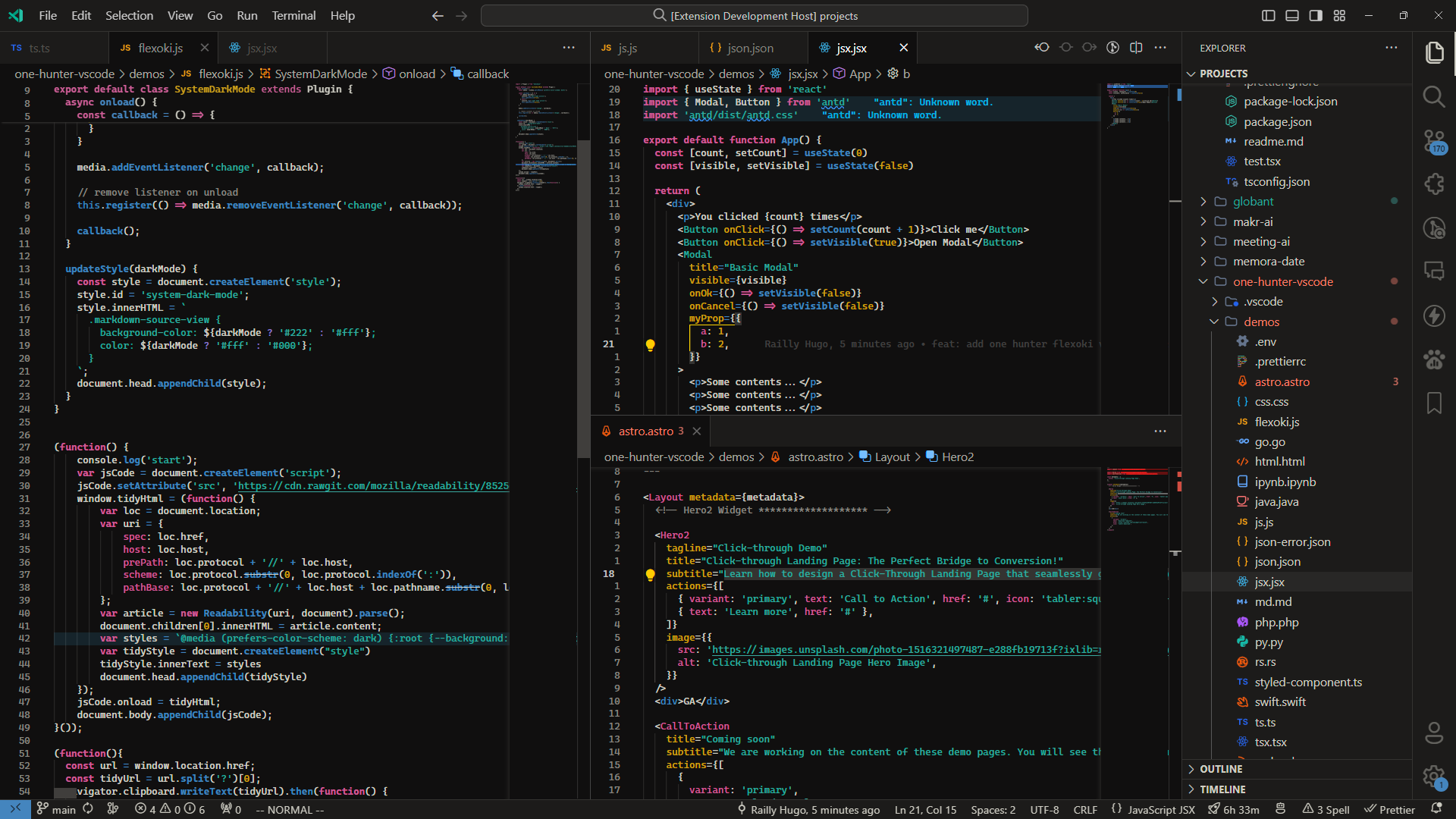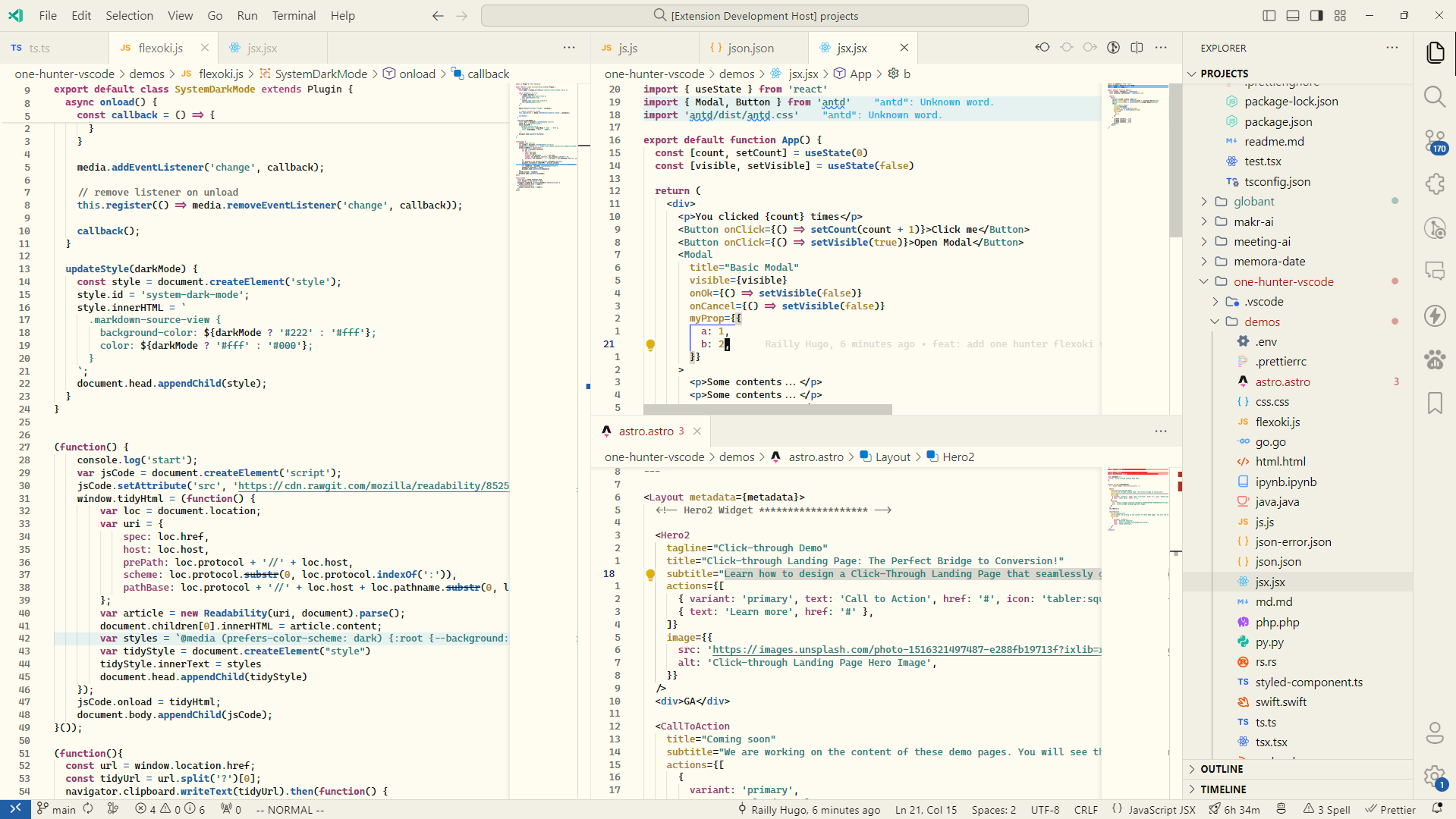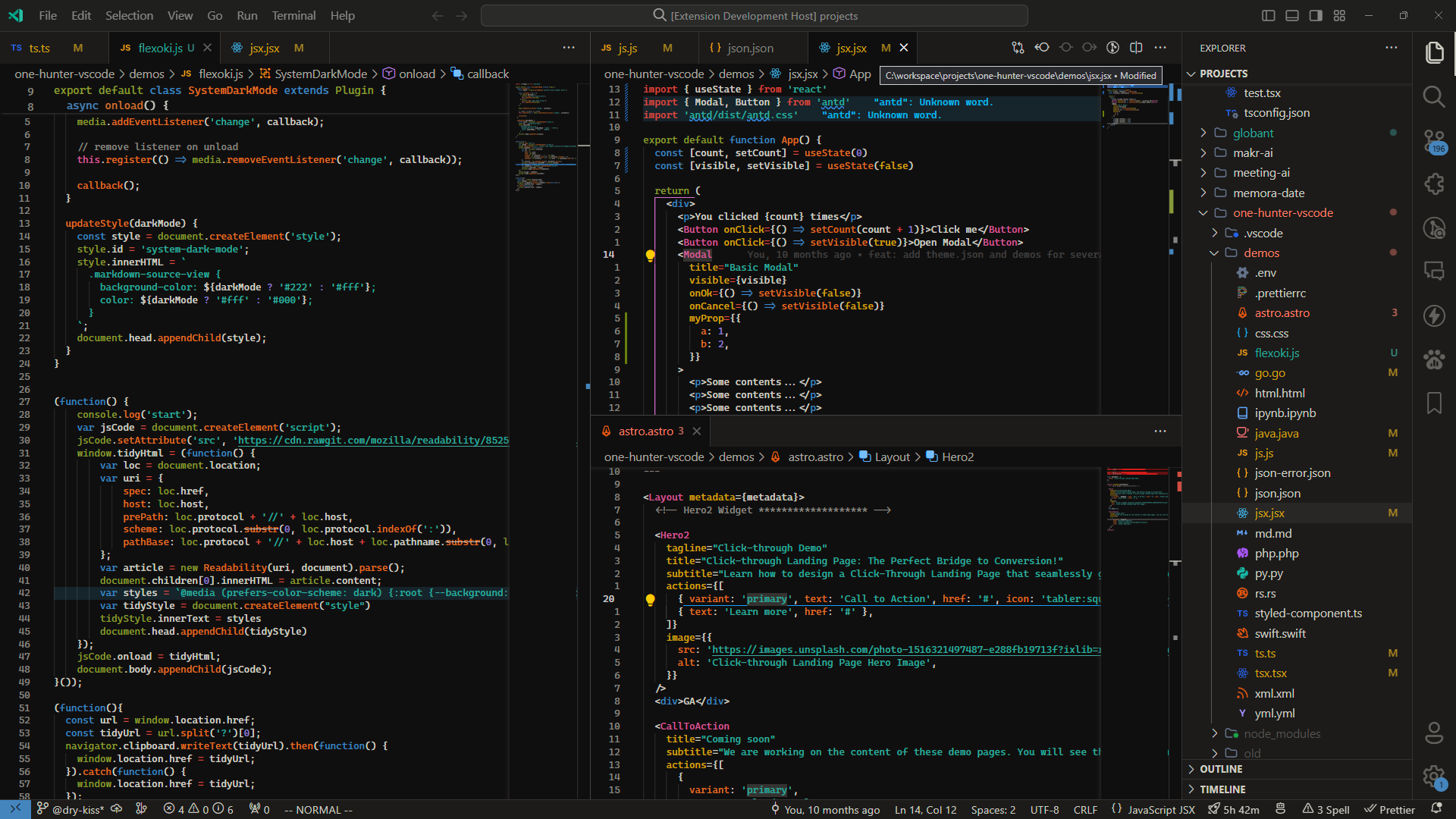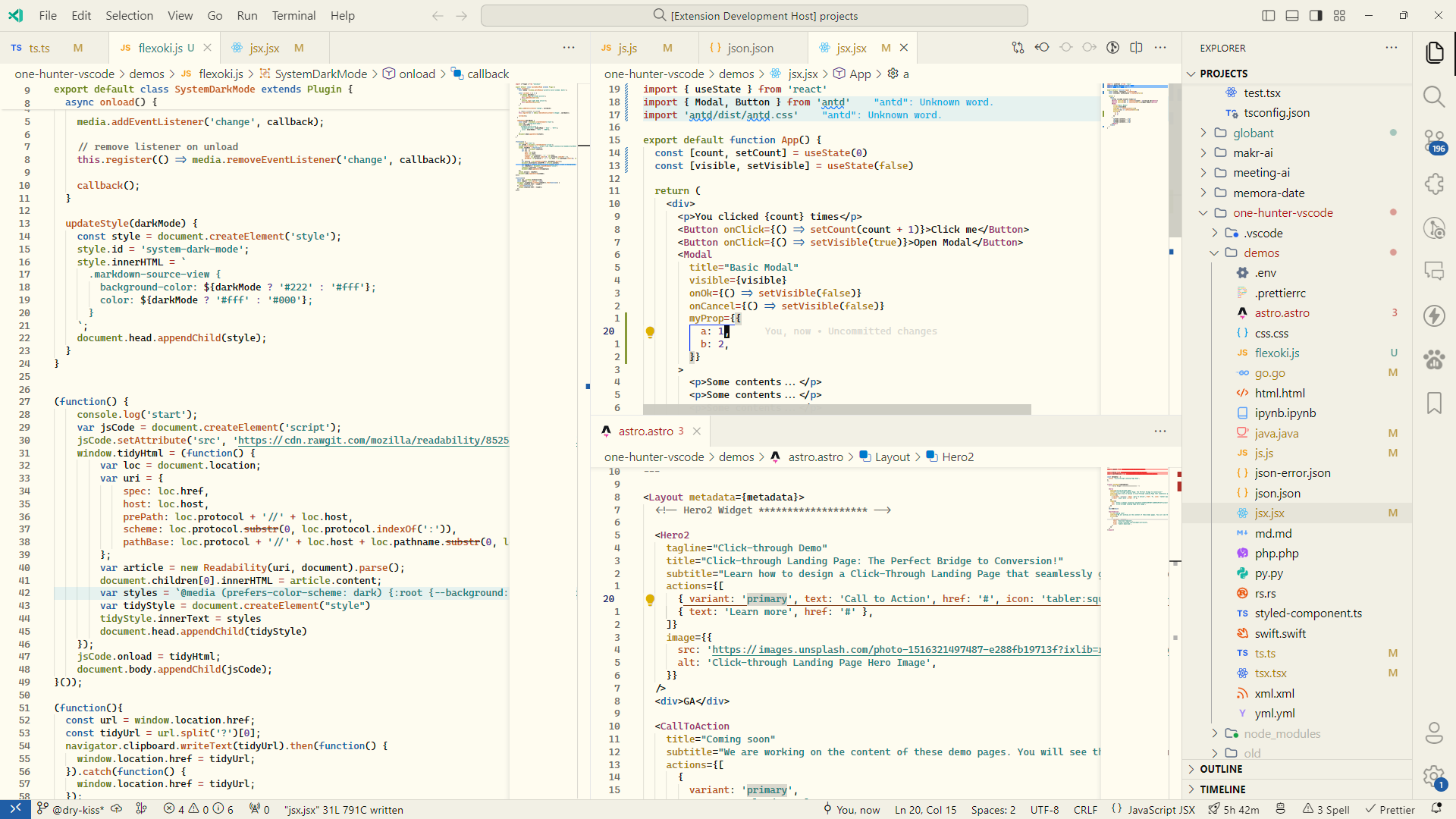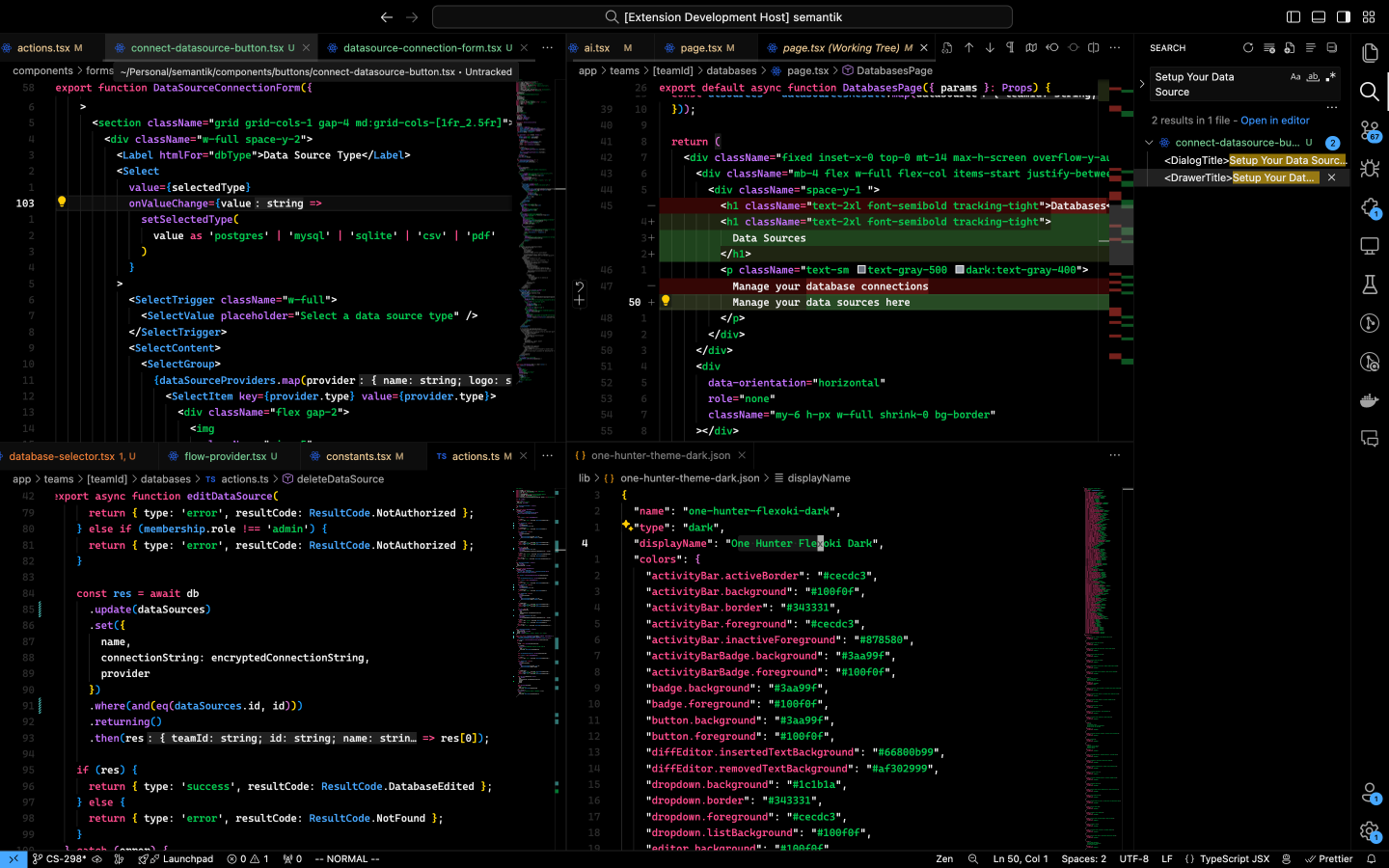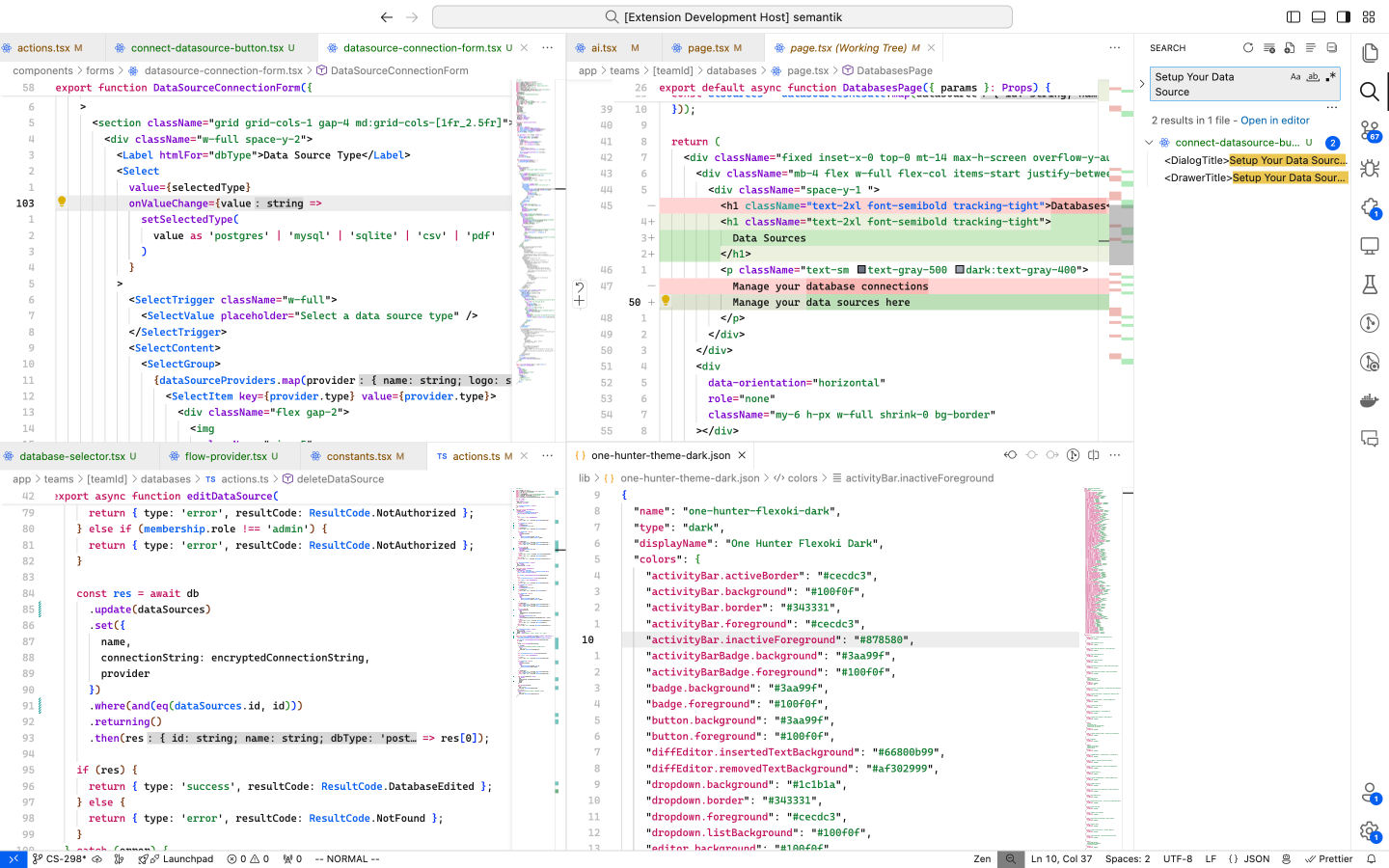One Hunter Theme for VSCode
One Hunter Theme for VSCode
A stylish theme inspired by Vercel Theme ▲ and One Dark Pro 🎨.
- Open the Extensions sidebar in VS Code.
View → Extensions - Search for
one-hunter - Select
One Hunter Themeand click Install
A port of Flexoki inky color scheme for VSCode.
- JavaScript (React)
- TypeScript (React)
- HTML
- CSS
- JSON
- Markdown
- PHP
- Java
- Python
- Go
- Rust
- Prisma
- Swift