New issue
Have a question about this project? Sign up for a free GitHub account to open an issue and contact its maintainers and the community.
By clicking “Sign up for GitHub”, you agree to our terms of service and privacy statement. We’ll occasionally send you account related emails.
Already on GitHub? Sign in to your account
"Tried to set non existent slot" error persists after deleting all instances of slots and retraining #3294
Comments
|
Any update on this please? It seems like, I am getting these errors when I remove an already used slot/entity.
I am getting this error even in the rasa master branch also. |
|
I tried again after removing the current model directory and trained again, but still getting these errors. |
|
Thanks for raising this issue, @erohmensing will get back to you about it soon. |
|
I think I found the culprit. I was using the MongoTrackerStore to store the conversation. When i removed the collection from mongo db, all the unwanted track history (which were used before) disappeared. But, why this is making an issue? That mean's, we need to clear the stored collection from mongodb every time when we change/rename an existing entity/slot value? Is there any proper way to handle this? |
|
ah.. I am sorry. It started showing the same errors again after some time. Not sure where it is coming from now :( |
|
Hm this is really strange. I'll look into it and see if I can replicate it. How are you talking to the agent -- command line, python API, rest API? Could it be the case that you're re-training your agent but haven't re-instantiated it first? |
|
Hey @erohmensing, I created the bot for slack integration and using webhook mechanism (by enabling ngrok) to communicate to the rasa. |
|
Did you also restart your action server after updating actions.py? |
|
yes @erohmensing. I restarted the rasa service, actions after the code change. In fact, I did the following things
But, still I am getting those errors. Not sure what else I can do in my server LOL. |
|
Did you factory reset your computer? 😄Just kidding. If you add a new slot and try to set it via a custom action does it successfully do that? |
|
😂😂😂 Yes @erohmensing, fortunately the new slot is working fine. Only the logs showing these annoying messages. |
|
I know you've restarted about everything so the answer is probably yes, but have you restarted the kernel and cleared the output of your ipy notebook? |
|
When in the conversation does the error show up? Does it also appear when running the bot in the command line? |
|
Hey @erohmensing, there is a good news. I am using an aws EC2 instance. Today I tired all the above things (delete all the tmp, files, models, virtual environment etc), in addition to that I RESTARTED my ec2 instance and reinstalled everything. Now those unwanted logs are disappeared. So, how do we manage this case? Restarting the machine will not be recommended, if you ask me :) Answer for your next question: The error was showing up when sending the message from slack only. I haven't tried that through the command line. |
|
I don't know what is happening, but it starts showing up those logs again after some time. So, even the server restart didn't make any difference I think. May be, I had not tried those stories (which were using these slots before) after restarting the instance and now started showing them, since I tried those same conversations from slack now? Strange. |
|
So then it only happens when you go down the paths for those stories that used to use the slots? Seems like it's a story issue then. I know grep should have pulled everything, but can you open the files and manually search for any instances of the slots in the stories? |
|
Hi @erohmensing, I terminated my old EC2 instance and started a new one. Now I can't see that logs. But, I checked it manually in my stories.md file and confirmed there is no slot added with name "environment". |
|
Let me play with my new EC2 instance and will update this ticket, if I get the same issue in the new instance too. |
|
I did finally run into this issue! For me it was because I didn't restart the action server.
Are you running your action server and core server in the same terminal? (like with a make command that runs both together?) I find sometimes that in that case I run into the issue where I seemingly shut down both servers but don't actually shut down the action server. Then i have to kill the port manually to really restart it. Let me know if you run into the issue on your new instance. |
|
This issue has been automatically closed because there has been no response to our request for more information from the original author. Without this, we don't have enough information to help you. Please comment below with the requested information if you still need help. |
|
Hi @erohmensing |
|
Hi @sonakshisaxena1, Yes, we've discovered that on the latest version too. The relevant issue is here: #3803 |
|
Thanks for the information! @erohmensing |
|
Hm, did you change your rasa version at all? There shouldn't be a reason why it showed up with no change to the code, since everything is local and doesn't pull any changes from us |
|
I didn’t change the rasa version at all. I had made a copy of the main project and tried adding a slot to the copied project. The errors initially showed up only on the copied project and not on running the main project. After a day or two, I changed the location of my main project. On running it, the same errors started showing up. |
|
Did you retrain the model with the copy after moving it? |
|
No, I didn’t retrain it with copy. |
|
Hm okay. At this point I think the only thing to try is patching your local version with the fix that's not merged yet: https://github.com/RasaHQ/rasa/pull/3897/files In this case you'd only have to update your |
|
@dptelecom have you
|
|
@erohmensing i just added the 2 line to my: after that i did a re-train off the model. what am i doing wrong here? |
|
I also face the same issue, I have deleted the |
|
Hi @TQuy, i believe this should have been fixed in 1.1.5. which version are you running? |
|
mine is rasa 1.1.6 |
|
It temporarily disappear whenever I copy all the file to new directory |
|
@dptelecom are you still experiencing this issue? |
|
I've tried to run the formbot several times but it always shows the error when I answer the question "How many people"
|
Duckling is used to extract numbers, you will always get that error as well as |
|
thanks for your help, it seems like the problem about referring old data has stopped appearing |
|
Hi there, it seems that this error is occurring due to inconsistency in your database .db file. |
thank you, I realized that and it solves the problem |
|
for me same issue is happening when i remove a slot |
|
same here |
|
@sibbsnb @marcco411 this issue is from before Rasa 1.0, please open a new issue with all of the relevant information if you still think there is a bug |
|
If domain file is correct... then you possibly you might be missing out on retraining and starting rasa server again and not just rasa action server |
|
I am too facing the same issue when migrated from Rasa 2.x to RASA 3.0 Any fix for this? |
|
I found a fix for my case of this error I encountered this bug :
because I removed the slot from domain(in purpose) and forgot to remove it's mentions in data/stories.yml Just do Removed .rasa/cache and models/* files first just in case before training |


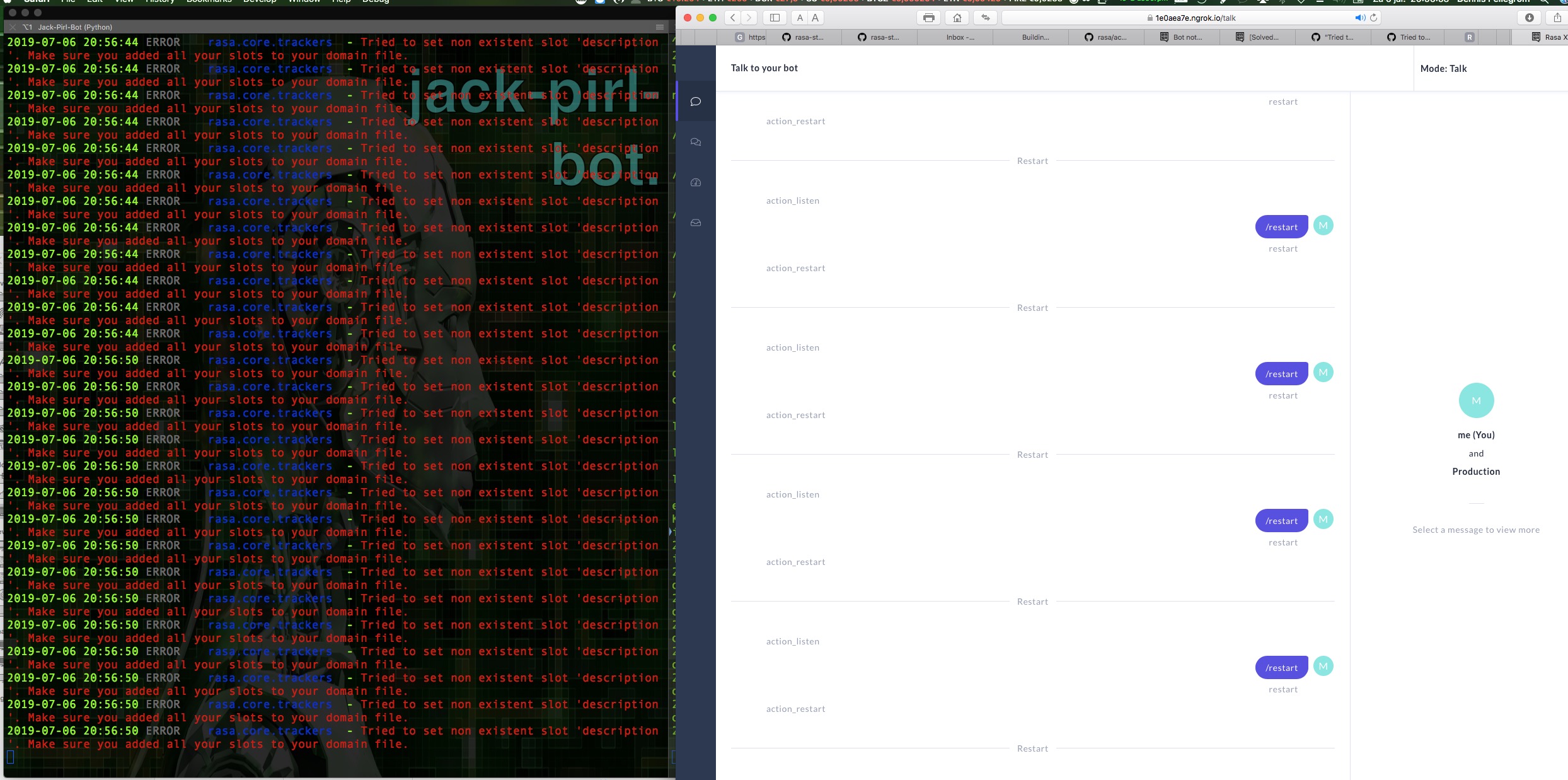
Rasa version:
rasa-core==0.13.7
rasa-core-sdk==0.12.2
rasa-nlu==0.14.6
Python version: Python 3.6.7
Operating system (windows, osx, ...):
Distributor ID: Ubuntu
Description: Ubuntu 18.04.2 LTS
Release: 18.04
Codename: bionic
Issue: The slots which were used for previous experiments are not resetting even after removing these slots from all files (nlu.md, stories.md, domain.yml and actions.py)
I tried deleting the entire model directory and trained the models again. but still it showing the errors with previously used slot. Please find the error message below.
I just executed a grep command from my project directory to make sure these slots are not using anymore.
Kindly note that I had used these slots before (not in the current stories) for doing some experiments.
Thank you,
The text was updated successfully, but these errors were encountered: