New issue
Have a question about this project? Sign up for a free GitHub account to open an issue and contact its maintainers and the community.
By clicking “Sign up for GitHub”, you agree to our terms of service and privacy statement. We’ll occasionally send you account related emails.
Already on GitHub? Sign in to your account
Import issue on SOME Windows systems #298
Comments
|
I appreciate the complement! I’m away from my computer for the day but I will look into this tomorrow. My first thought is that the drivers for DirectX 11 are not up to date (that is our only dependency one windows). These are all 64 bit pythons? |
|
Your responses are getting faster and faster ;) For all the systems besides the local one I tested I used a packaged app exe (using pyinstaller). That's why it was hard for me to debug this since I don't have direct access to those machines, and I'm not entirely sure what their specs are. I'm guessing most if not all of them are running a 64 bit OS. The local machine I've got here is running a 64 bit OS and a 64 bit version of Python. I am puzzled by this. |
|
I have the same error, my DX is version 12 and my windows and python are 64 bits. |
|
Looking into this! |
|
Yes, it is on the broken system. And the python38.dll and xinput1_4.dll are also present. |
|
Sorry, I meant all of these ha. |
|
Here I've got all DLLs mentioned above |
|
Hmm. Well I am stumped. I am unable to reproduce the issue on any of our machines. This issue typically is either:
I don't have enough information to trace down the issue. |
|
Sorry, I'm not sure I understood your question. |
|
I'll try to gather more information... |
|
On the same command line you showed the issue, what does this reply with? |
|
|
could you also show |
|
And from that same command line you can't run python and import it? |
|
I'm constantly trying things and couldn't succeed in importing this library on that machine... |
|
The Windows machine on which dpg works, and where I did all the tests is currently offline. I'm looking at |
|
Nope. Everything DPG needs is on the list above and that's it! Can you mail the broken machine? lol |
|
I've got msvcp140 on system32 root, and looking closely I noticed there are msvcp110 & msvcp120 as well. @hoffstadt It'd be difficult to mail the machine over, but we may be able to schedule a remote session where you'll be able to fully access the machine. Feel free to reach over by email for that. |
|
Have you tried running Python in verbose mode? E.g., save this into the file from dearpygui.core import *
from dearpygui.simple import *Then run from the command prompt: The |
|
Thanks for providing yet another interesting direction. |
|
Looking through the debug file now. Btw core.pyd only links to d3d11 and python |
|
Worst comes to worst, we could do the remote session you mentioned and setup the development environment to try and debug it. |
Alternatively, @wallace11 could run Process Monitor on the target machine to capture system data and send a log to you for analysis. |
|
Alright, good news! Thanks to @AltoRetrato's great suggestion, I was able to track down and fix the problem!
So the conclusion is that this particular tool is actually a dependency without which DPG wouldn't run :) TL;DR |
|
Awesome! |
|
I actually mentioned those 2 DLLs a few messages up before sending the whole list of DLLs! You said they were both present! Lol You also showed a picture of both present. Was that a different machine? |
|
That is true! |
|
Update: |
|
Awesome! So this issue can be closed? |
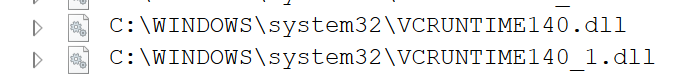
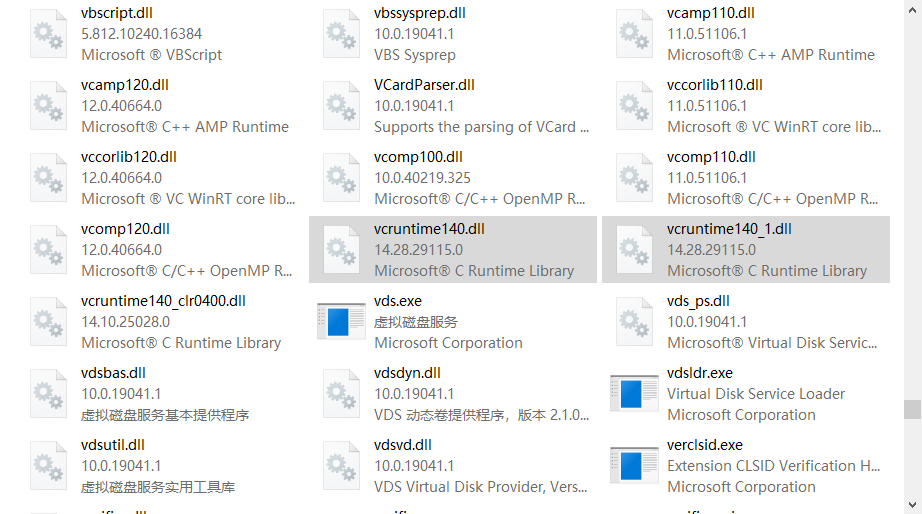


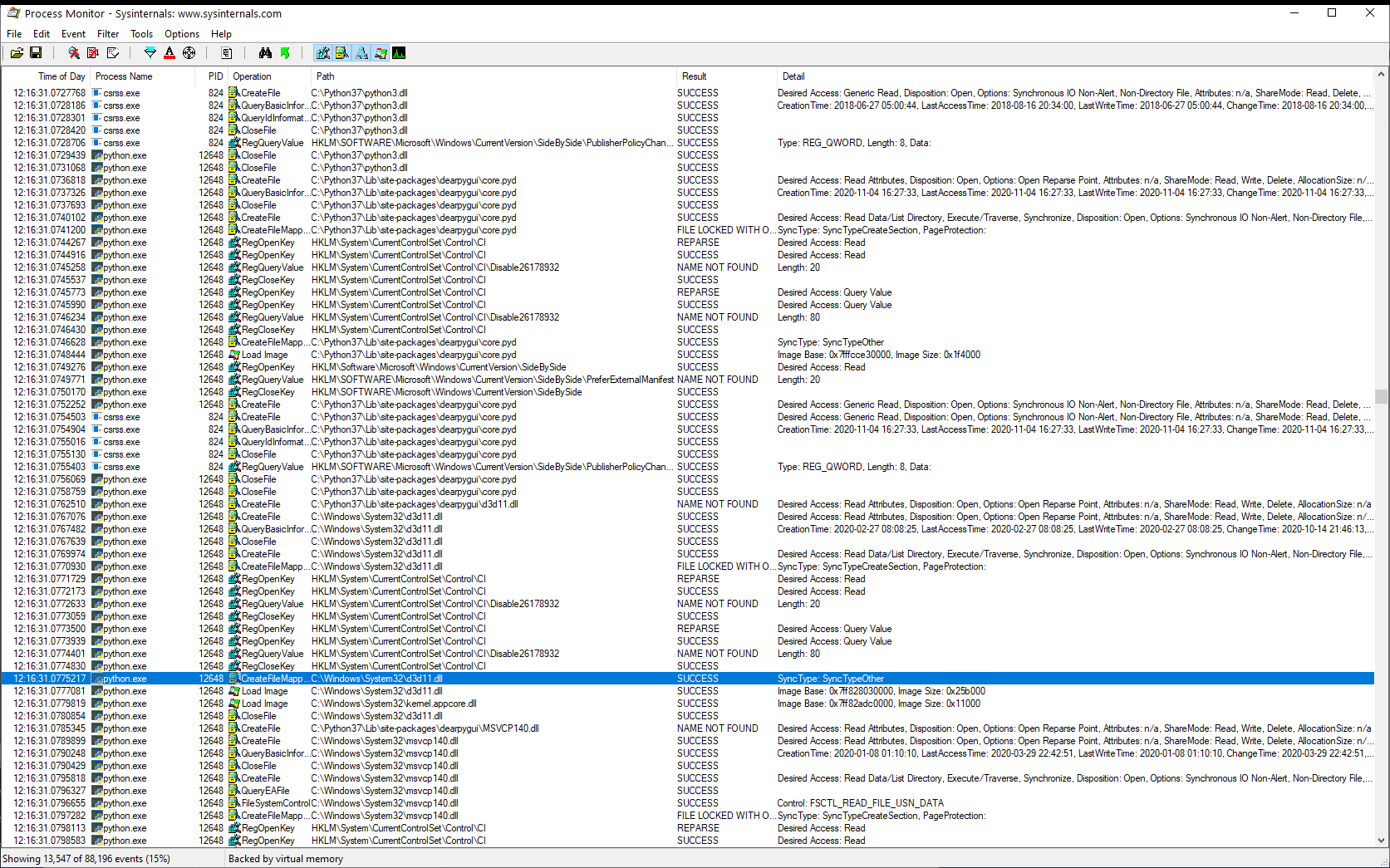
Version of Dear PyGui: Latest (Tested on 0.4.0 and others as well)
Operating System: Windows 8/10
My Issue/Question
Lately I was asked by colleagues who use Windows to share with them the app I was developing using this DPG.
I packaged the app for them and some reported that it didn't work, while others had no issue whatsoever. Some were running Windows 8 and others Windows 10.
Long story short, after hours of trying to figure this out I grabbed a computer I had lying around and fired up Windows on it. It didn't work on it so I installed Python 3.7.9 and DPG.
Simply running the Python console I got the following error:
Bingo!
The main culprit was DX11 so I ran
dxdiagbut all seemed correct and all DX features were enabled.This might be a bug of the main lib, but since I used DPG I thought I'd go here first.
Also, @hoffstadt is an awesome maintainer :)
The text was updated successfully, but these errors were encountered: