-
Notifications
You must be signed in to change notification settings - Fork 55
New issue
Have a question about this project? Sign up for a free GitHub account to open an issue and contact its maintainers and the community.
By clicking “Sign up for GitHub”, you agree to our terms of service and privacy statement. We’ll occasionally send you account related emails.
Already on GitHub? Sign in to your account
clang: error: unsupported option '-fopenmp' #143
Comments
|
The initial error disappeared after I followed the instructions from the post, but a new one comes out: |
|
|
Now I reinstall Xcode, then the error is away. Thanks! 👍 |
|
@gurol ? We have made half a dozen releases since that report, rewrote the architecture detection and have just seen R Core give us new macOS tools. The comment may be a little out of sync, as well-intended as it may be. |
|
@eddelbuettel not completely out of of sync - from @vjd after fresh R OSX install + new macOS tools getting this exact error |
|
@dpastoor thanks. |
|
@coatless Can you chime in? Which |
|
No issues here: F77 = /usr/local/bin/gfortran
FC = $F77
CXX = ccache /usr/local/clang6/bin/clang++ -Wall
LDFLAGS=-L/usr/local/clang6/lib
CC= ccache /usr/local/clang6/bin/clang
SHLIB_CXXLD=ccache /usr/local/clang6/bin/clang++
CXX11 = ccache /usr/local/clang6/bin/clang++
CXX98 = ccache /usr/local/clang6/bin/clang++
CXX14 = ccache /usr/local/clang6/bin/clang++ |
|
@eddelbuettel in short, I gotta spend time updating documentation for the R 3.5.* line as it uses |
|
@kylebmetrum My makevars reflects what you have mostly, so I don't see an issue. I updated to reflect your config. Now, I get the following error below. Is this a permissions thing? |
|
@vjd post the |
|
The issue we are running into here is the binary from R is configured for usage on CRAN. Local machines still need a lot of options set. |
|
@coatless I used the same where can I find the |
|
Should be in |
|
Maybe do it the other way around: create a temp directory, change into it, copy the RcppArmadillo tarball, unpack it and run |
|
@eddelbuettel Thanks. I went through the config file as you suggested and realized that To summarise - My initial This caused failed installation due to the I then updated my The installation was complete with this. Thanks @coatless and @eddelbuettel |
|
@vjd |
|
Yes -- Also, as you just relearned the hard way, do not just copy a setup blindly. You clearly could copy |
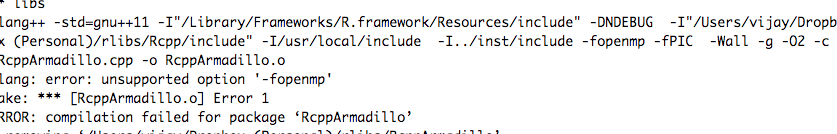

When I test codes in MacOS, the error message above showed up. I tried some methods on stackoverflow but they didn't work. Any idea?
The text was updated successfully, but these errors were encountered: